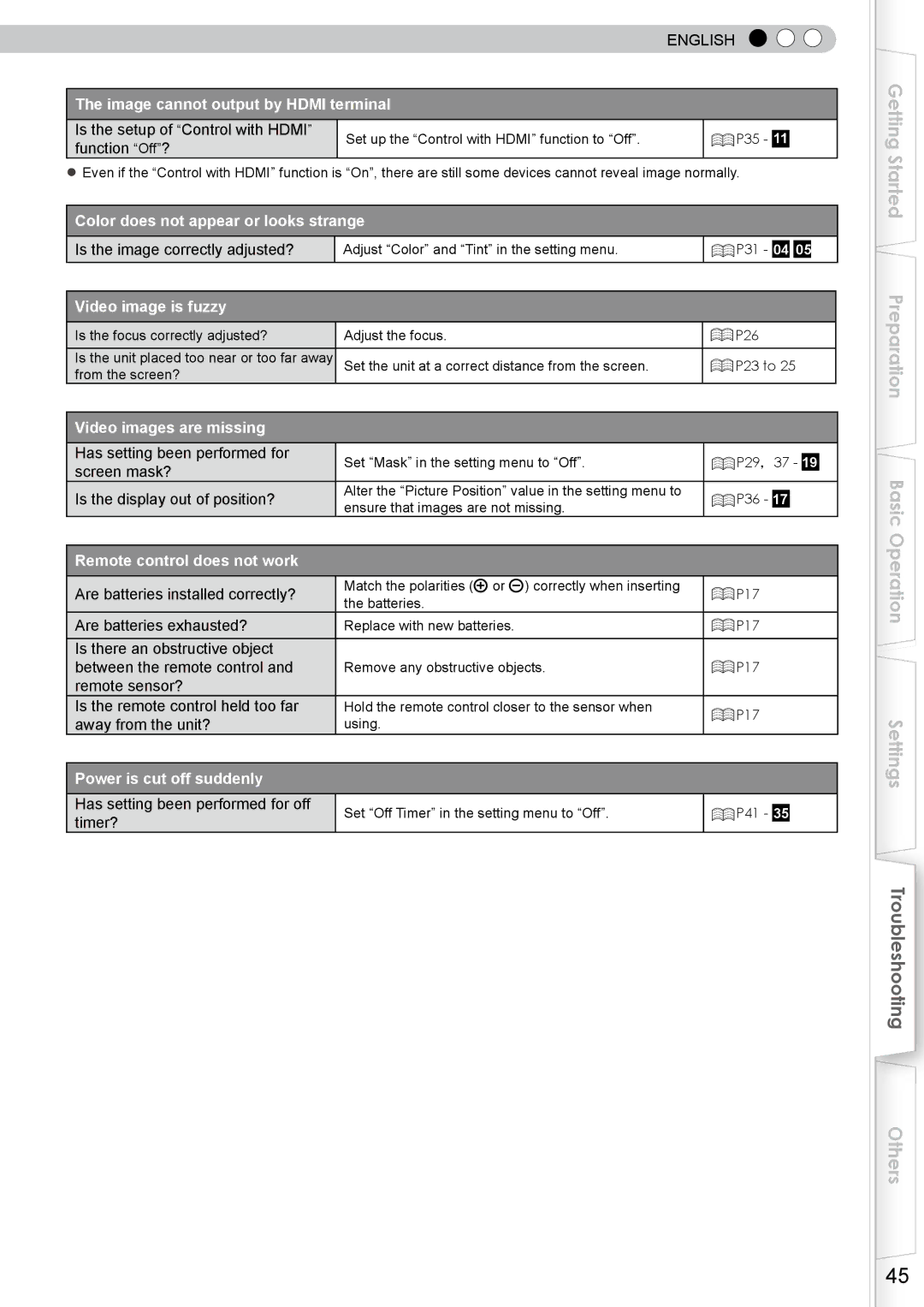|
| ENGLISH | |
The image cannot output by HDMI terminal |
| ||
Is the setup of “Control with HDMI” | Set up the “Control with HDMI” function to “Off”. | P35 - 11 | |
function “Off”? | |||
|
| ||
●Even if the “Control with HDMI” function is “On”, there are still some devices cannot reveal image normally.
Color does not appear or looks strange
Is the image correctly adjusted? | Adjust “Color” and “Tint” in the setting menu. | P31 | - 04 05 | |
Video image is fuzzy |
|
|
| |
Is the focus correctly adjusted? | Adjust the focus. | P26 |
| |
Is the unit placed too near or too far away | Set the unit at a correct distance from the screen. | P23 to 25 | ||
from the screen? |
|
|
| |
Video images are missing |
|
|
| |
Has setting been performed for | Set “Mask” in the setting menu to “Off”. | P29,37 - 19 | ||
screen mask? | ||||
Alter the “Picture Position” value in the setting menu to |
|
| ||
Is the display out of position? | P36 - 17 | |||
ensure that images are not missing. | ||||
|
|
| ||
Remote control does not work |
|
|
| |
Are batteries installed correctly? | Match the polarities ( or ) correctly when inserting | P17 |
| |
the batteries. |
| |||
|
|
| ||
Are batteries exhausted? | Replace with new batteries. | P17 |
| |
Is there an obstructive object |
|
|
| |
between the remote control and | Remove any obstructive objects. | P17 |
| |
remote sensor? |
|
|
| |
Is the remote control held too far | Hold the remote control closer to the sensor when | P17 |
| |
away from the unit? | using. |
| ||
|
| |||
Power is cut off suddenly |
|
|
| |
Has setting been performed for off | Set “Off Timer” in the setting menu to “Off”. | P41 | - 35 | |
timer? | ||||
|
|
| ||
Getting Started
Preparation
Basic Operation
Settings
Troubleshooting
Others
45