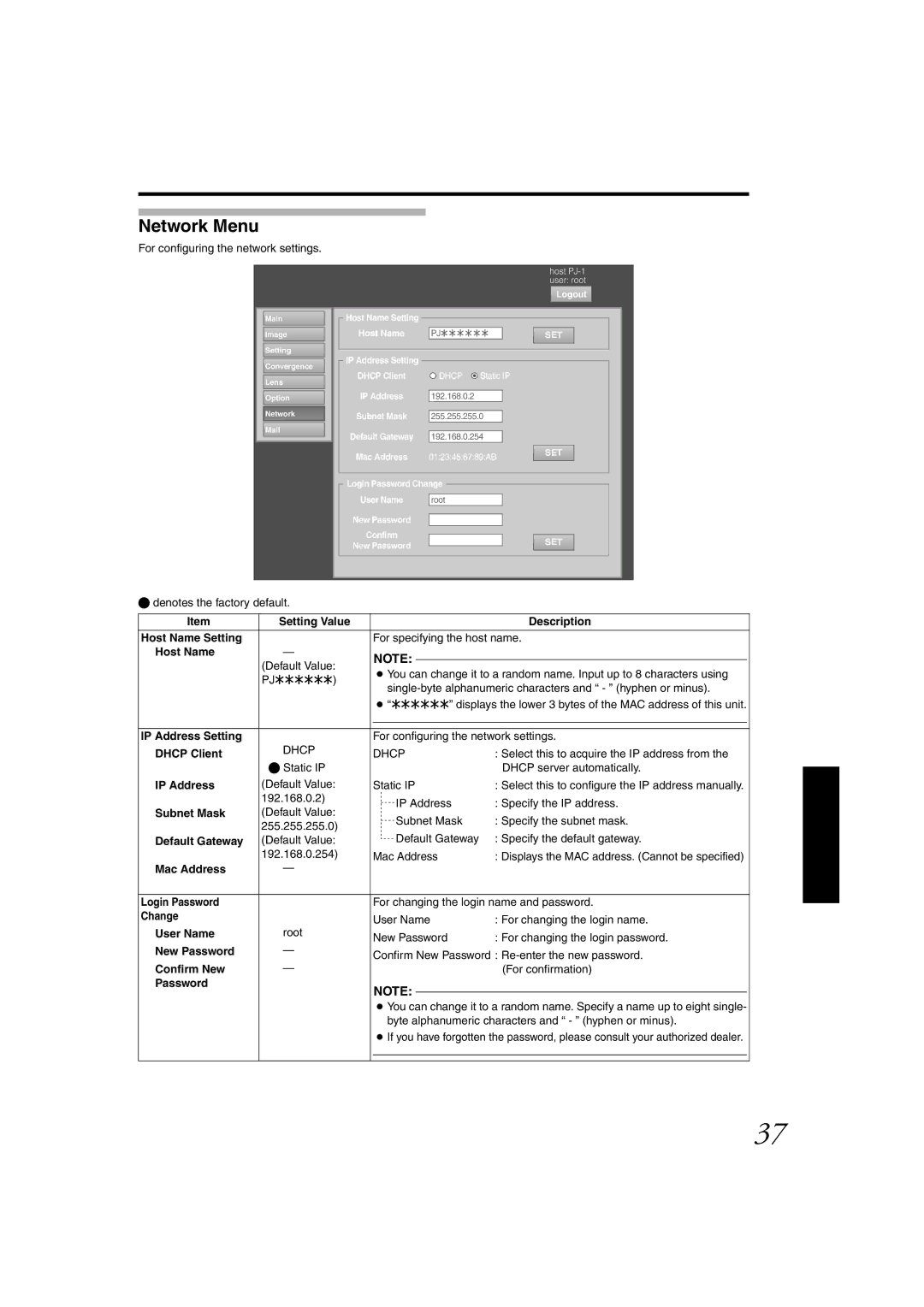Network Menu
For configuring the network settings.
Main
Image
Setting
Convergence
Lens
Option
Network
host
Logout
|
| Host Name Setting |
|
|
|
|
|
|
|
|
|
| Host Name |
|
|
|
|
|
|
| |
|
|
| PJZZZZZZ |
| SET |
|
| |||
|
|
|
|
|
|
|
|
|
|
|
|
|
|
|
|
|
|
|
|
|
|
|
| IP Address Setting |
|
|
|
|
|
|
|
|
|
| DHCP Client |
| DHCP | Static IP |
|
|
| ||
|
| IP Address |
|
|
|
|
|
|
| |
|
|
| 192.168.0.2 |
|
|
|
|
| ||
|
| Subnet Mask |
|
|
|
|
| |||
|
|
| 255.255.255.0 |
|
|
|
| |||
|
| Default Gateway |
|
|
|
|
| |||
|
|
| 192.168.0.254 |
|
|
|
| |||
|
| Mac Address |
| 01:23:45:67:89:AB | SET |
|
| |||
|
|
|
|
|
|
|
|
|
|
|
|
| Login Password Change |
|
|
|
|
|
| ||
|
| User Name |
|
|
|
|
|
|
| |
|
|
| root |
|
|
|
|
| ||
|
| New Password |
|
|
|
|
|
|
|
|
|
|
|
|
|
|
|
|
|
| |
|
| Confirm |
|
|
|
|
|
|
|
|
|
|
|
|
|
|
| SET |
|
| |
|
| New Password |
|
|
|
|
|
|
| |
|
|
|
|
|
|
|
|
|
|
|
|
|
|
|
|
|
|
|
|
|
|
|
|
|
|
|
|
|
|
|
|
|
denotes the factory default.
Item | Setting Value |
|
| Description |
|
Host Name Setting |
| For specifying the host name. |
| ||
Host Name | — | NOTE: |
|
|
|
| (Default Value: |
|
|
| |
| ● You can change it to a random name. Input up to 8 characters using |
| |||
| PJZZZZZZ) |
| |||
|
| ||||
|
|
| |||
|
| ● “ZZZZZZ” displays the lower 3 bytes of the MAC address of this unit. |
| ||
|
|
|
| ||
|
|
|
| ||
IP Address Setting |
| For configuring the network settings. |
| ||
DHCP Client | DHCP | DHCP | : Select this to acquire the IP address from the |
| |
|
| ||||
| Static IP |
|
| DHCP server automatically. |
|
IP Address | (Default Value: | Static IP | : Select this to configure the IP address manually. |
| |
| 192.168.0.2) | IP Address | : Specify the IP address. |
| |
Subnet Mask | (Default Value: |
| |||
Subnet Mask | : Specify the subnet mask. |
| |||
| 255.255.255.0) |
| |||
| Default Gateway | : Specify the default gateway. |
| ||
Default Gateway | (Default Value: |
| |||
| 192.168.0.254) | Mac Address | : Displays the MAC address. (Cannot be specified) |
| |
Mac Address | — |
|
|
|
|
|
|
|
| ||
Login Password |
| For changing the login name and password. |
| ||
Change |
| User Name | : For changing the login name. |
| |
| root |
| |||
User Name | New Password | : For changing the login password. |
| ||
| — |
| |||
New Password | Confirm New Password : |
| |||
| — |
| |||
Confirm New |
|
| (For confirmation) |
| |
Password |
| NOTE: |
|
|
|
|
|
|
|
| |
|
|
|
|
| |
●You can change it to a random name. Specify a name up to eight single- byte alphanumeric characters and “ - ” (hyphen or minus).
●If you have forgotten the password, please consult your authorized dealer.
37