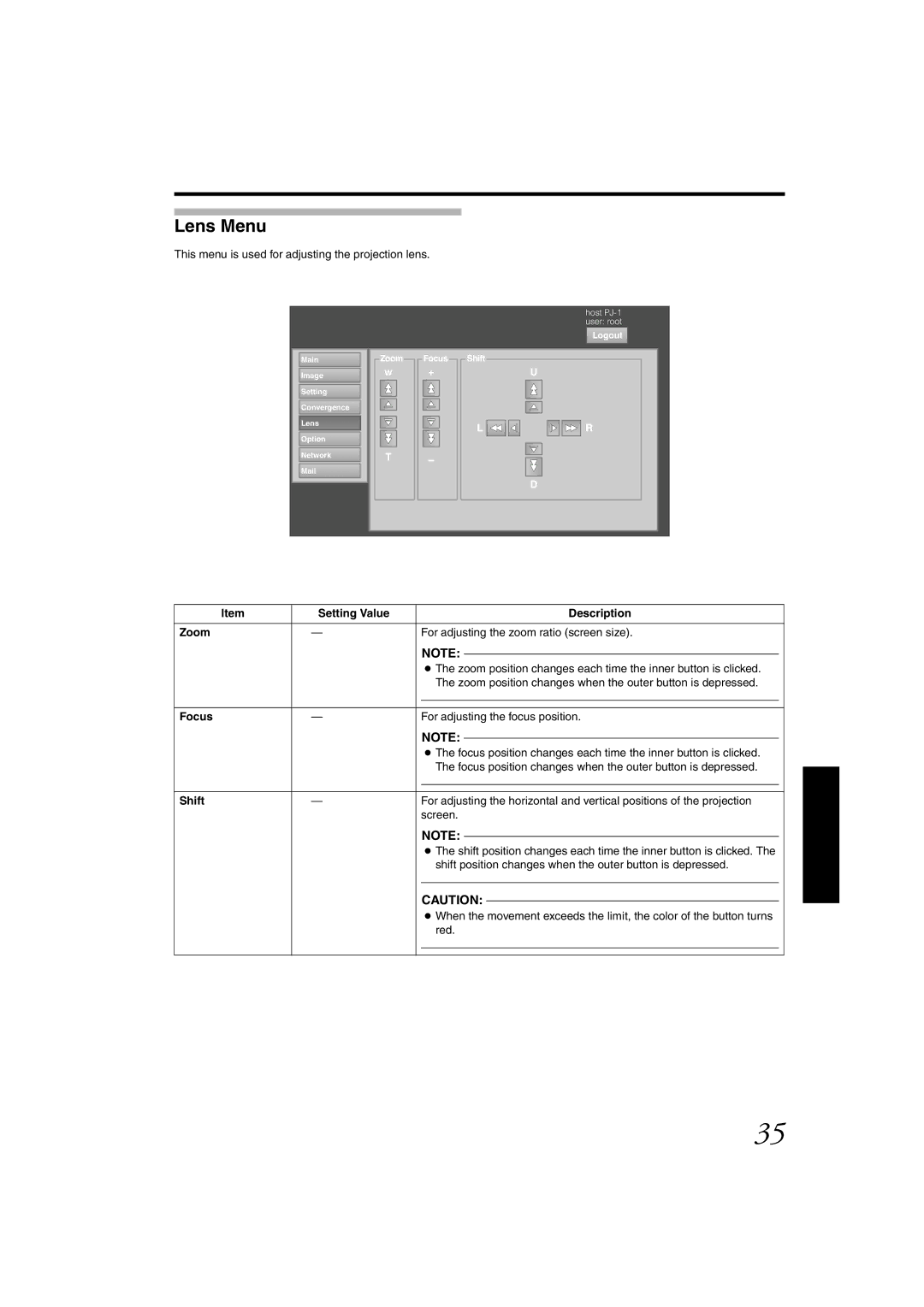Lens Menu
This menu is used for adjusting the projection lens.
Main
Image
Setting
Convergence
Lens
Option
Network
host
|
|
| Logout |
Zoom | Focus | Shift |
|
w | + |
| U |
| _ | L | R |
T |
|
| |
|
|
| D |
Item | Setting Value | Description |
Zoom | — | For adjusting the zoom ratio (screen size). |
|
| NOTE: |
|
|
|
|
|
|
|
| |
|
| ● The zoom position changes each time the inner button is clicked. |
| ||
|
| The zoom position changes when the outer button is depressed. |
| ||
|
|
|
|
| |
|
|
|
| ||
Focus | — | For adjusting the focus position. |
| ||
|
| NOTE: |
|
|
|
|
|
|
|
| |
|
| ● The focus position changes each time the inner button is clicked. |
| ||
|
| The focus position changes when the outer button is depressed. |
| ||
|
|
|
|
| |
|
|
|
| ||
Shift | — | For adjusting the horizontal and vertical positions of the projection |
| ||
|
| screen. |
| ||
|
| NOTE: |
|
|
|
|
|
|
|
| |
|
| ● The shift position changes each time the inner button is clicked. The |
| ||
|
| shift position changes when the outer button is depressed. |
| ||
|
|
|
|
| |
|
| CAUTION: |
|
| |
|
|
|
| ||
|
| ● When the movement exceeds the limit, the color of the button turns |
| ||
|
| red. |
| ||
|
|
|
|
|
|
35