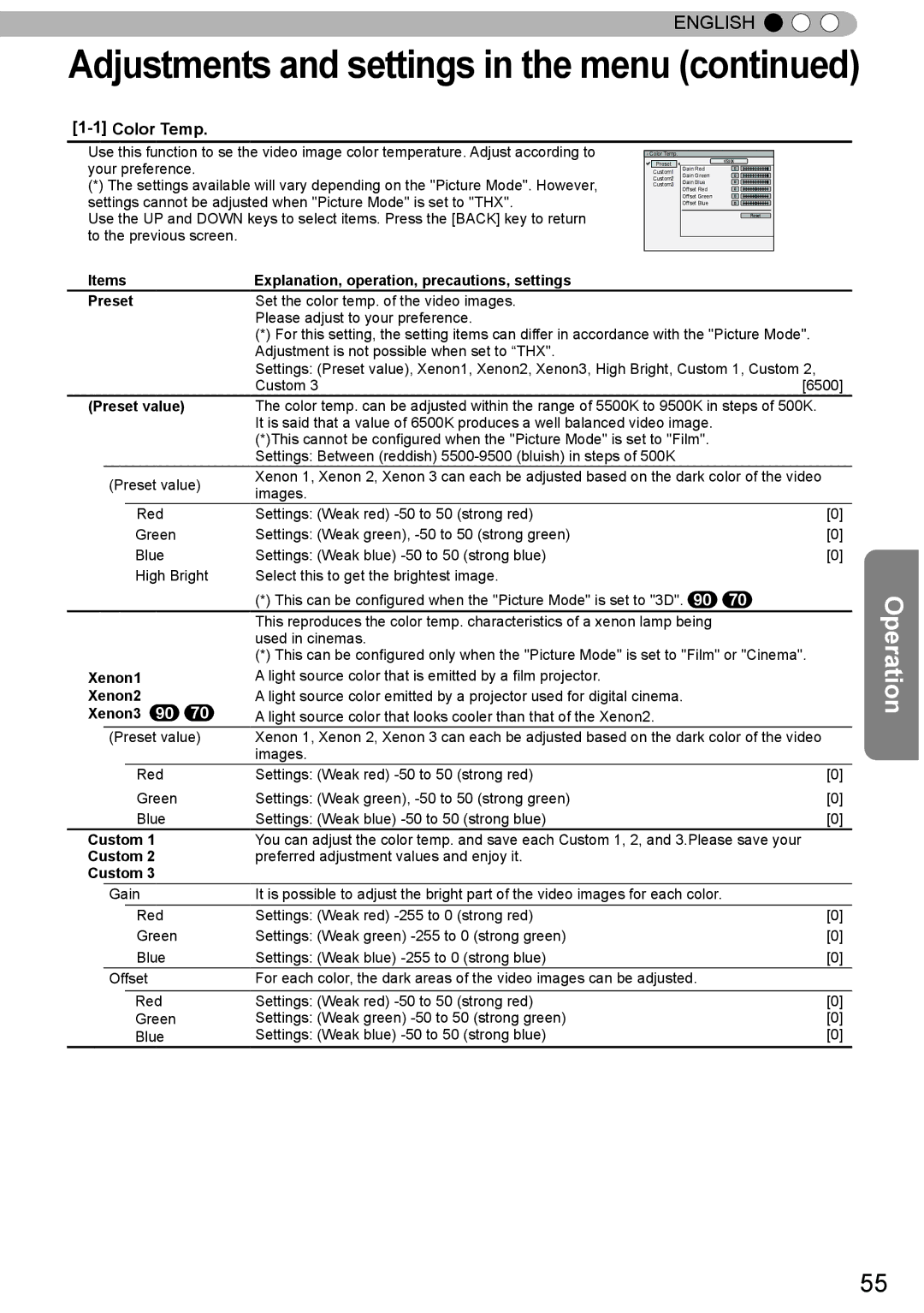PC021082599-1
X70R/DLA-X30
JVC Kenwood Corporation
Instrucción para el cliente
Machine Noise Information Germany only
Safety Precautions
About the installation place
Getting started
This product is equipped with a three-wire plug
Power source indicated on the label. If you are
Not sure of the type of power supply to your
Power company
Fragments from a broken light-source lamp may cause injuries
Do not allow any unqualified person to install the unit
Do not cut off the main plug from this equipment
Power Connection United Kingdom only
Power cord
Important Europe only
Pile
Battery Products
Batterie
Produkte
Prodotti
Baterías/pilas
Productos
Batteria
Tuotteet
Batteri
Produkter
Akku
Produkty
Батарея
Изделия
Baterie
Samo u zemljama gde se primenjuje
Baterija Produkt
THX Certification
THX Certification 90
For detail information about ISF, please refer web site 90
Contents
Please check with your authorized dealer for details
Accessories/Optional Accessories
Check the Accessories
Optional Accessories
Main body Front
Controls and features
Main body Bottom
Left button Down button
⑪ Light receiving section Remote control rear
⑫ Power input terminal
Main body Rear
Duringstandby
Main body About the indicator display
Stand BYLight onGreen
Stand by BlinkingGreen
Frequency Countermeasures
Lighting/flashing lights Blinking Content Confirmation
Main body Warning display and confirmation/response
Action
Main body Input terminal
To turn off the power
Remote Control
Display the information menu
How to insert batteries into the remote control
To switch picture mode
Reference
Preparation
About installation
Important points concerning the installation
How to adjust the vertical angle
Up/Down position
Installing the Projector and Screen
Lens shift correlation chart
Left/Right position
Fixation of the projector
Precautions for Mounting
Bottom Surface
Screen Size and Projection Distance
Effective Range of Remote Control Unit
When directing the remote control toward this unit
When reflecting off a screen
About the connection
Types of possible input signals
Types of possible input signals PC compatible
Camcorder
Connection to the unit
BD/DVD Recorder BD/DVD Player
VCR
BD/DVD recorder
Connecting via Hdmi Cable
Connecting via HDMI-DVI Conversion Cable
This unit
Connecting via RGB Video Cable
Connecting via Component Video Cable
This unit
Connecting via PC Cable 90
Connected by a 3D Synchro terminal
3D synchro emitter
Terminal
Connecting via Trigger Cable
Connected by RS-232C connection cable
Sold separatelyTrigger input terminal Φ
Server
Connected by LAN terminal
Connected by a Remote terminal
Network
Be carful to avoid fire and electric shocks
Connection of the power cord provided
Memo
Basic Operation
Basic operation procedures
Adjust accordingly By pressing Up/down/left/right Buttons
Adjust the shift image position
Turn off power source
About Cool Down mode
Input Image and Projected Image by Different Screen Size
Frequently used useful functions
Project the image
Aspect the image
Example
To end
Image for which quality at the outer area has deteriorated
When there is a 3D input signal, adjustment is not possible
Example When the Mask value is changed from Off 5%
Mask the image
① Selec ② Confirm
You can hide the image temporarily
Up and down
Color Temp
Adjustments and settings in the menu
Picture Adjust
Structure of the menu hierarchy summary
Sharpness
Advanced
Color Management
Custom Gamma
When there is a PC signal Input, Aspect PC is Displayed
Input Signal
Hdmi
3D Setting
Pixel Adjust
Installation
Lens Control
Function
Display Setup
Network
Information
When inputting Hdmi signals
Menu
Menu operation button
Menu operation procedure
Menu item description
Picture Adjust
Color Profile
This is the default value according to the picture mode
Dark/Bright Level
To sub-menu1-2 Advanced Reset
Color Temp
To 1-1 Color Temp. of the submenu Gamma
Color Temp
Color Management
Advanced
Color Space
Custom Gamma
Lens Aperture
Lamp Power
Clear Motion Drive
CMD Demo
Custom Gamma
Sharpness
Detail Enhance
Color Management 90
Aspect Video
Input Signal
Items Explanation, operation, precautions, settings
Picture Position
Mask
3D Setting
Items Explanation, operation, precautions, settings Input
Hdmi
Control with Hdmi
Phase
PC 90
Level Check
3D Setting
Anamorphic
Installation
Screen Adjust
Keystone
Lens Control
Lens Cover
Pixel Adjust 90
Items Explanation, operation, precautions, settings Adjust
Adjust Area
AdjustPixel
Pixel Adjust
Adjust Color
Adjust Pattern Color
Vercital Horizontal
Pixel Adjust Whole Adjust Pixel Red
(-20/-20) ( 5 / 5 )
See Pixel Adjust Flow and Operation AdjustFine
Position
Pixel Adjust Zone Adjust Red
Horizontal
Vercital V10 H10
Display Setup
Function
Information
Network
Gamma Curve
Operation guide glossary
100%
Original
Description of the 3D method
Eye
Left-eye image Right-eye image Stereoscopic video image
Left- eye image
Close
Eye
3D-glasses
Replacing the Lamp
Lamp replacement procedure
After Replacing the Lamp
Install the new lamp unit
Unit
Attach the lamp cover
SelectFunction Lamp Reset
Resetting lamp Time
Re-confirm
Red Lights
Reset the lamp time by remote control
Arrangement is used for Operations in this explanation
If the filter is damaged or too dirty to be cleaned
Method for cleaning and replacing filters
Clean the filter
Reinstall the inner filter
Memo
Others
Troubleshooting
Is the lamp near exhaustion?
Off timer?
Reference page 78 to
No device is connected to the input terminal
Input terminal is connected but there is no signal
Input the video signals
Input video signals that can be used
RS-232C Interface
RS-232C Specifications
TCP/IP-connection
Unit ID
Command Format
Command and data
Binary code
Binary code
Command Type Data description
Remote control code
End
This section shows the communication examples of RS-232C
Type Command Description
Reference command
Operating command
Maintenance Procedures
ILA Device Characteristics
When Unit is Unused for a Long Time
Parts Replacement
Accessories Reference
Operation Environment Temperature 5ºC to 35ºC
Specifications
Others
Unit mm
Dimensions
Lens
Index
Lens
Remote control
Message
Lamp