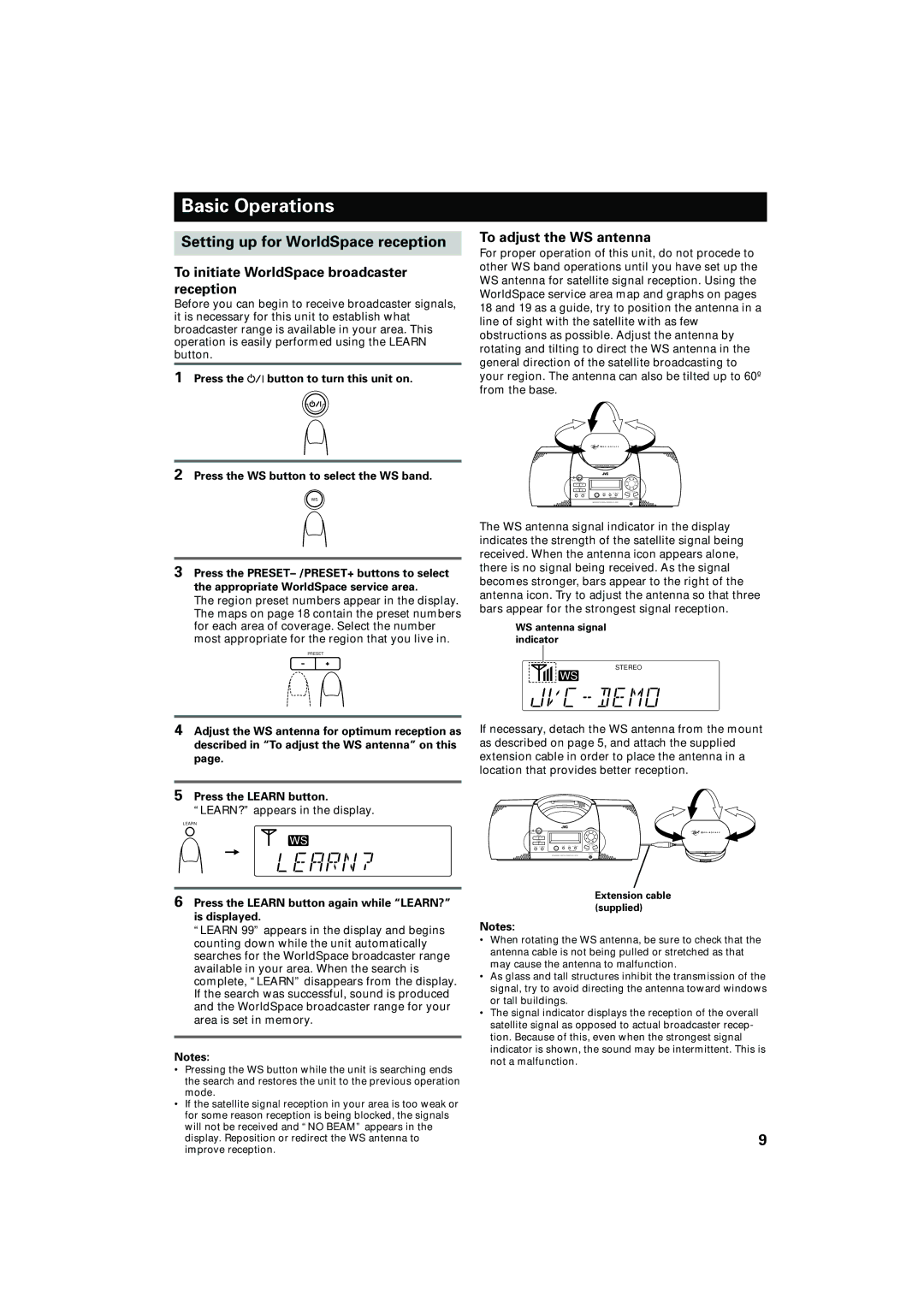FR-DS100 specifications
The JVC FR-DS100 is a cutting-edge audio device that redefines the listening experience for audiophiles and casual listeners alike. This innovative speaker system combines advanced technologies with a sleek design, making it a standout choice for those seeking superior sound quality.One of the standout features of the FR-DS100 is its unique Dual-Diaphragm technology. This engineering marvel consists of two diaphragms within each speaker unit, allowing for a broader frequency response and delivering rich, detailed sound across the entire audio spectrum. Whether you are listening to classical music or the latest pop hits, the clarity and definition in the sound are remarkable.
In addition to its impressive sound capabilities, the FR-DS100 boasts Bluetooth connectivity that allows users to stream their favorite music wirelessly from smartphones, tablets, and other compatible devices. This feature ensures that your audio experience is not only about sound quality but also convenience and ease of use. Users can enjoy their playlists without the hassle of tangled cords, making it perfect for both home use and on-the-go scenarios.
Another key characteristic of the FR-DS100 is its customizable sound profile. The device comes with an integrated equalizer that enables users to adjust bass, mid, and treble levels according to their personal preferences. This level of customization allows listeners to tailor the sound to suit different genres of music or to adapt to various listening environments, ensuring the best audio experience possible.
The FR-DS100 is also equipped with a modern design that fits seamlessly into any décor. Its compact size and stylish finish make it a perfect addition to living rooms, offices, or even entertainment spaces. Additionally, the user-friendly interface and remote control ensure that adjusting settings or switching tracks is effortless.
Durability is another important aspect of the JVC FR-DS100. Built with high-quality materials, this speaker system is designed to withstand the rigors of everyday use while delivering consistent performance. This longevity offers consumers confidence in their investment.
In summary, the JVC FR-DS100 is not just another audio device; it is a comprehensive solution for those who value sound quality, convenience, and style. With advanced technologies like Dual-Diaphragm, customizable sound profiles, Bluetooth connectivity, and a sleek design, it stands out as a versatile option for music lovers everywhere.