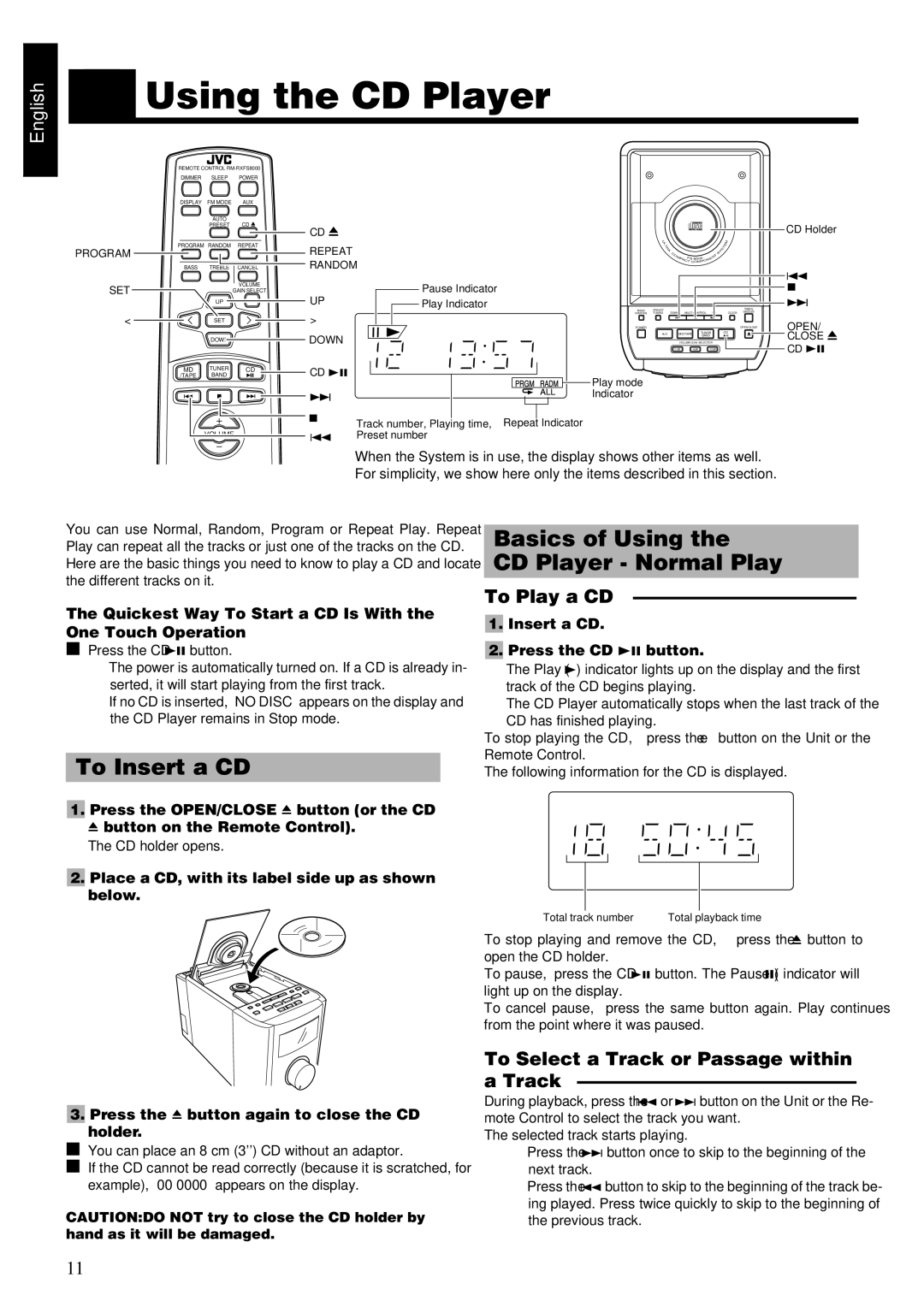FS-8000 specifications
The JVC FS-8000 is a sophisticated audio-visual system that exemplifies JVC's commitment to delivering high-quality sound and video performance. Designed for both professional and home-use applications, the FS-8000 is packed with an array of features that enhance the listening and viewing experience.One of the main features of the FS-8000 is its advanced digital signal processing technology, which allows for unrivaled sound clarity and precision. This system incorporates multiple sound enhancement modes, including stereo, surround, and immersive sound settings, enabling users to choose the best audio experience for their content. The system is equipped with a high-performance amplifier that delivers powerful sound with low distortion, making it suitable for everything from movies to music.
The FS-8000 utilizes cutting-edge HD video technology, offering support for high-definition formats that ensure sharp and vibrant picture quality. With HDMI compatibility, the system enables seamless connections to various devices, such as Blu-ray players, gaming consoles, and streaming services. This guarantees that users can enjoy their favorite video content with impressive clarity and color accuracy.
In terms of design, the JVC FS-8000 features a sleek and modern aesthetic that complements any living space or professional setting. Its compact size allows for flexible placement options, whether on a shelf, mounted on a wall, or incorporated into a home theater setup. The user-friendly interface and remote control provide convenient access to all system functions, allowing users to customize their settings with ease.
Connectivity options abound with the FS-8000, as it supports Bluetooth, Wi-Fi, and auxiliary inputs, permitting users to stream audio from smartphones, tablets, and other devices effortlessly. This versatility allows for integration into a wide range of home entertainment systems, catering to various tastes and preferences.
Furthermore, the FS-8000 comes with a robust set of features designed for smart device compatibility, allowing control via mobile apps and voice commands through smart assistants. This innovative capability enhances the user experience, making it easier to manage playback and settings without needing to navigate through menus manually.
In conclusion, the JVC FS-8000 stands out as a powerful audio-visual system that merges advanced technologies with user-centric design. With its rich feature set, including superior sound and video performance, versatile connectivity options, and intuitive controls, the FS-8000 is well-suited for those who demand an exceptional entertainment experience. Whether you're enjoying your favorite movies or streaming music, the FS-8000 consistently delivers high-quality performance that elevates every moment.