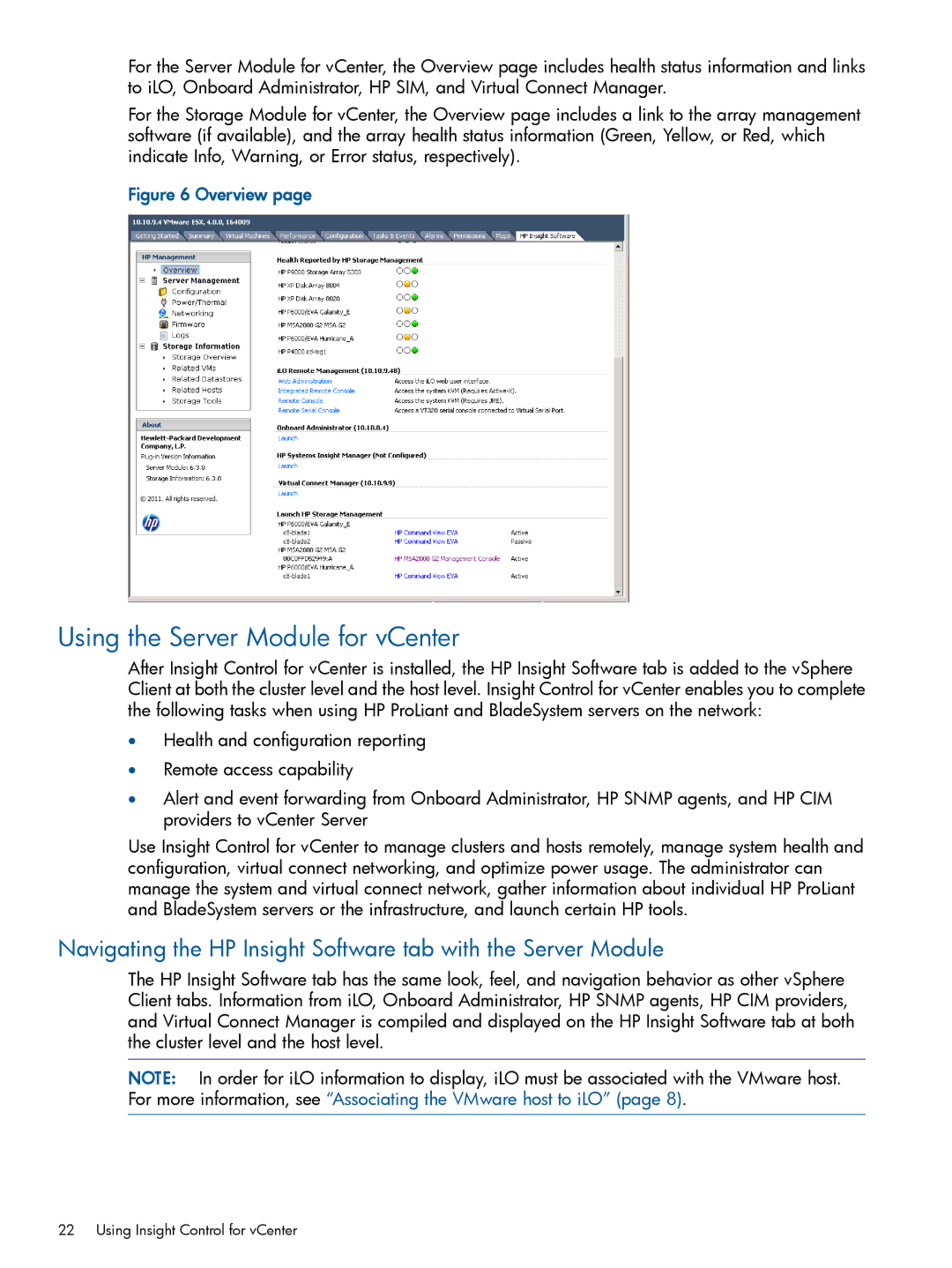For the Server Module for vCenter, the Overview page includes health status information and links to iLO, Onboard Administrator, HP SIM, and Virtual Connect Manager.
For the Storage Module for vCenter, the Overview page includes a link to the array management software (if available), and the array health status information (Green, Yellow, or Red, which indicate Info, Warning, or Error status, respectively).
Figure 6 Overview page
Using the Server Module for vCenter
After Insight Control for vCenter is installed, the HP Insight Software tab is added to the vSphere Client at both the cluster level and the host level. Insight Control for vCenter enables you to complete the following tasks when using HP ProLiant and BladeSystem servers on the network:
•Health and configuration reporting
•Remote access capability
•Alert and event forwarding from Onboard Administrator, HP SNMP agents, and HP CIM providers to vCenter Server
Use Insight Control for vCenter to manage clusters and hosts remotely, manage system health and configuration, virtual connect networking, and optimize power usage. The administrator can manage the system and virtual connect network, gather information about individual HP ProLiant and BladeSystem servers or the infrastructure, and launch certain HP tools.
Navigating the HP Insight Software tab with the Server Module
The HP Insight Software tab has the same look, feel, and navigation behavior as other vSphere Client tabs. Information from iLO, Onboard Administrator, HP SNMP agents, HP CIM providers, and Virtual Connect Manager is compiled and displayed on the HP Insight Software tab at both the cluster level and the host level.
NOTE: In order for iLO information to display, iLO must be associated with the VMware host. For more information, see “Associating the VMware host to iLO” (page 8).
22 Using Insight Control for vCenter