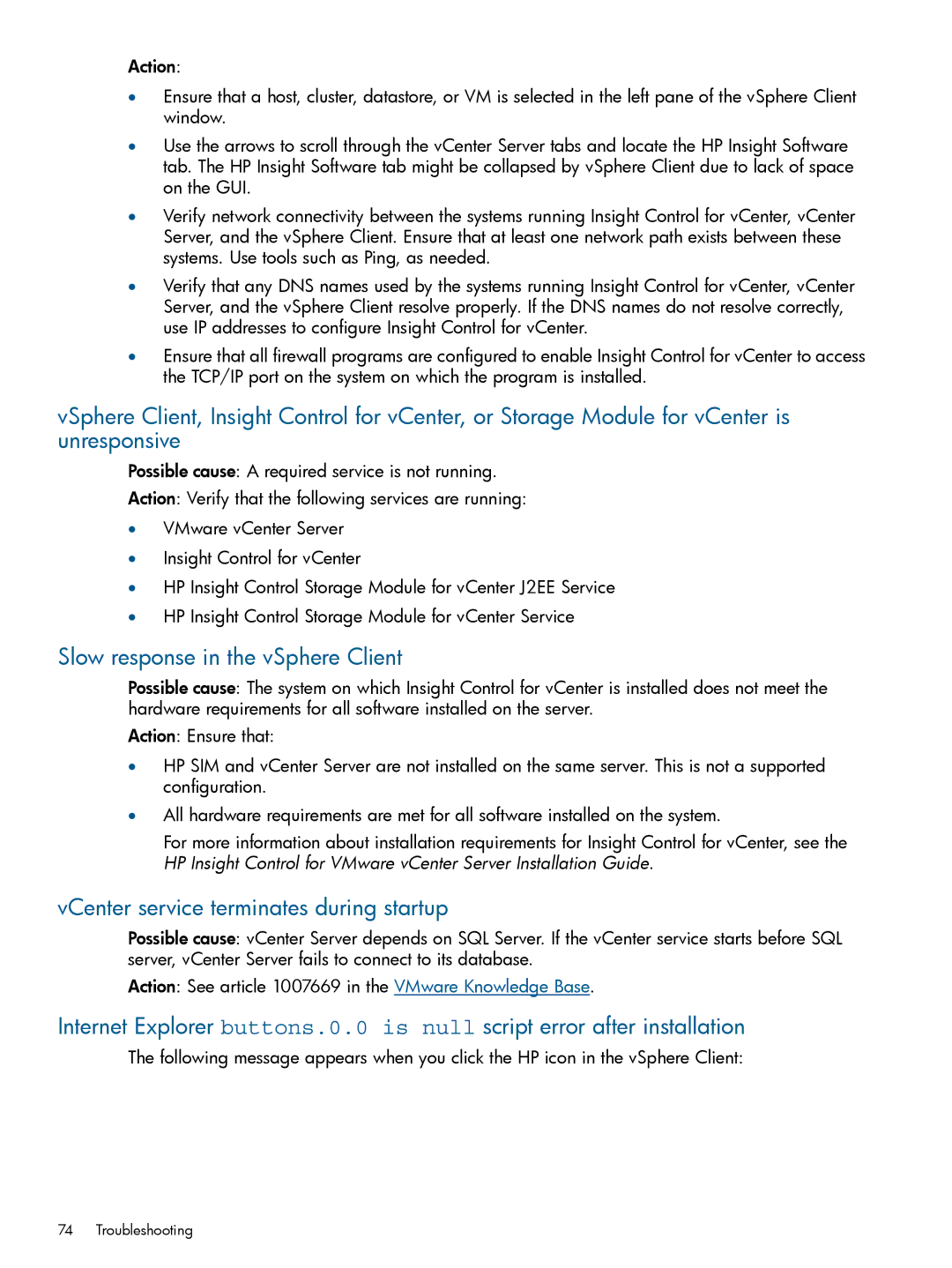Action:
•Ensure that a host, cluster, datastore, or VM is selected in the left pane of the vSphere Client window.
•Use the arrows to scroll through the vCenter Server tabs and locate the HP Insight Software tab. The HP Insight Software tab might be collapsed by vSphere Client due to lack of space on the GUI.
•Verify network connectivity between the systems running Insight Control for vCenter, vCenter Server, and the vSphere Client. Ensure that at least one network path exists between these systems. Use tools such as Ping, as needed.
•Verify that any DNS names used by the systems running Insight Control for vCenter, vCenter Server, and the vSphere Client resolve properly. If the DNS names do not resolve correctly, use IP addresses to configure Insight Control for vCenter.
•Ensure that all firewall programs are configured to enable Insight Control for vCenter to access the TCP/IP port on the system on which the program is installed.
vSphere Client, Insight Control for vCenter, or Storage Module for vCenter is unresponsive
Possible cause: A required service is not running.
Action: Verify that the following services are running:
•VMware vCenter Server
•Insight Control for vCenter
•HP Insight Control Storage Module for vCenter J2EE Service
•HP Insight Control Storage Module for vCenter Service
Slow response in the vSphere Client
Possible cause: The system on which Insight Control for vCenter is installed does not meet the hardware requirements for all software installed on the server.
Action: Ensure that:
•HP SIM and vCenter Server are not installed on the same server. This is not a supported configuration.
•All hardware requirements are met for all software installed on the system.
For more information about installation requirements for Insight Control for vCenter, see the HP Insight Control for VMware vCenter Server Installation Guide.
vCenter service terminates during startup
Possible cause: vCenter Server depends on SQL Server. If the vCenter service starts before SQL server, vCenter Server fails to connect to its database.
Action: See article 1007669 in the VMware Knowledge Base.
Internet Explorer buttons.0.0 is null script error after installation
The following message appears when you click the HP icon in the vSphere Client:
74 Troubleshooting