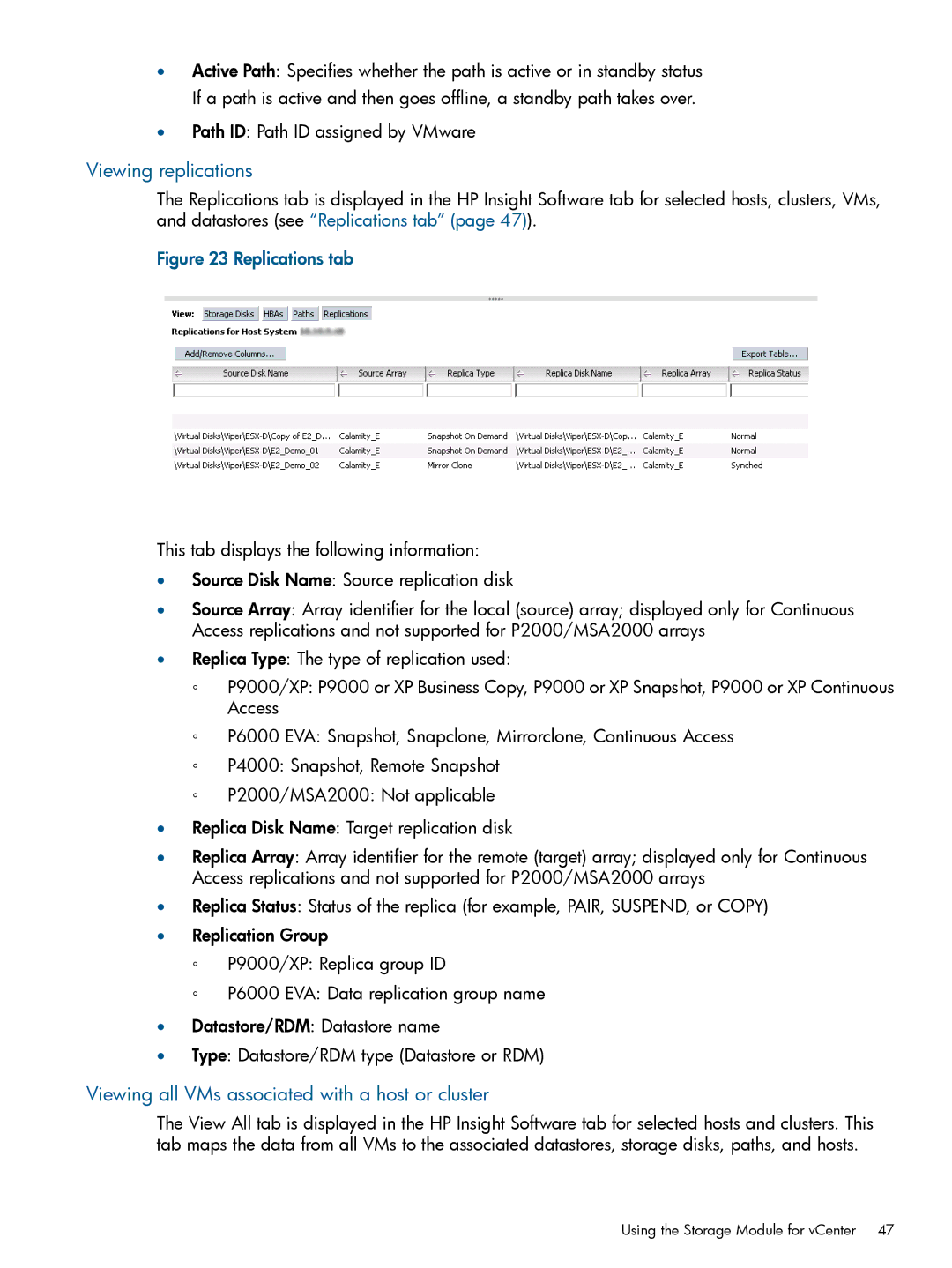•Active Path: Specifies whether the path is active or in standby status If a path is active and then goes offline, a standby path takes over.
•Path ID: Path ID assigned by VMware
Viewing replications
The Replications tab is displayed in the HP Insight Software tab for selected hosts, clusters, VMs, and datastores (see “Replications tab” (page 47)).
Figure 23 Replications tab
This tab displays the following information:
•Source Disk Name: Source replication disk
•Source Array: Array identifier for the local (source) array; displayed only for Continuous Access replications and not supported for P2000/MSA2000 arrays
•Replica Type: The type of replication used:
◦P9000/XP: P9000 or XP Business Copy, P9000 or XP Snapshot, P9000 or XP Continuous Access
◦P6000 EVA: Snapshot, Snapclone, Mirrorclone, Continuous Access
◦P4000: Snapshot, Remote Snapshot
◦P2000/MSA2000: Not applicable
•Replica Disk Name: Target replication disk
•Replica Array: Array identifier for the remote (target) array; displayed only for Continuous Access replications and not supported for P2000/MSA2000 arrays
•Replica Status: Status of the replica (for example, PAIR, SUSPEND, or COPY)
•Replication Group
◦P9000/XP: Replica group ID
◦P6000 EVA: Data replication group name
•Datastore/RDM: Datastore name
•Type: Datastore/RDM type (Datastore or RDM)
Viewing all VMs associated with a host or cluster
The View All tab is displayed in the HP Insight Software tab for selected hosts and clusters. This tab maps the data from all VMs to the associated datastores, storage disks, paths, and hosts.
Using the Storage Module for vCenter 47