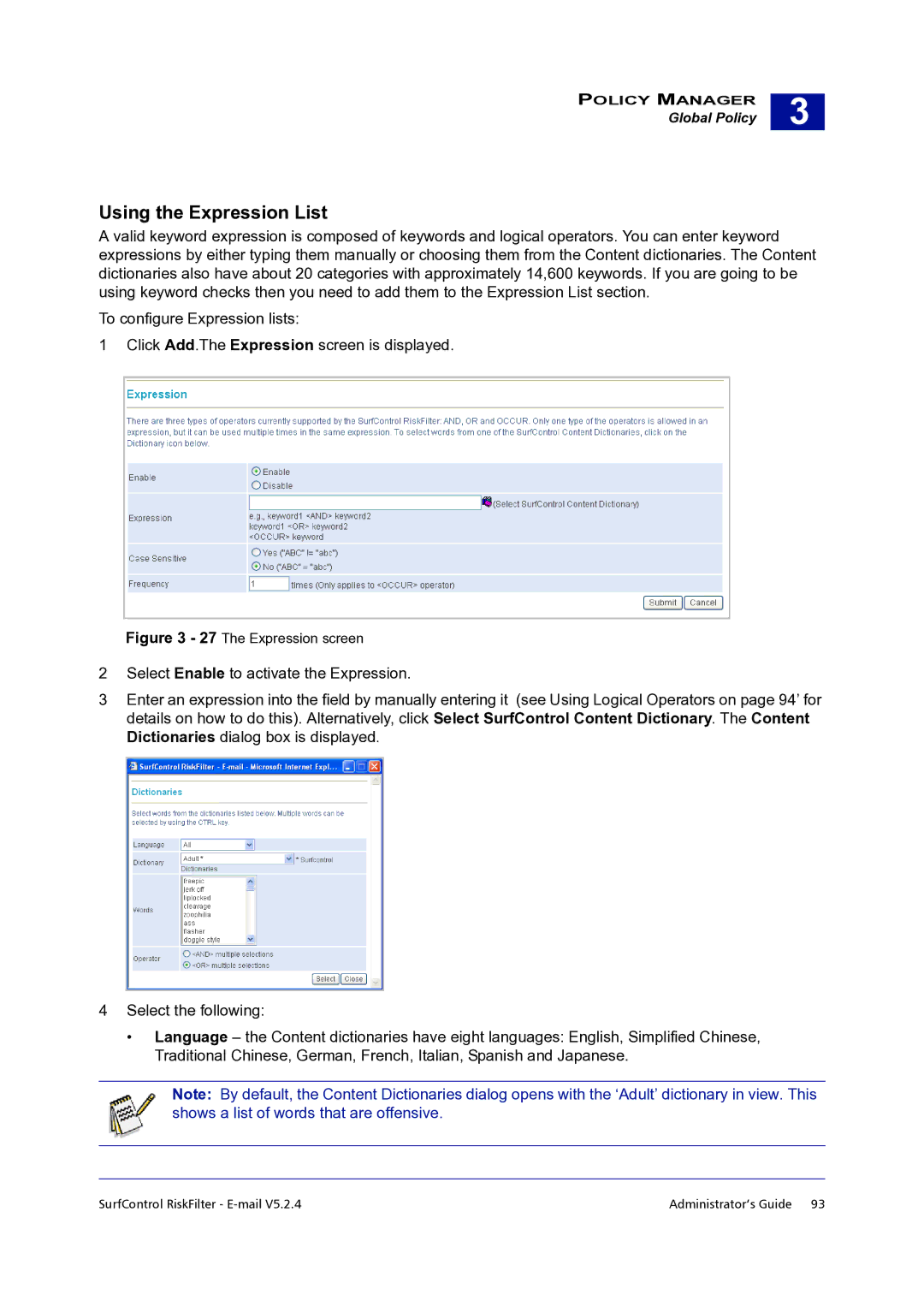POLICY MANAGER
Global Policy
3 |
Using the Expression List
A valid keyword expression is composed of keywords and logical operators. You can enter keyword expressions by either typing them manually or choosing them from the Content dictionaries. The Content dictionaries also have about 20 categories with approximately 14,600 keywords. If you are going to be using keyword checks then you need to add them to the Expression List section.
To configure Expression lists:
1 Click Add.The Expression screen is displayed.
Figure 3 - 27 The Expression screen
2Select Enable to activate the Expression.
3Enter an expression into the field by manually entering it (see Using Logical Operators on page 94’ for details on how to do this). Alternatively, click Select SurfControl Content Dictionary. The Content Dictionaries dialog box is displayed.
4Select the following:
•Language – the Content dictionaries have eight languages: English, Simplified Chinese, Traditional Chinese, German, French, Italian, Spanish and Japanese.
Note: By default, the Content Dictionaries dialog opens with the ‘Adult’ dictionary in view. This shows a list of words that are offensive.
SurfControl RiskFilter - | Administrator’s Guide 93 |