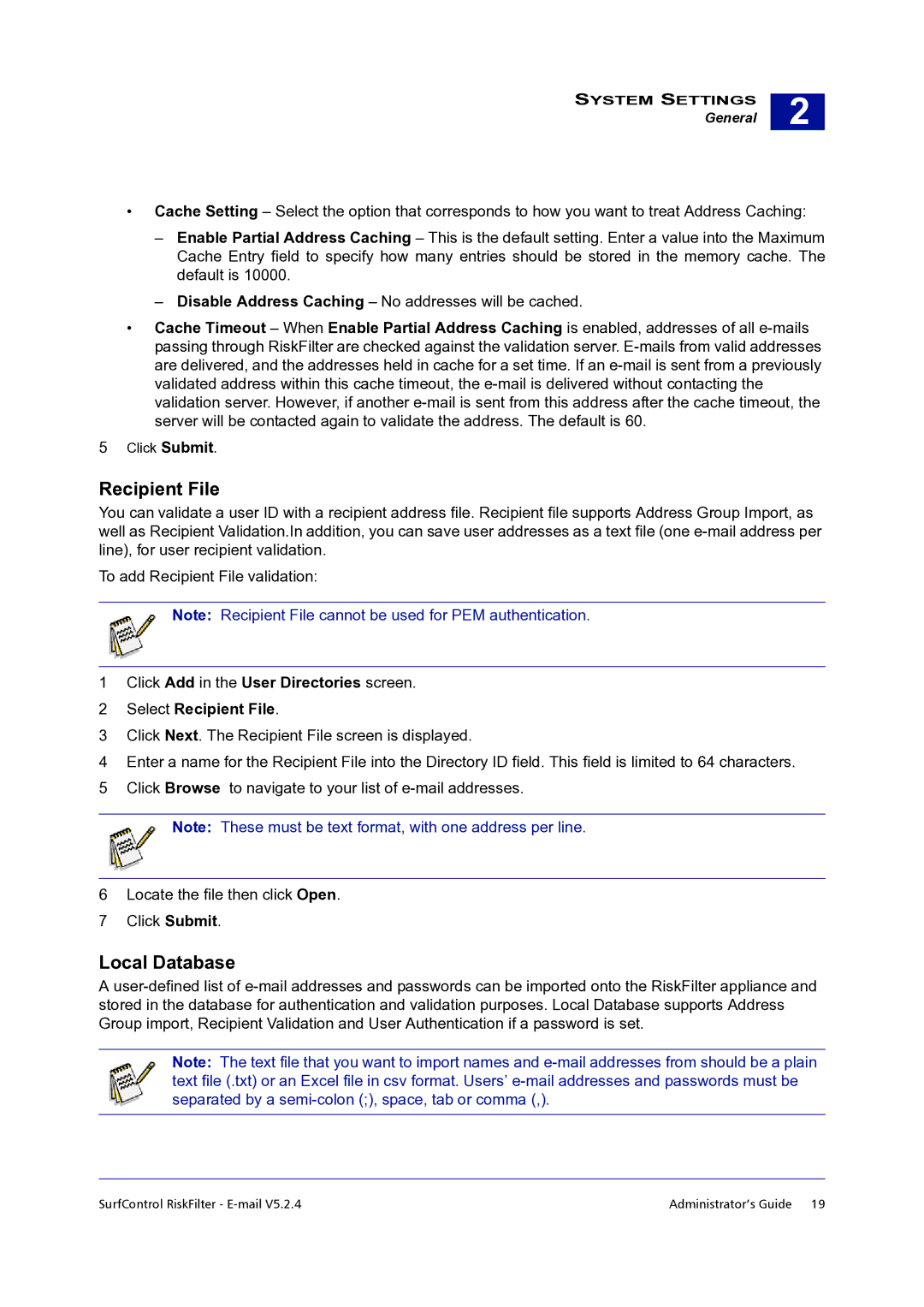SYSTEM SETTINGS
General
2 |
•Cache Setting – Select the option that corresponds to how you want to treat Address Caching:
–Enable Partial Address Caching – This is the default setting. Enter a value into the Maximum Cache Entry field to specify how many entries should be stored in the memory cache. The default is 10000.
–Disable Address Caching – No addresses will be cached.
•Cache Timeout – When Enable Partial Address Caching is enabled, addresses of all
5Click Submit.
Recipient File
You can validate a user ID with a recipient address file. Recipient file supports Address Group Import, as well as Recipient Validation.In addition, you can save user addresses as a text file (one
To add Recipient File validation:
Note: Recipient File cannot be used for PEM authentication.
1Click Add in the User Directories screen.
2Select Recipient File.
3Click Next. The Recipient File screen is displayed.
4Enter a name for the Recipient File into the Directory ID field. This field is limited to 64 characters.
5Click Browse to navigate to your list of
Note: These must be text format, with one address per line.
6Locate the file then click Open.
7Click Submit.
Local Database
A
Note: The text file that you want to import names and
SurfControl RiskFilter - | Administrator’s Guide 19 |