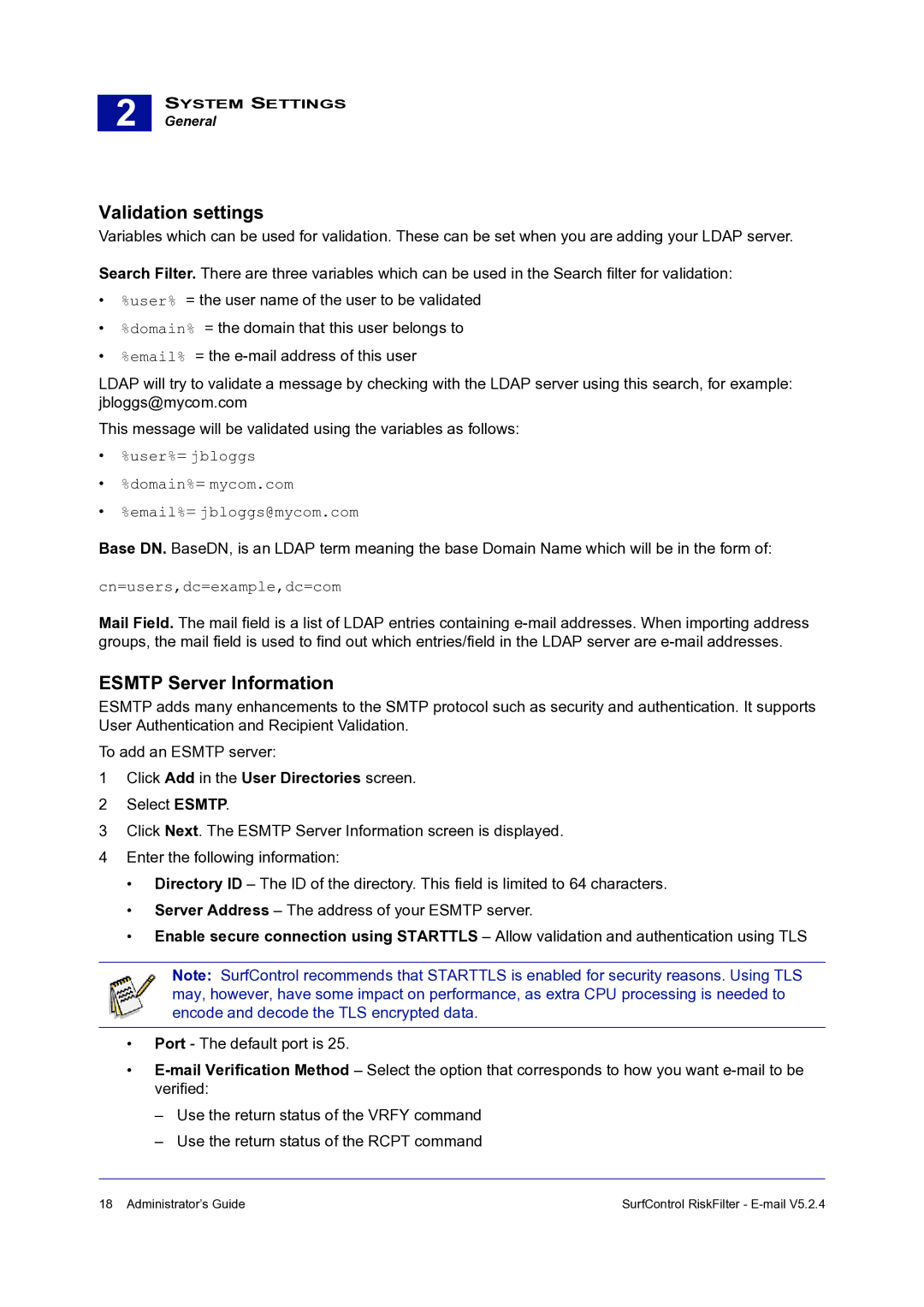2 |
SYSTEM SETTINGS
General
Validation settings
Variables which can be used for validation. These can be set when you are adding your LDAP server.
Search Filter. There are three variables which can be used in the Search filter for validation:
•%user% = the user name of the user to be validated
•%domain% = the domain that this user belongs to
•%email% = the
LDAP will try to validate a message by checking with the LDAP server using this search, for example: jbloggs@mycom.com
This message will be validated using the variables as follows:
•%user%= jbloggs
•%domain%= mycom.com
•%email%= jbloggs@mycom.com
Base DN. BaseDN, is an LDAP term meaning the base Domain Name which will be in the form of:
cn=users,dc=example,dc=com
Mail Field. The mail field is a list of LDAP entries containing
ESMTP Server Information
ESMTP adds many enhancements to the SMTP protocol such as security and authentication. It supports User Authentication and Recipient Validation.
To add an ESMTP server:
1Click Add in the User Directories screen.
2Select ESMTP.
3Click Next. The ESMTP Server Information screen is displayed.
4Enter the following information:
•Directory ID – The ID of the directory. This field is limited to 64 characters.
•Server Address – The address of your ESMTP server.
•Enable secure connection using STARTTLS – Allow validation and authentication using TLS
Note: SurfControl recommends that STARTTLS is enabled for security reasons. Using TLS may, however, have some impact on performance, as extra CPU processing is needed to encode and decode the TLS encrypted data.
•Port - The default port is 25.
•
–Use the return status of the VRFY command
–Use the return status of the RCPT command
18 Administrator’s Guide | SurfControl RiskFilter - |