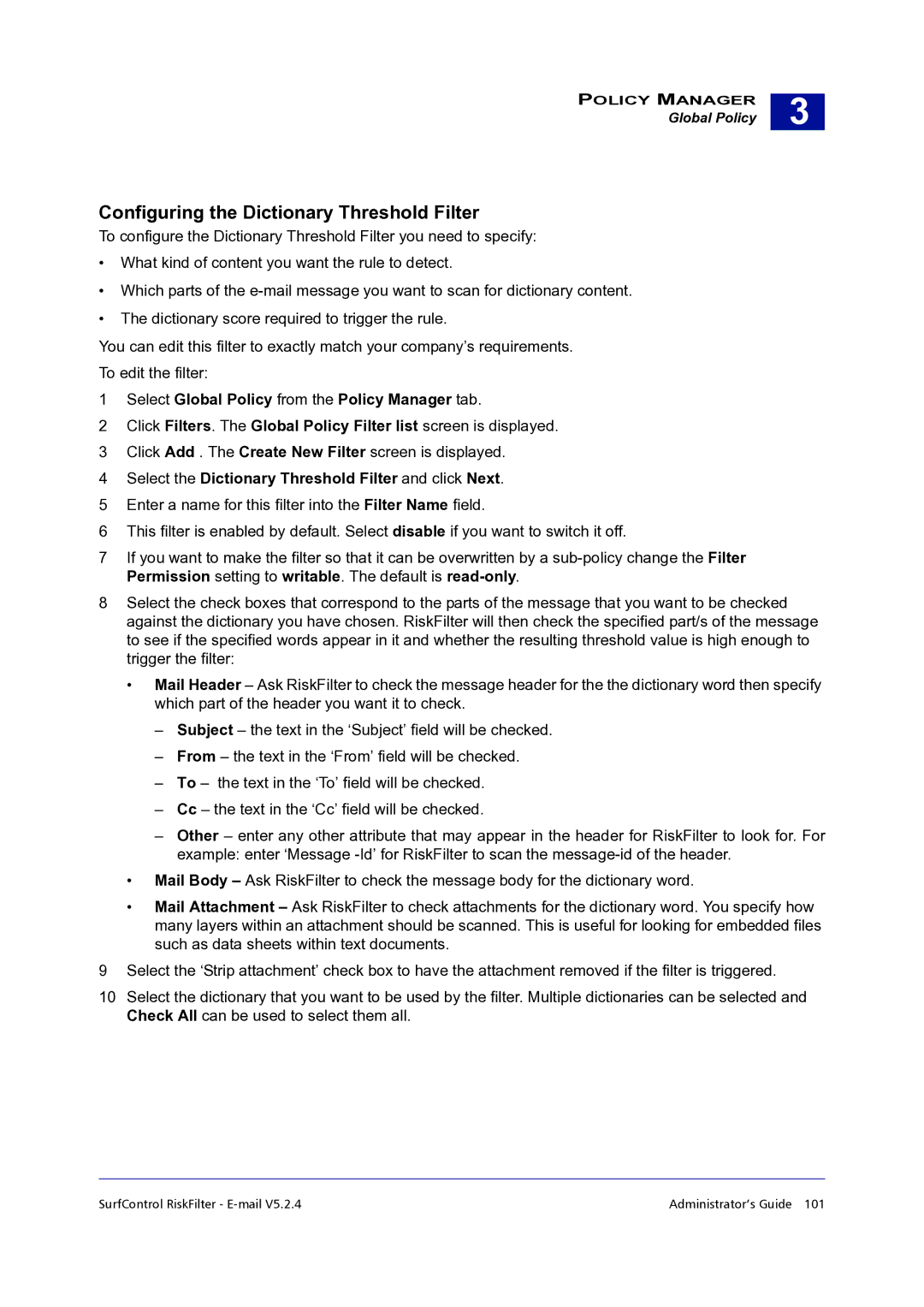POLICY MANAGER
Global Policy
3 |
Configuring the Dictionary Threshold Filter
To configure the Dictionary Threshold Filter you need to specify:
•What kind of content you want the rule to detect.
•Which parts of the
•The dictionary score required to trigger the rule.
You can edit this filter to exactly match your company’s requirements.
To edit the filter:
1Select Global Policy from the Policy Manager tab.
2Click Filters. The Global Policy Filter list screen is displayed.
3Click Add . The Create New Filter screen is displayed.
4Select the Dictionary Threshold Filter and click Next.
5Enter a name for this filter into the Filter Name field.
6This filter is enabled by default. Select disable if you want to switch it off.
7If you want to make the filter so that it can be overwritten by a
8Select the check boxes that correspond to the parts of the message that you want to be checked against the dictionary you have chosen. RiskFilter will then check the specified part/s of the message to see if the specified words appear in it and whether the resulting threshold value is high enough to trigger the filter:
•Mail Header – Ask RiskFilter to check the message header for the the dictionary word then specify which part of the header you want it to check.
–Subject – the text in the ‘Subject’ field will be checked.
–From – the text in the ‘From’ field will be checked.
–To – the text in the ‘To’ field will be checked.
–Cc – the text in the ‘Cc’ field will be checked.
–Other – enter any other attribute that may appear in the header for RiskFilter to look for. For example: enter ‘Message
•Mail Body – Ask RiskFilter to check the message body for the dictionary word.
•Mail Attachment – Ask RiskFilter to check attachments for the dictionary word. You specify how many layers within an attachment should be scanned. This is useful for looking for embedded files such as data sheets within text documents.
9Select the ‘Strip attachment’ check box to have the attachment removed if the filter is triggered.
10Select the dictionary that you want to be used by the filter. Multiple dictionaries can be selected and Check All can be used to select them all.
SurfControl RiskFilter - | Administrator’s Guide 101 |