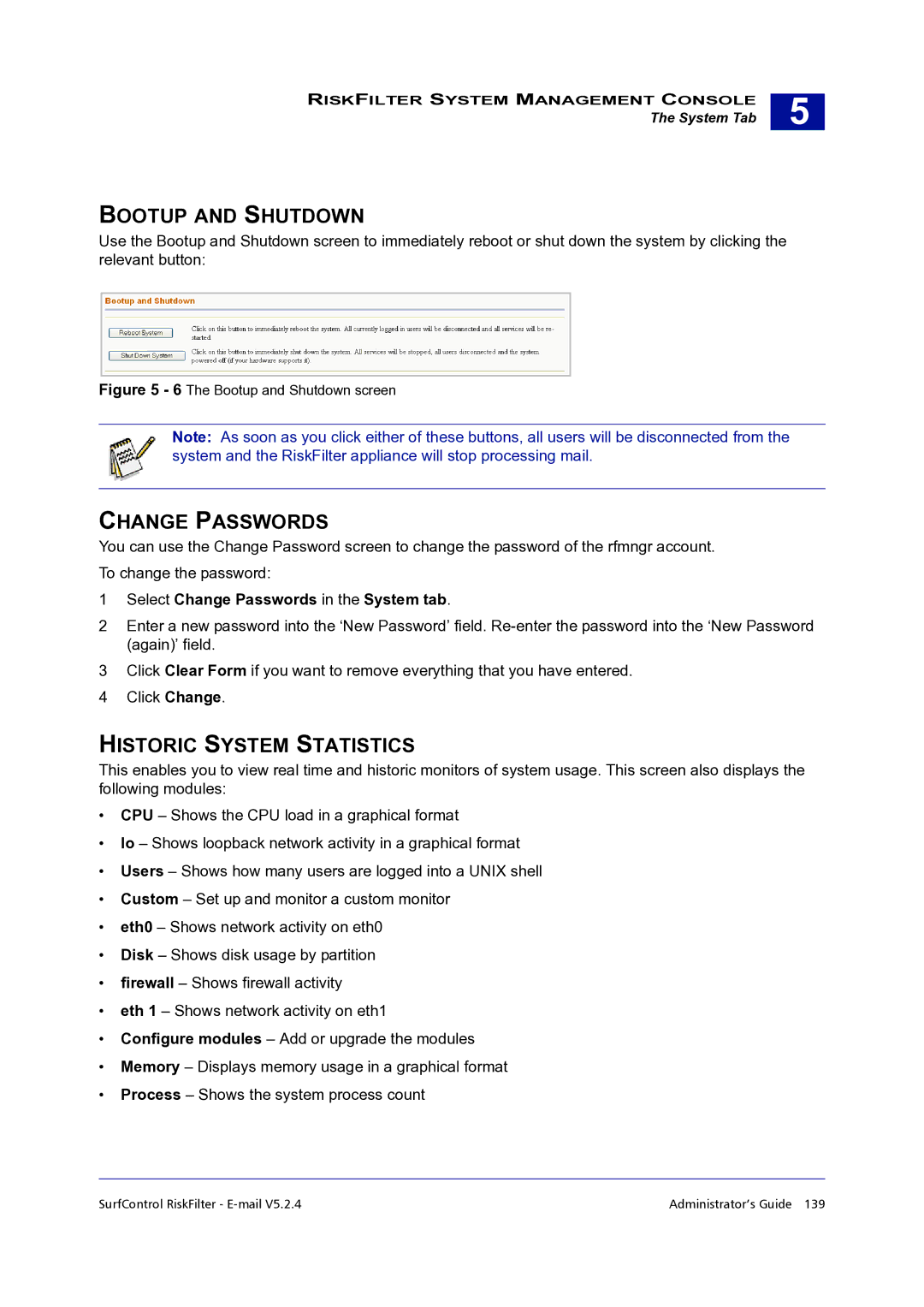RISKFILTER SYSTEM MANAGEMENT CONSOLE
The System Tab
5 |
BOOTUP AND SHUTDOWN
Use the Bootup and Shutdown screen to immediately reboot or shut down the system by clicking the relevant button:
Figure 5 - 6 The Bootup and Shutdown screen
Note: As soon as you click either of these buttons, all users will be disconnected from the system and the RiskFilter appliance will stop processing mail.
CHANGE PASSWORDS
You can use the Change Password screen to change the password of the rfmngr account. To change the password:
1Select Change Passwords in the System tab.
2Enter a new password into the ‘New Password’ field.
3Click Clear Form if you want to remove everything that you have entered.
4Click Change.
HISTORIC SYSTEM STATISTICS
This enables you to view real time and historic monitors of system usage. This screen also displays the following modules:
•CPU – Shows the CPU load in a graphical format
•lo – Shows loopback network activity in a graphical format
•Users – Shows how many users are logged into a UNIX shell
•Custom – Set up and monitor a custom monitor
•eth0 – Shows network activity on eth0
•Disk – Shows disk usage by partition
•firewall – Shows firewall activity
•eth 1 – Shows network activity on eth1
•Configure modules – Add or upgrade the modules
•Memory – Displays memory usage in a graphical format
•Process – Shows the system process count
SurfControl RiskFilter - | Administrator’s Guide 139 |