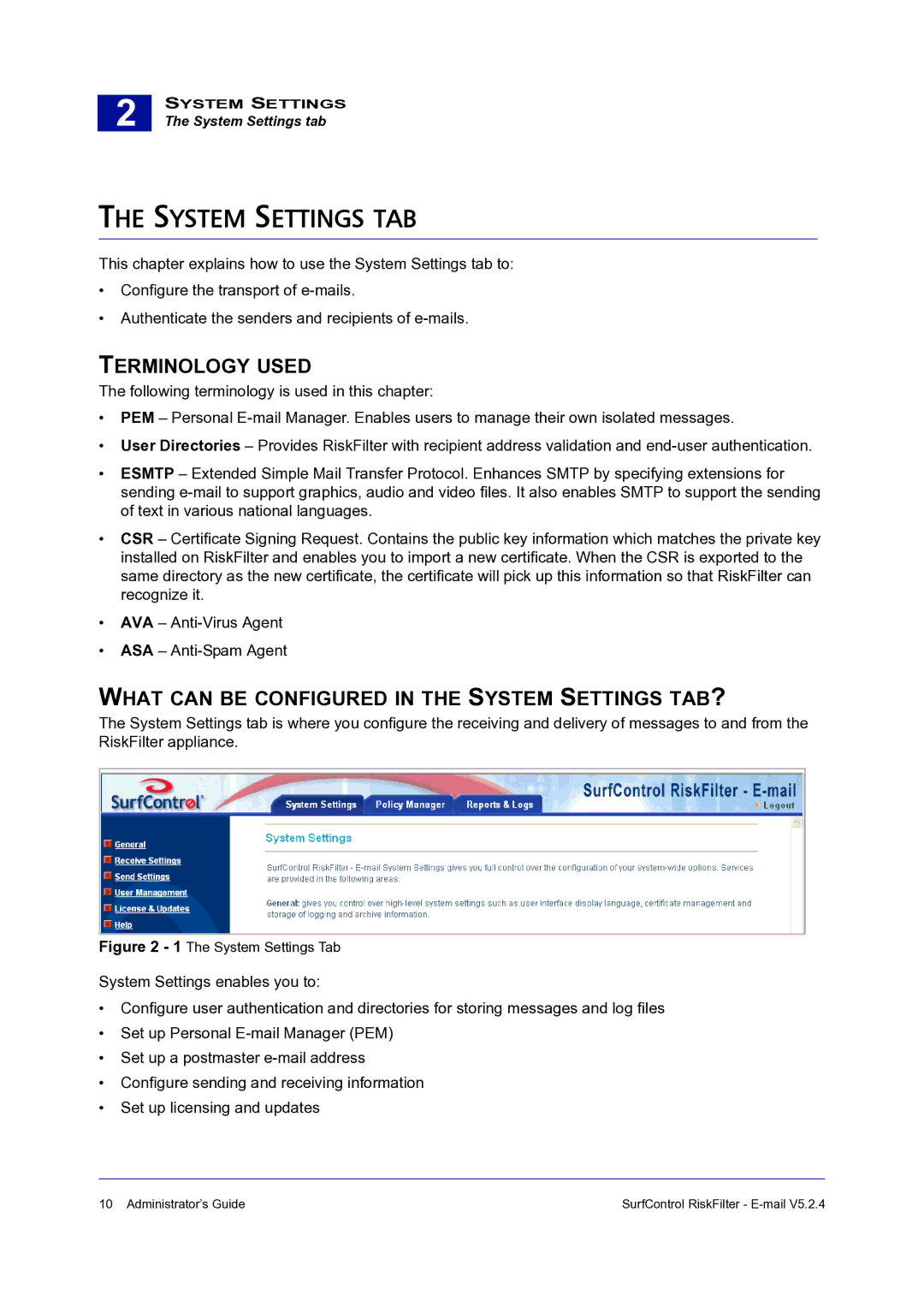2 |
SYSTEM SETTINGS
The System Settings tab
THE SYSTEM SETTINGS TAB
This chapter explains how to use the System Settings tab to:
•Configure the transport of
•Authenticate the senders and recipients of
TERMINOLOGY USED
The following terminology is used in this chapter:
•PEM – Personal
•User Directories – Provides RiskFilter with recipient address validation and
•ESMTP – Extended Simple Mail Transfer Protocol. Enhances SMTP by specifying extensions for sending
•CSR – Certificate Signing Request. Contains the public key information which matches the private key installed on RiskFilter and enables you to import a new certificate. When the CSR is exported to the same directory as the new certificate, the certificate will pick up this information so that RiskFilter can recognize it.
•AVA –
•ASA –
WHAT CAN BE CONFIGURED IN THE SYSTEM SETTINGS TAB?
The System Settings tab is where you configure the receiving and delivery of messages to and from the RiskFilter appliance.
Figure 2 - 1 The System Settings Tab
System Settings enables you to:
•Configure user authentication and directories for storing messages and log files
•Set up Personal
•Set up a postmaster
•Configure sending and receiving information
•Set up licensing and updates
10 Administrator’s Guide | SurfControl RiskFilter - |