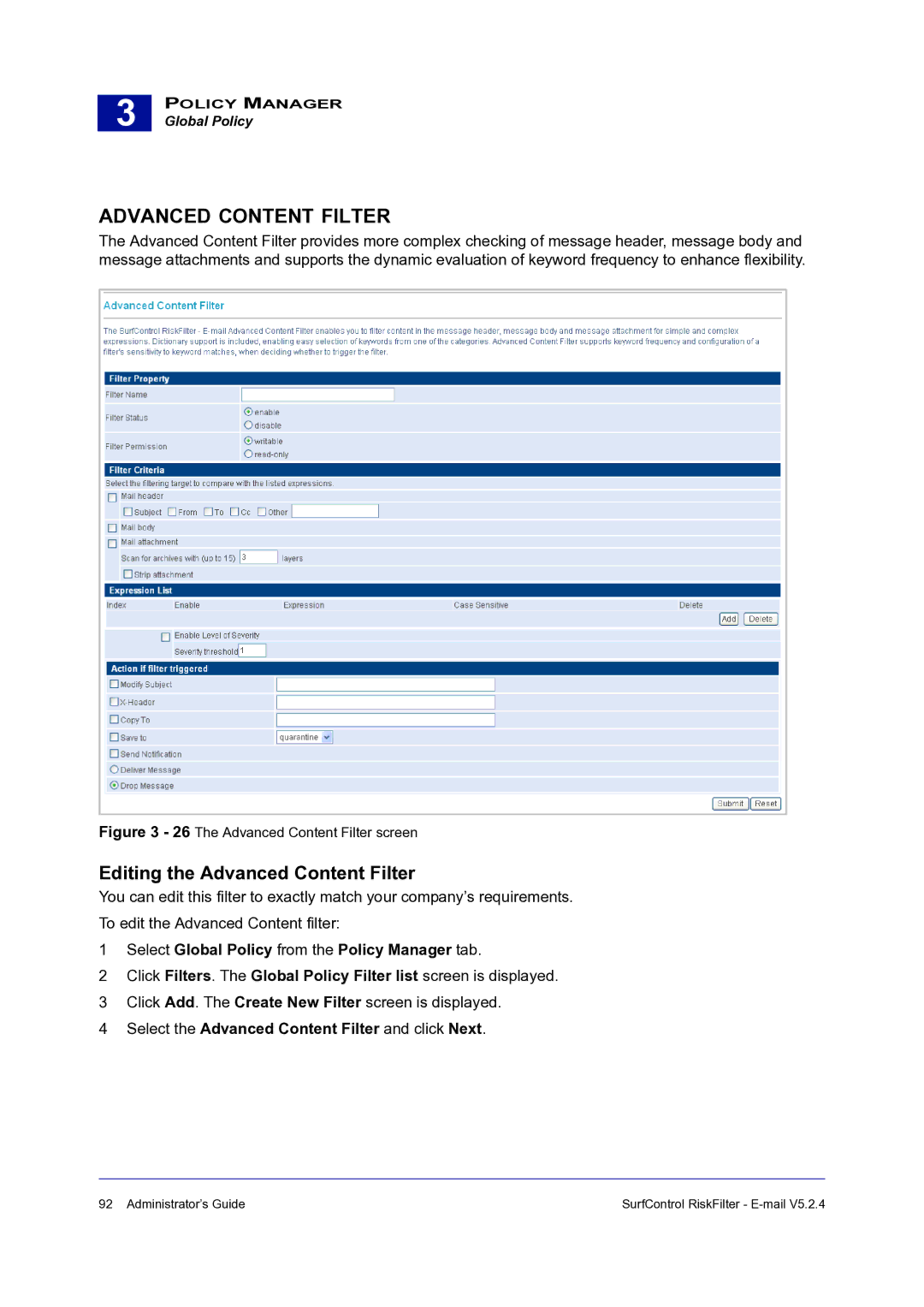3 |
POLICY MANAGER
Global Policy
ADVANCED CONTENT FILTER
The Advanced Content Filter provides more complex checking of message header, message body and message attachments and supports the dynamic evaluation of keyword frequency to enhance flexibility.
Figure 3 - 26 The Advanced Content Filter screen
Editing the Advanced Content Filter
You can edit this filter to exactly match your company’s requirements.
To edit the Advanced Content filter:
1Select Global Policy from the Policy Manager tab.
2Click Filters. The Global Policy Filter list screen is displayed.
3Click Add. The Create New Filter screen is displayed.
4Select the Advanced Content Filter and click Next.
92 Administrator’s Guide | SurfControl RiskFilter - |