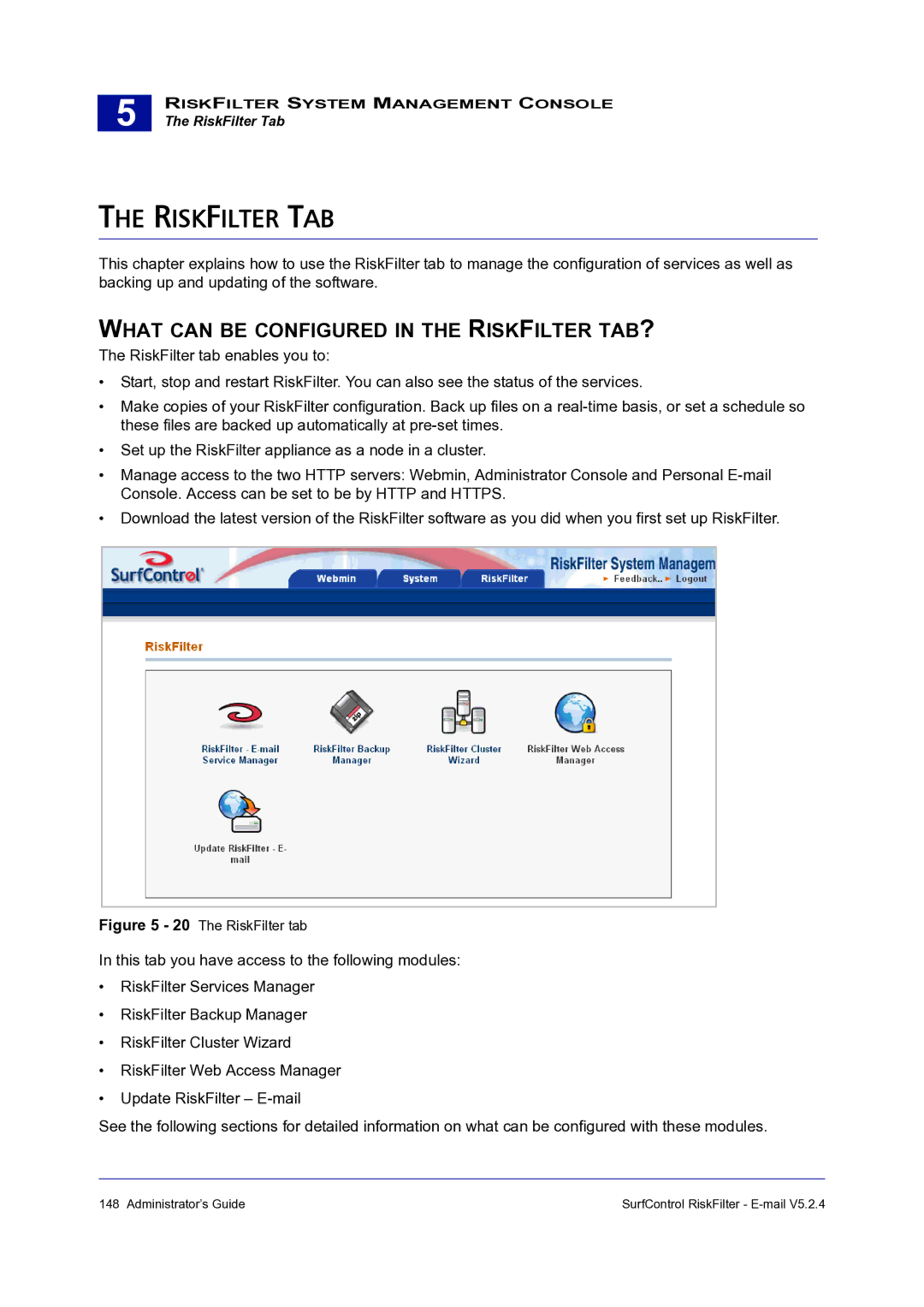5 |
RISKFILTER SYSTEM MANAGEMENT CONSOLE
The RiskFilter Tab
THE RISKFILTER TAB
This chapter explains how to use the RiskFilter tab to manage the configuration of services as well as backing up and updating of the software.
WHAT CAN BE CONFIGURED IN THE RISKFILTER TAB?
The RiskFilter tab enables you to:
•Start, stop and restart RiskFilter. You can also see the status of the services.
•Make copies of your RiskFilter configuration. Back up files on a
•Set up the RiskFilter appliance as a node in a cluster.
•Manage access to the two HTTP servers: Webmin, Administrator Console and Personal
•Download the latest version of the RiskFilter software as you did when you first set up RiskFilter.
Figure 5 - 20 The RiskFilter tab
In this tab you have access to the following modules:
•RiskFilter Services Manager
•RiskFilter Backup Manager
•RiskFilter Cluster Wizard
•RiskFilter Web Access Manager
•Update RiskFilter –
See the following sections for detailed information on what can be configured with these modules.
148 Administrator’s Guide | SurfControl RiskFilter - |