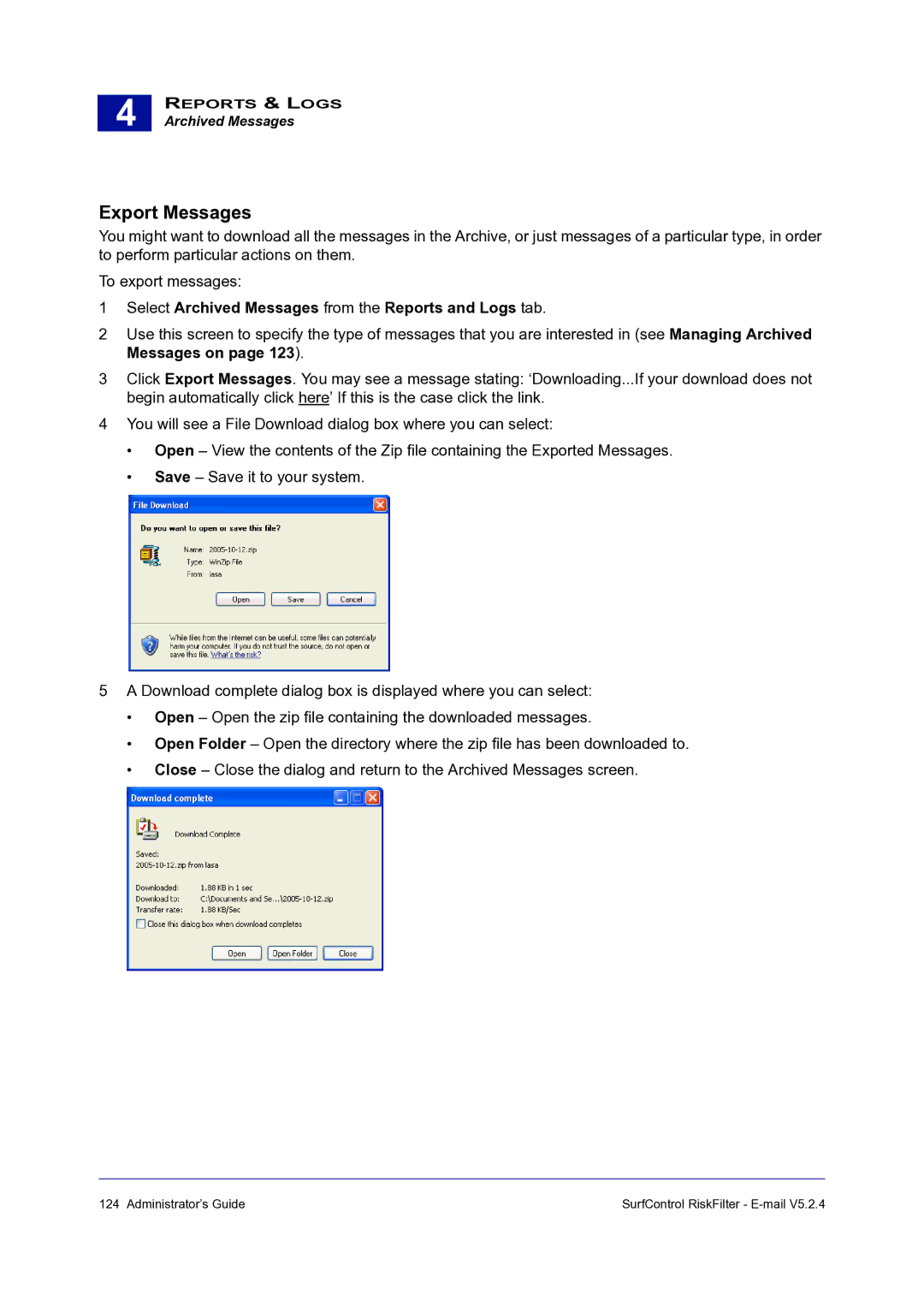4 |
REPORTS & LOGS
Archived Messages
Export Messages
You might want to download all the messages in the Archive, or just messages of a particular type, in order to perform particular actions on them.
To export messages:
1Select Archived Messages from the Reports and Logs tab.
2Use this screen to specify the type of messages that you are interested in (see Managing Archived Messages on page 123).
3Click Export Messages. You may see a message stating: ‘Downloading...If your download does not begin automatically click here’ If this is the case click the link.
4You will see a File Download dialog box where you can select:
•Open – View the contents of the Zip file containing the Exported Messages.
•Save – Save it to your system.
5A Download complete dialog box is displayed where you can select:
•Open – Open the zip file containing the downloaded messages.
•Open Folder – Open the directory where the zip file has been downloaded to.
•Close – Close the dialog and return to the Archived Messages screen.
124 Administrator’s Guide | SurfControl RiskFilter - |