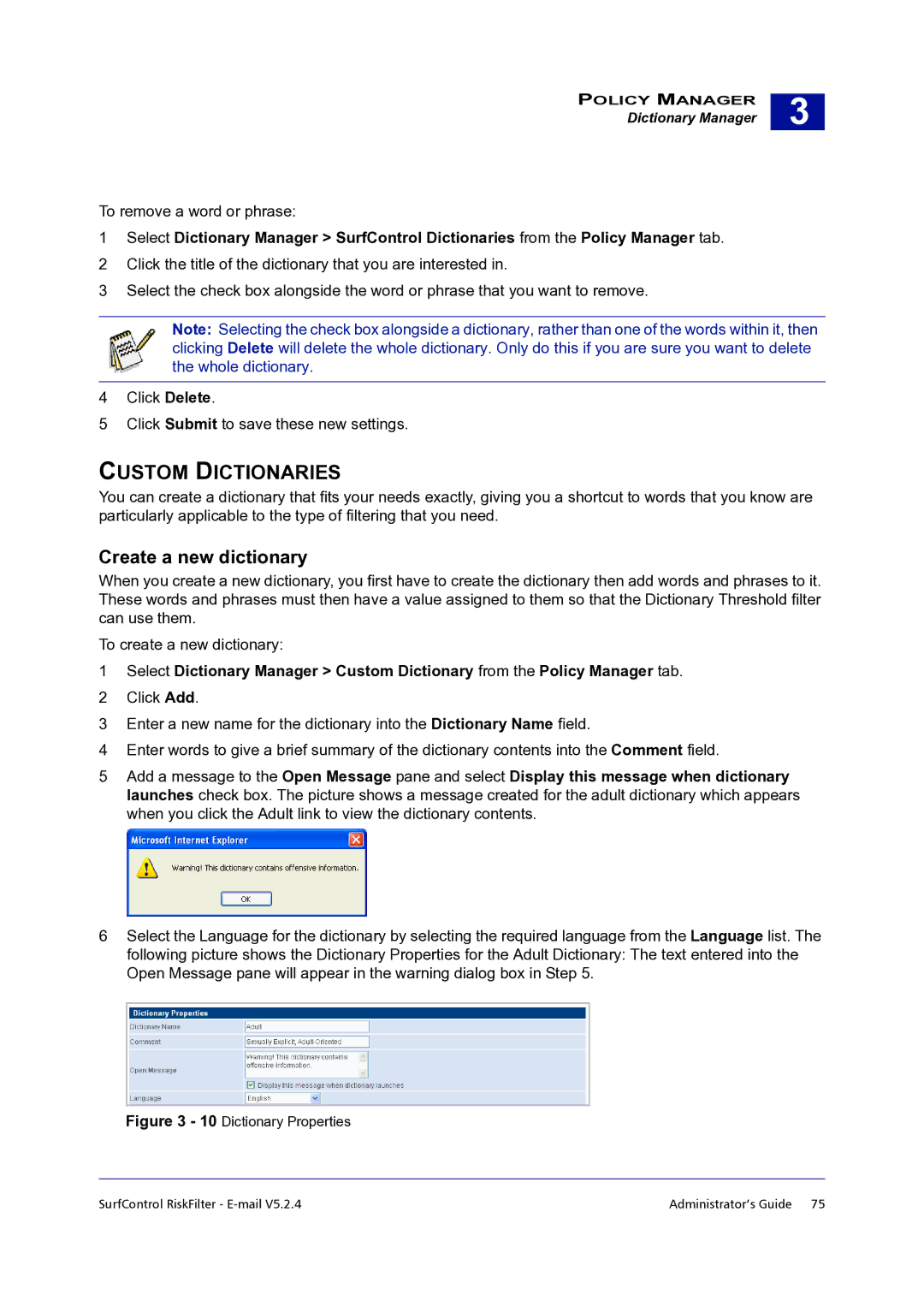POLICY MANAGER
Dictionary Manager
3 |
To remove a word or phrase:
1Select Dictionary Manager > SurfControl Dictionaries from the Policy Manager tab.
2Click the title of the dictionary that you are interested in.
3Select the check box alongside the word or phrase that you want to remove.
Note: Selecting the check box alongside a dictionary, rather than one of the words within it, then clicking Delete will delete the whole dictionary. Only do this if you are sure you want to delete the whole dictionary.
4Click Delete.
5Click Submit to save these new settings.
CUSTOM DICTIONARIES
You can create a dictionary that fits your needs exactly, giving you a shortcut to words that you know are particularly applicable to the type of filtering that you need.
Create a new dictionary
When you create a new dictionary, you first have to create the dictionary then add words and phrases to it. These words and phrases must then have a value assigned to them so that the Dictionary Threshold filter can use them.
To create a new dictionary:
1Select Dictionary Manager > Custom Dictionary from the Policy Manager tab.
2Click Add.
3Enter a new name for the dictionary into the Dictionary Name field.
4Enter words to give a brief summary of the dictionary contents into the Comment field.
5Add a message to the Open Message pane and select Display this message when dictionary launches check box. The picture shows a message created for the adult dictionary which appears when you click the Adult link to view the dictionary contents.
6Select the Language for the dictionary by selecting the required language from the Language list. The following picture shows the Dictionary Properties for the Adult Dictionary: The text entered into the Open Message pane will appear in the warning dialog box in Step 5.
Figure 3 - 10 Dictionary Properties
SurfControl RiskFilter - | Administrator’s Guide 75 |