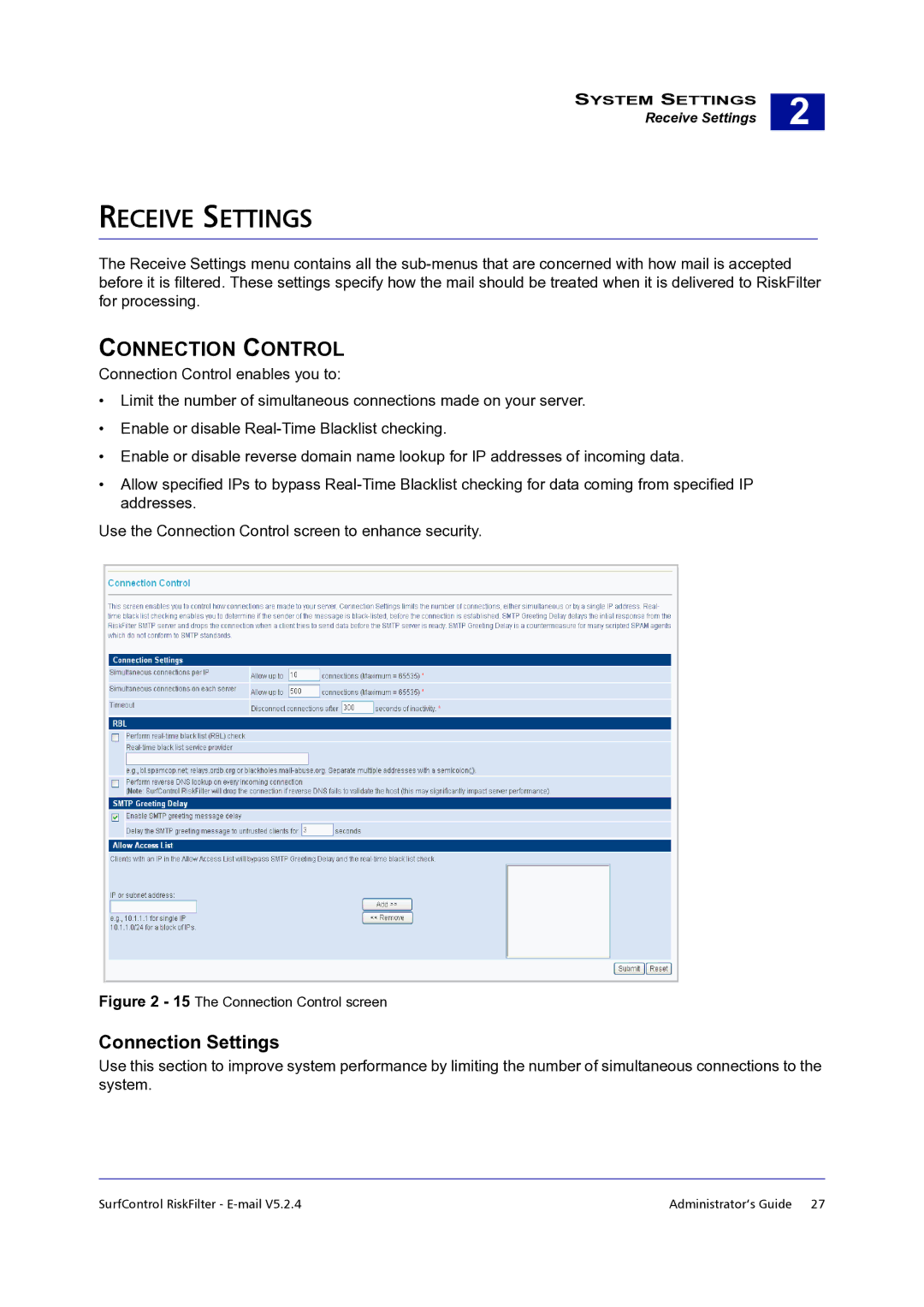SYSTEM SETTINGS
Receive Settings
2 |
RECEIVE SETTINGS
The Receive Settings menu contains all the
CONNECTION CONTROL
Connection Control enables you to:
•Limit the number of simultaneous connections made on your server.
•Enable or disable
•Enable or disable reverse domain name lookup for IP addresses of incoming data.
•Allow specified IPs to bypass
Use the Connection Control screen to enhance security.
Figure 2 - 15 The Connection Control screen
Connection Settings
Use this section to improve system performance by limiting the number of simultaneous connections to the system.
SurfControl RiskFilter - | Administrator’s Guide 27 |