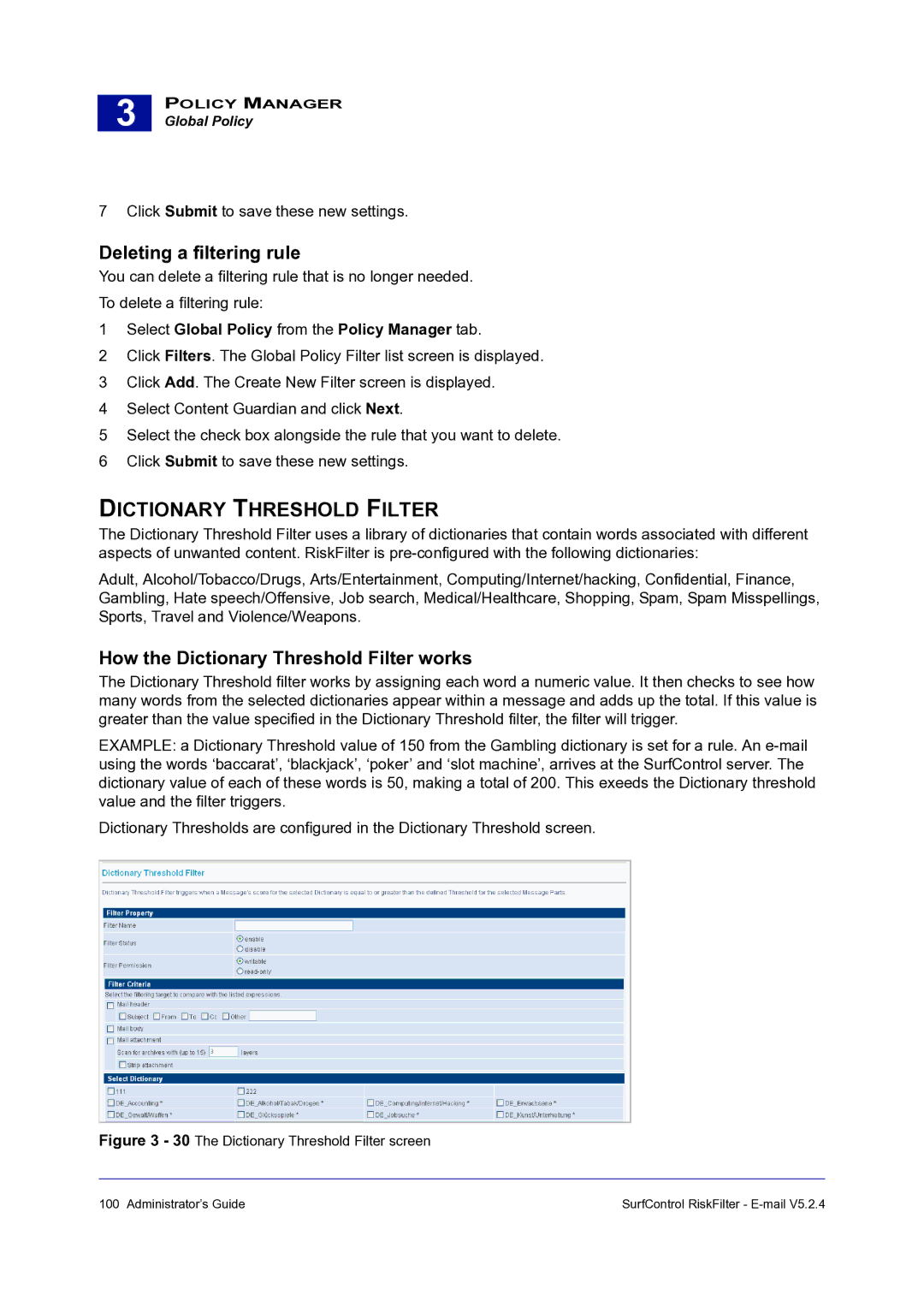3 |
POLICY MANAGER
Global Policy
7 Click Submit to save these new settings.
Deleting a filtering rule
You can delete a filtering rule that is no longer needed.
To delete a filtering rule:
1Select Global Policy from the Policy Manager tab.
2Click Filters. The Global Policy Filter list screen is displayed.
3Click Add. The Create New Filter screen is displayed.
4Select Content Guardian and click Next.
5Select the check box alongside the rule that you want to delete.
6Click Submit to save these new settings.
DICTIONARY THRESHOLD FILTER
The Dictionary Threshold Filter uses a library of dictionaries that contain words associated with different aspects of unwanted content. RiskFilter is
Adult, Alcohol/Tobacco/Drugs, Arts/Entertainment, Computing/Internet/hacking, Confidential, Finance, Gambling, Hate speech/Offensive, Job search, Medical/Healthcare, Shopping, Spam, Spam Misspellings, Sports, Travel and Violence/Weapons.
How the Dictionary Threshold Filter works
The Dictionary Threshold filter works by assigning each word a numeric value. It then checks to see how many words from the selected dictionaries appear within a message and adds up the total. If this value is greater than the value specified in the Dictionary Threshold filter, the filter will trigger.
EXAMPLE: a Dictionary Threshold value of 150 from the Gambling dictionary is set for a rule. An
Dictionary Thresholds are configured in the Dictionary Threshold screen.
Figure 3 - 30 The Dictionary Threshold Filter screen
100 Administrator’s Guide | SurfControl RiskFilter - |