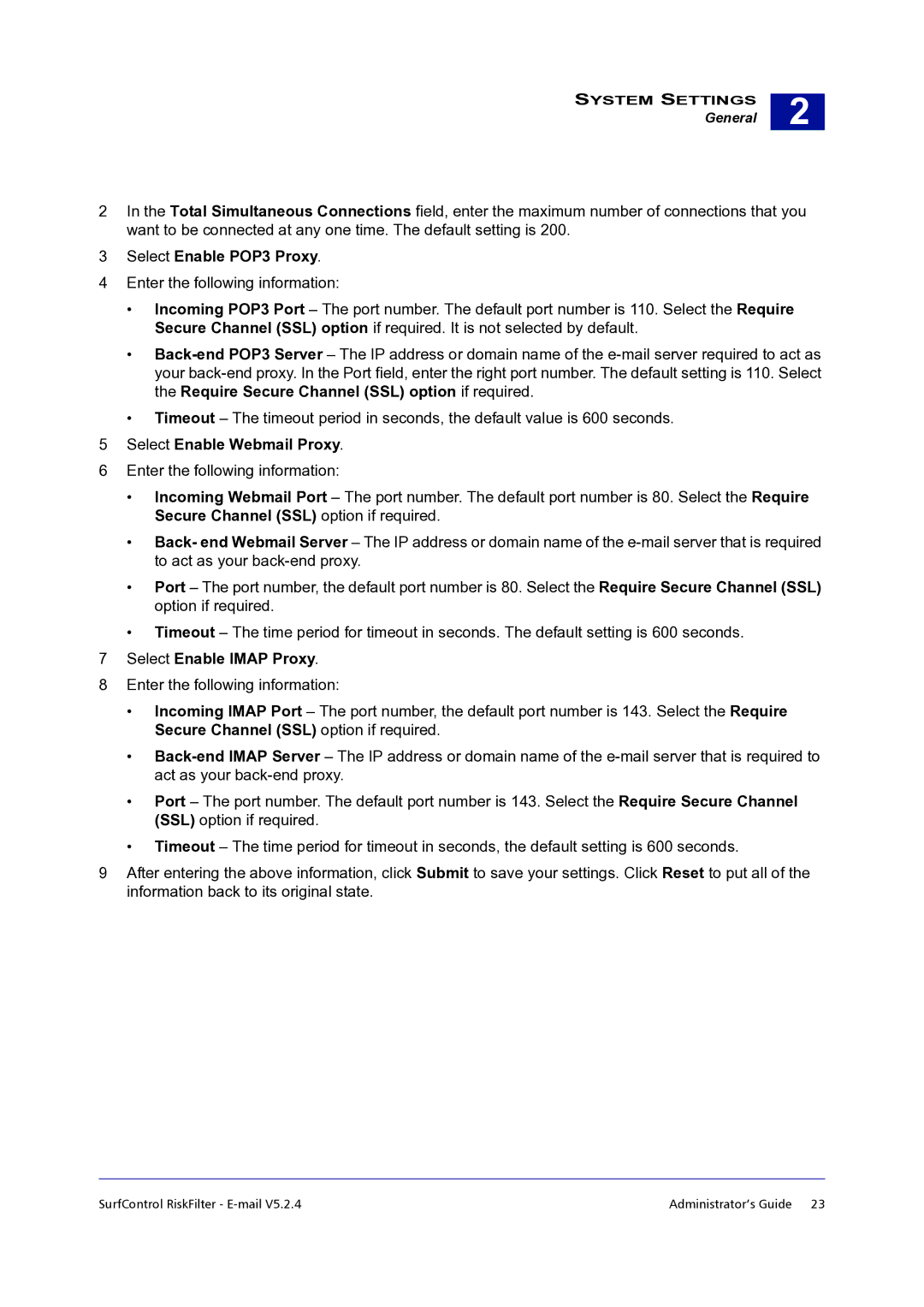SYSTEM SETTINGS
General
2 |
2In the Total Simultaneous Connections field, enter the maximum number of connections that you want to be connected at any one time. The default setting is 200.
3Select Enable POP3 Proxy.
4Enter the following information:
•Incoming POP3 Port – The port number. The default port number is 110. Select the Require Secure Channel (SSL) option if required. It is not selected by default.
•
•Timeout – The timeout period in seconds, the default value is 600 seconds.
5Select Enable Webmail Proxy.
6Enter the following information:
•Incoming Webmail Port – The port number. The default port number is 80. Select the Require Secure Channel (SSL) option if required.
•Back- end Webmail Server – The IP address or domain name of the
•Port – The port number, the default port number is 80. Select the Require Secure Channel (SSL) option if required.
•Timeout – The time period for timeout in seconds. The default setting is 600 seconds.
7Select Enable IMAP Proxy.
8Enter the following information:
•Incoming IMAP Port – The port number, the default port number is 143. Select the Require Secure Channel (SSL) option if required.
•
•Port – The port number. The default port number is 143. Select the Require Secure Channel (SSL) option if required.
•Timeout – The time period for timeout in seconds, the default setting is 600 seconds.
9After entering the above information, click Submit to save your settings. Click Reset to put all of the information back to its original state.
SurfControl RiskFilter - | Administrator’s Guide 23 |