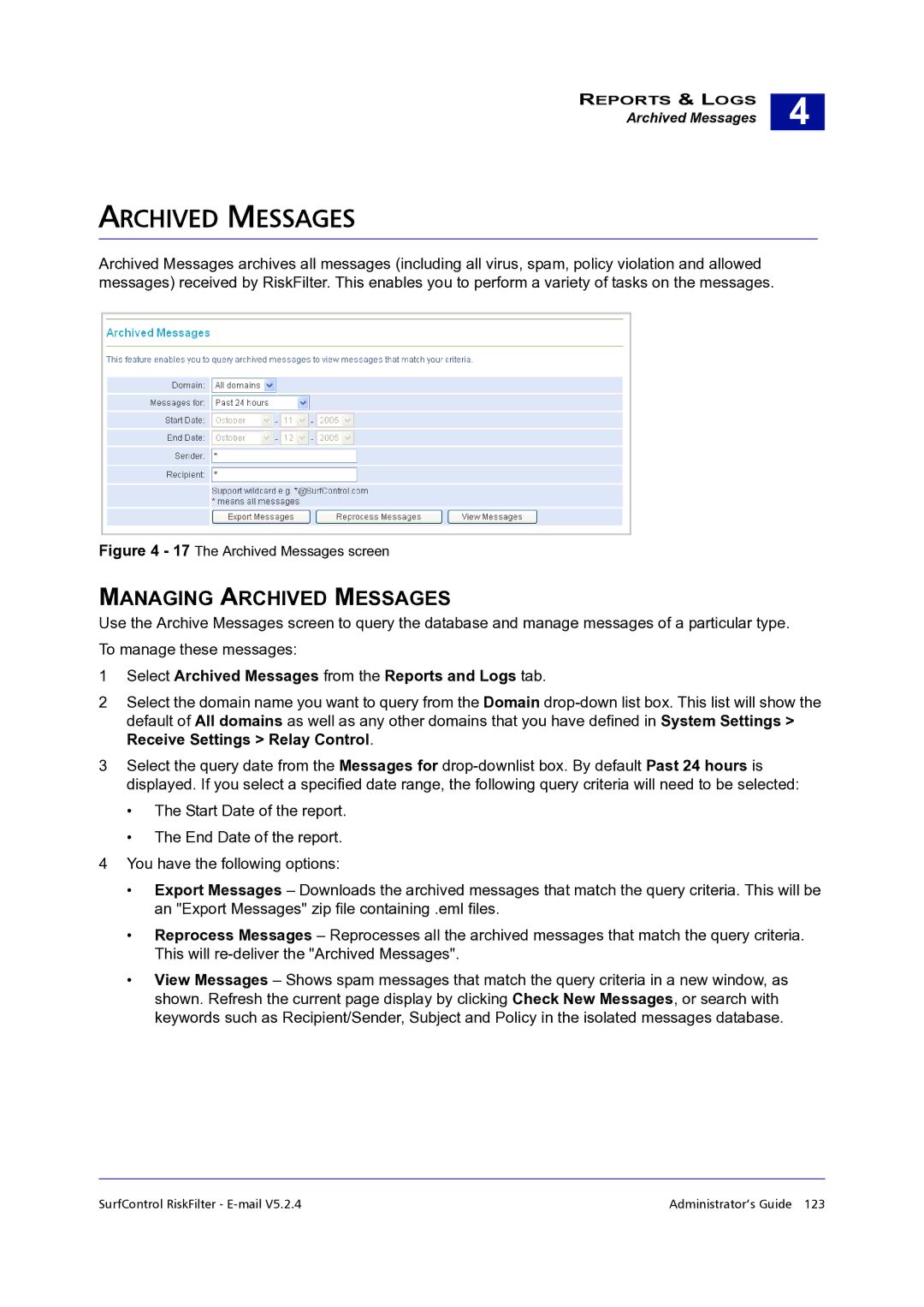REPORTS & LOGS
Archived Messages
4 |
ARCHIVED MESSAGES
Archived Messages archives all messages (including all virus, spam, policy violation and allowed messages) received by RiskFilter. This enables you to perform a variety of tasks on the messages.
Figure 4 - 17 The Archived Messages screen
MANAGING ARCHIVED MESSAGES
Use the Archive Messages screen to query the database and manage messages of a particular type. To manage these messages:
1Select Archived Messages from the Reports and Logs tab.
2Select the domain name you want to query from the Domain
3Select the query date from the Messages for
•The Start Date of the report.
•The End Date of the report.
4You have the following options:
•Export Messages – Downloads the archived messages that match the query criteria. This will be an "Export Messages" zip file containing .eml files.
•Reprocess Messages – Reprocesses all the archived messages that match the query criteria. This will
•View Messages – Shows spam messages that match the query criteria in a new window, as shown. Refresh the current page display by clicking Check New Messages, or search with keywords such as Recipient/Sender, Subject and Policy in the isolated messages database.
SurfControl RiskFilter - | Administrator’s Guide 123 |