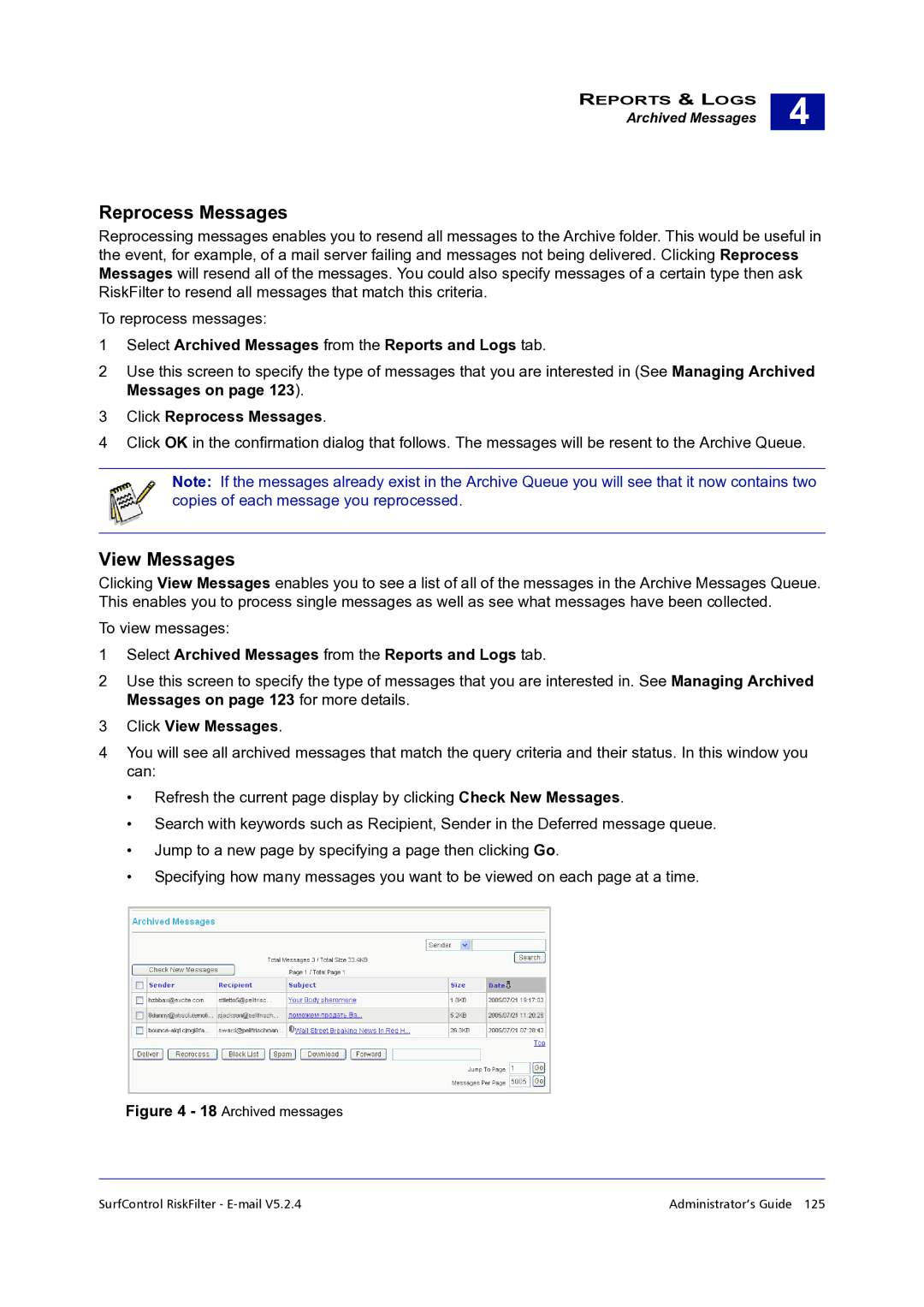REPORTS & LOGS
Archived Messages
4 |
Reprocess Messages
Reprocessing messages enables you to resend all messages to the Archive folder. This would be useful in the event, for example, of a mail server failing and messages not being delivered. Clicking Reprocess Messages will resend all of the messages. You could also specify messages of a certain type then ask RiskFilter to resend all messages that match this criteria.
To reprocess messages:
1Select Archived Messages from the Reports and Logs tab.
2Use this screen to specify the type of messages that you are interested in (See Managing Archived Messages on page 123).
3Click Reprocess Messages.
4Click OK in the confirmation dialog that follows. The messages will be resent to the Archive Queue.
Note: If the messages already exist in the Archive Queue you will see that it now contains two copies of each message you reprocessed.
View Messages
Clicking View Messages enables you to see a list of all of the messages in the Archive Messages Queue. This enables you to process single messages as well as see what messages have been collected.
To view messages:
1Select Archived Messages from the Reports and Logs tab.
2Use this screen to specify the type of messages that you are interested in. See Managing Archived Messages on page 123 for more details.
3Click View Messages.
4You will see all archived messages that match the query criteria and their status. In this window you can:
•Refresh the current page display by clicking Check New Messages.
•Search with keywords such as Recipient, Sender in the Deferred message queue.
•Jump to a new page by specifying a page then clicking Go.
•Specifying how many messages you want to be viewed on each page at a time.
Figure 4 - 18 Archived messages
SurfControl RiskFilter - | Administrator’s Guide 125 |