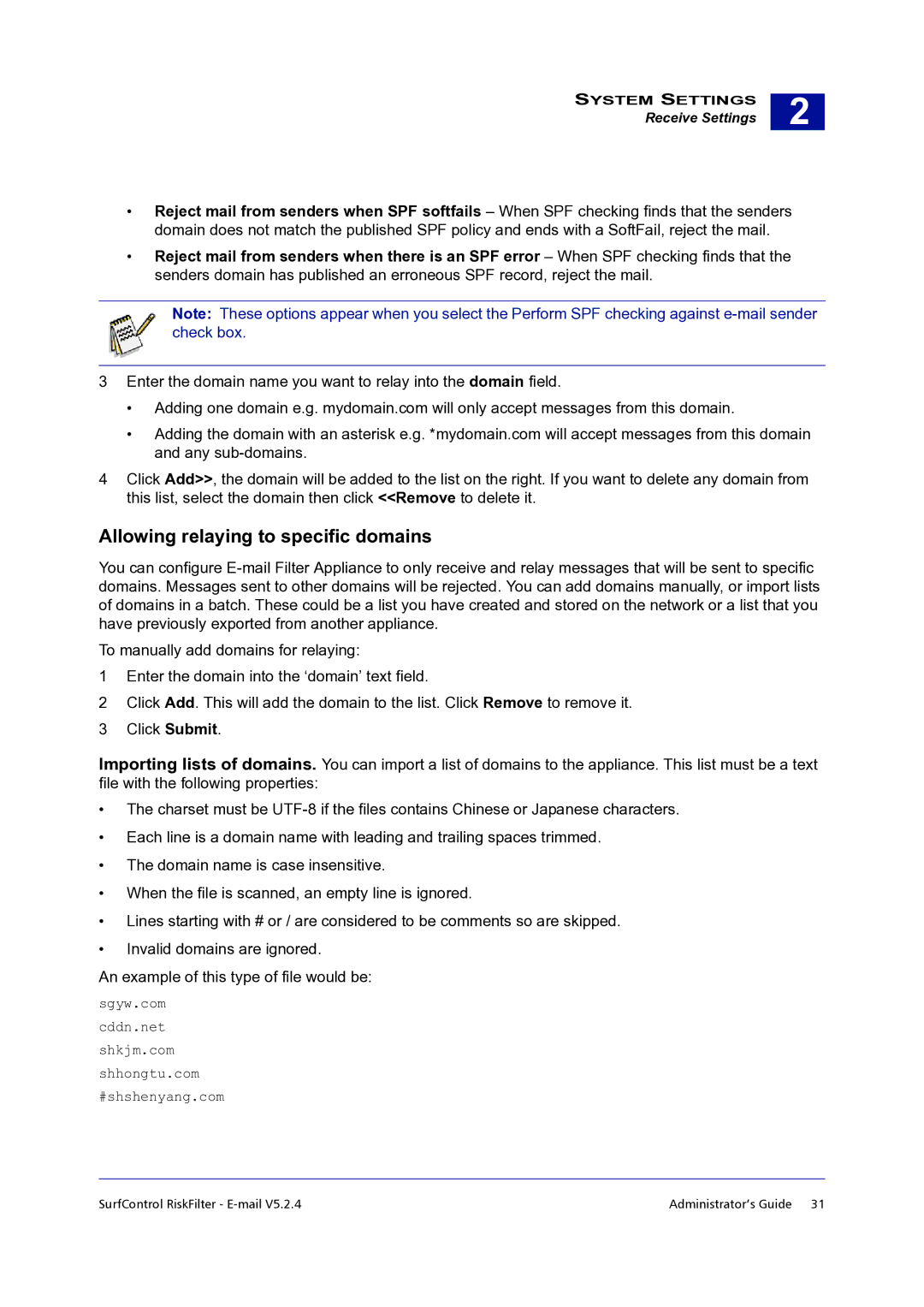SYSTEM SETTINGS
Receive Settings
2 |
•Reject mail from senders when SPF softfails – When SPF checking finds that the senders domain does not match the published SPF policy and ends with a SoftFail, reject the mail.
•Reject mail from senders when there is an SPF error – When SPF checking finds that the senders domain has published an erroneous SPF record, reject the mail.
Note: These options appear when you select the Perform SPF checking against
3Enter the domain name you want to relay into the domain field.
•Adding one domain e.g. mydomain.com will only accept messages from this domain.
•Adding the domain with an asterisk e.g. *mydomain.com will accept messages from this domain and any
4Click Add>>, the domain will be added to the list on the right. If you want to delete any domain from this list, select the domain then click <<Remove to delete it.
Allowing relaying to specific domains
You can configure
To manually add domains for relaying:
1Enter the domain into the ‘domain’ text field.
2Click Add. This will add the domain to the list. Click Remove to remove it.
3Click Submit.
Importing lists of domains. You can import a list of domains to the appliance. This list must be a text file with the following properties:
•The charset must be
•Each line is a domain name with leading and trailing spaces trimmed.
•The domain name is case insensitive.
•When the file is scanned, an empty line is ignored.
•Lines starting with # or / are considered to be comments so are skipped.
•Invalid domains are ignored.
An example of this type of file would be:
sgyw.com
cddn.net
shkjm.com
shhongtu.com
#shshenyang.com
SurfControl RiskFilter - | Administrator’s Guide 31 |