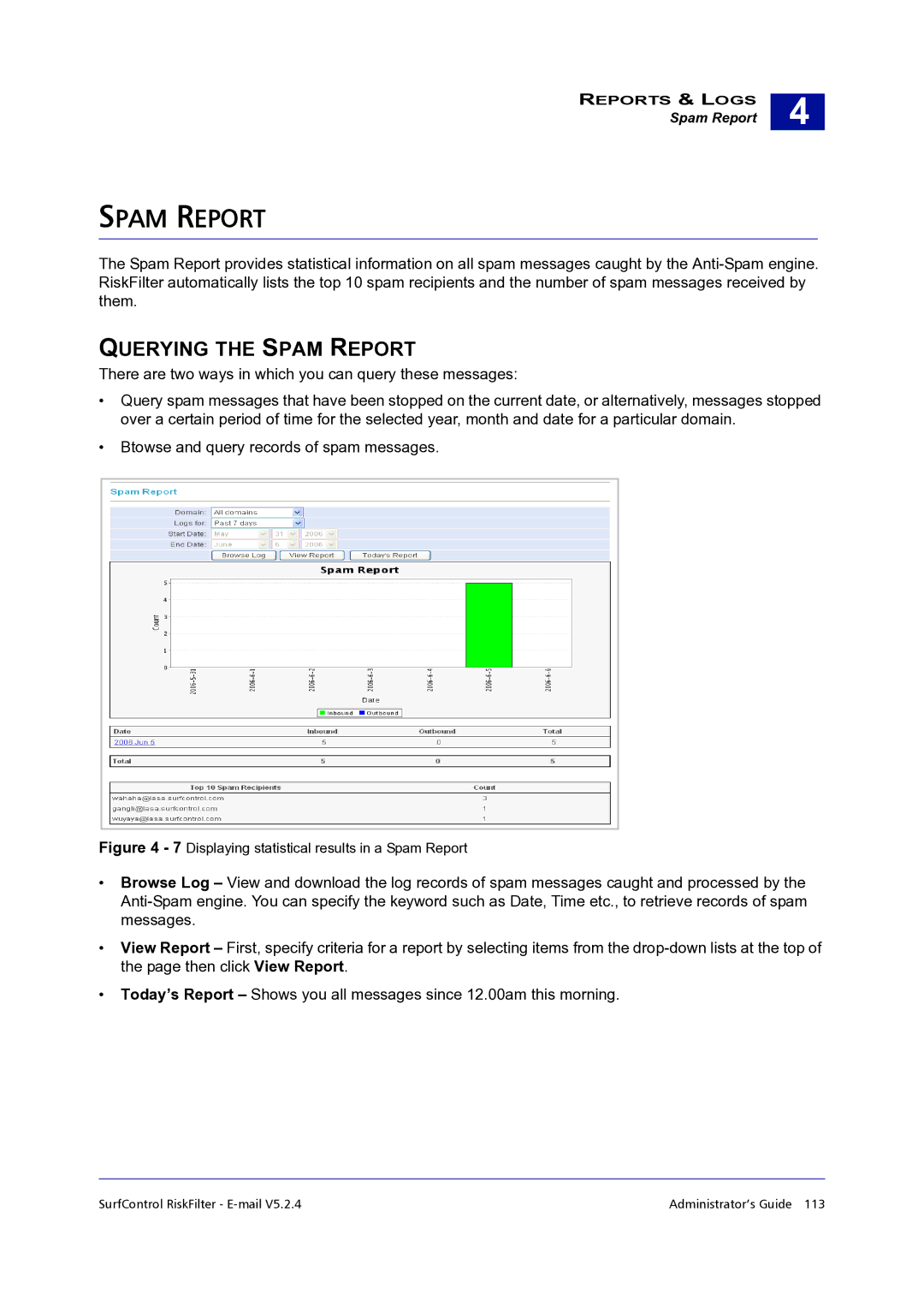REPORTS & LOGS
Spam Report
4 |
SPAM REPORT
The Spam Report provides statistical information on all spam messages caught by the
QUERYING THE SPAM REPORT
There are two ways in which you can query these messages:
•Query spam messages that have been stopped on the current date, or alternatively, messages stopped over a certain period of time for the selected year, month and date for a particular domain.
•Btowse and query records of spam messages.
Figure 4 - 7 Displaying statistical results in a Spam Report
•Browse Log – View and download the log records of spam messages caught and processed by the
•View Report – First, specify criteria for a report by selecting items from the
•Today’s Report – Shows you all messages since 12.00am this morning.
SurfControl RiskFilter - | Administrator’s Guide 113 |