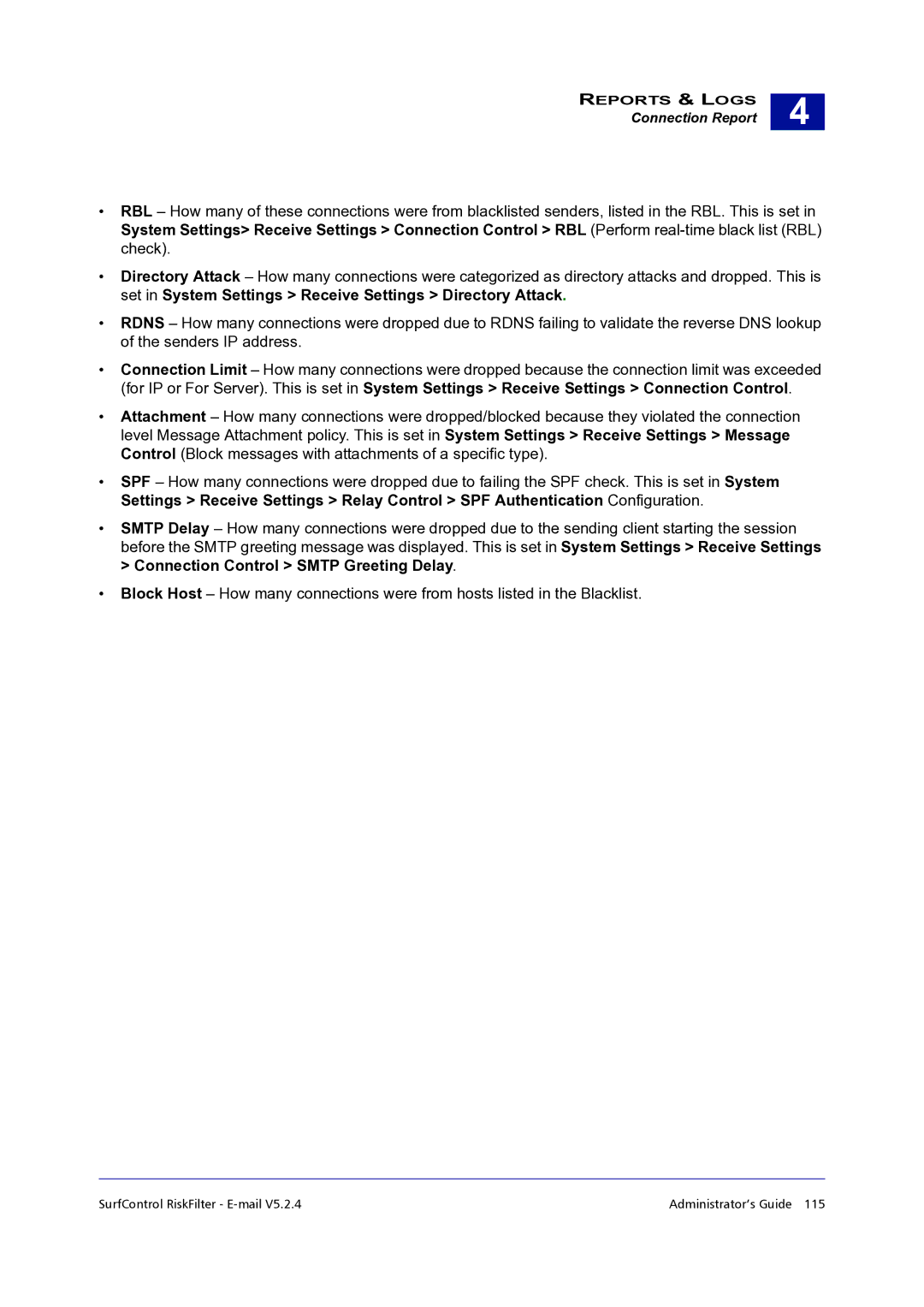REPORTS & LOGS
Connection Report
4 |
•RBL – How many of these connections were from blacklisted senders, listed in the RBL. This is set in System Settings> Receive Settings > Connection Control > RBL (Perform
•Directory Attack – How many connections were categorized as directory attacks and dropped. This is set in System Settings > Receive Settings > Directory Attack.
•RDNS – How many connections were dropped due to RDNS failing to validate the reverse DNS lookup of the senders IP address.
•Connection Limit – How many connections were dropped because the connection limit was exceeded (for IP or For Server). This is set in System Settings > Receive Settings > Connection Control.
•Attachment – How many connections were dropped/blocked because they violated the connection level Message Attachment policy. This is set in System Settings > Receive Settings > Message Control (Block messages with attachments of a specific type).
•SPF – How many connections were dropped due to failing the SPF check. This is set in System Settings > Receive Settings > Relay Control > SPF Authentication Configuration.
•SMTP Delay – How many connections were dropped due to the sending client starting the session before the SMTP greeting message was displayed. This is set in System Settings > Receive Settings > Connection Control > SMTP Greeting Delay.
•Block Host – How many connections were from hosts listed in the Blacklist.
SurfControl RiskFilter - | Administrator’s Guide 115 |