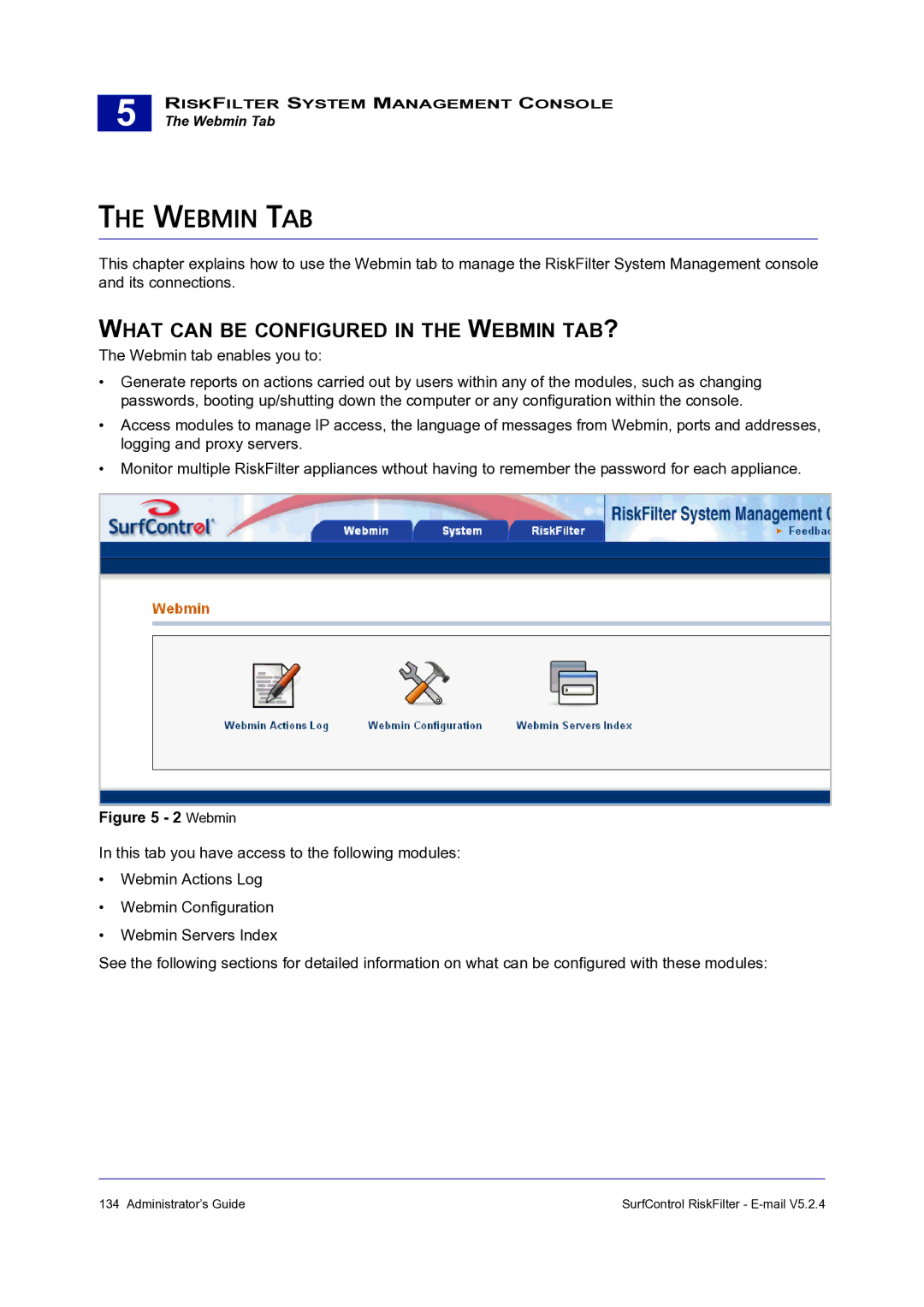5 |
RISKFILTER SYSTEM MANAGEMENT CONSOLE
The Webmin Tab
THE WEBMIN TAB
This chapter explains how to use the Webmin tab to manage the RiskFilter System Management console and its connections.
WHAT CAN BE CONFIGURED IN THE WEBMIN TAB?
The Webmin tab enables you to:
•Generate reports on actions carried out by users within any of the modules, such as changing passwords, booting up/shutting down the computer or any configuration within the console.
•Access modules to manage IP access, the language of messages from Webmin, ports and addresses, logging and proxy servers.
•Monitor multiple RiskFilter appliances wthout having to remember the password for each appliance.
Figure 5 - 2 Webmin
In this tab you have access to the following modules:
•Webmin Actions Log
•Webmin Configuration
•Webmin Servers Index
See the following sections for detailed information on what can be configured with these modules:
134 Administrator’s Guide | SurfControl RiskFilter - |