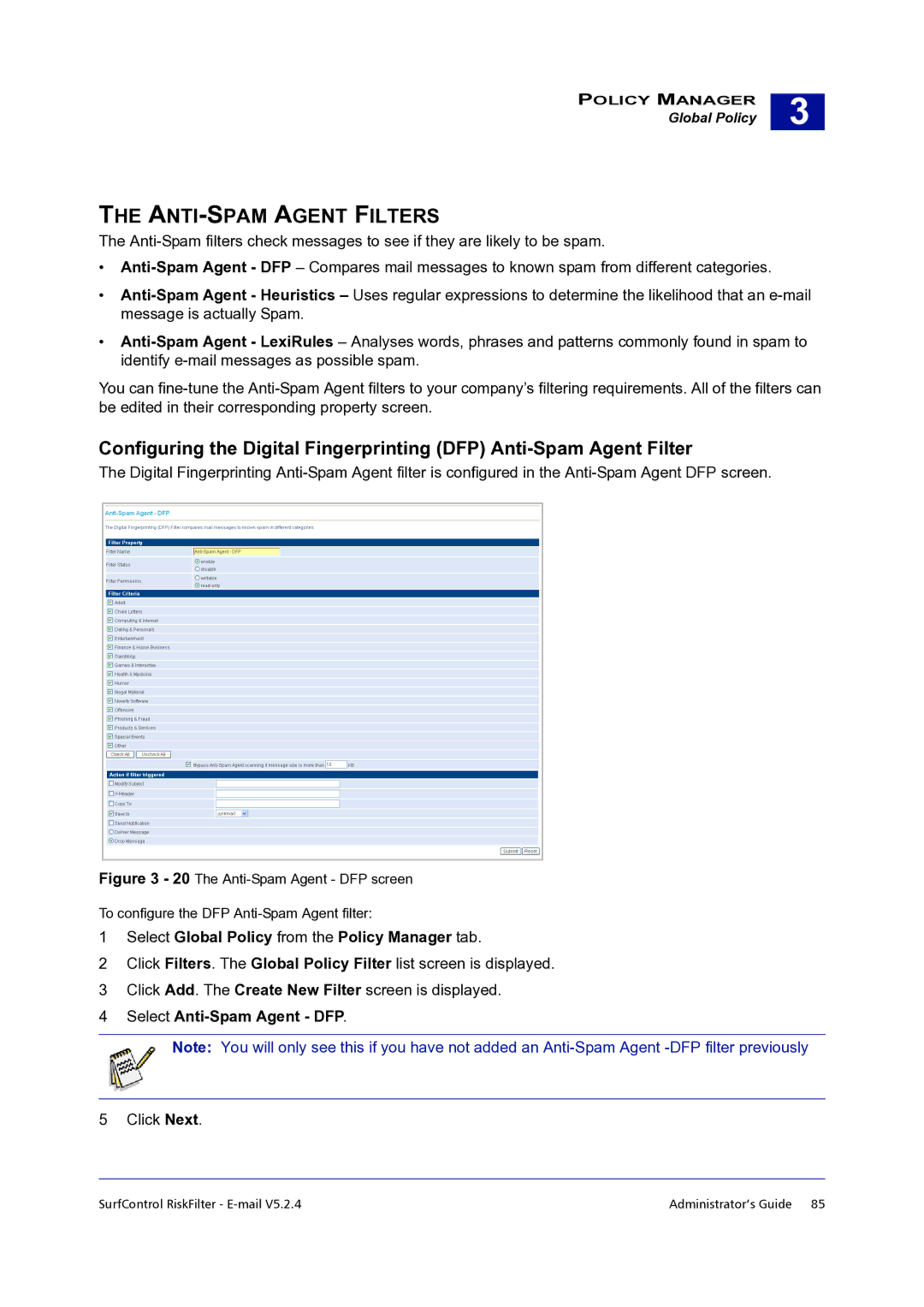POLICY MANAGER
Global Policy
3 |
THE ANTI-SPAM AGENT FILTERS
The
•
•
•
You can
Configuring the Digital Fingerprinting (DFP)
The Digital Fingerprinting
Figure 3 - 20 The Anti-Spam Agent - DFP screen
To configure the DFP Anti-Spam Agent filter:
1Select Global Policy from the Policy Manager tab.
2Click Filters. The Global Policy Filter list screen is displayed.
3Click Add. The Create New Filter screen is displayed.
4Select Anti-Spam Agent - DFP.
Note: You will only see this if you have not added an
5 Click Next.
SurfControl RiskFilter - | Administrator’s Guide 85 |