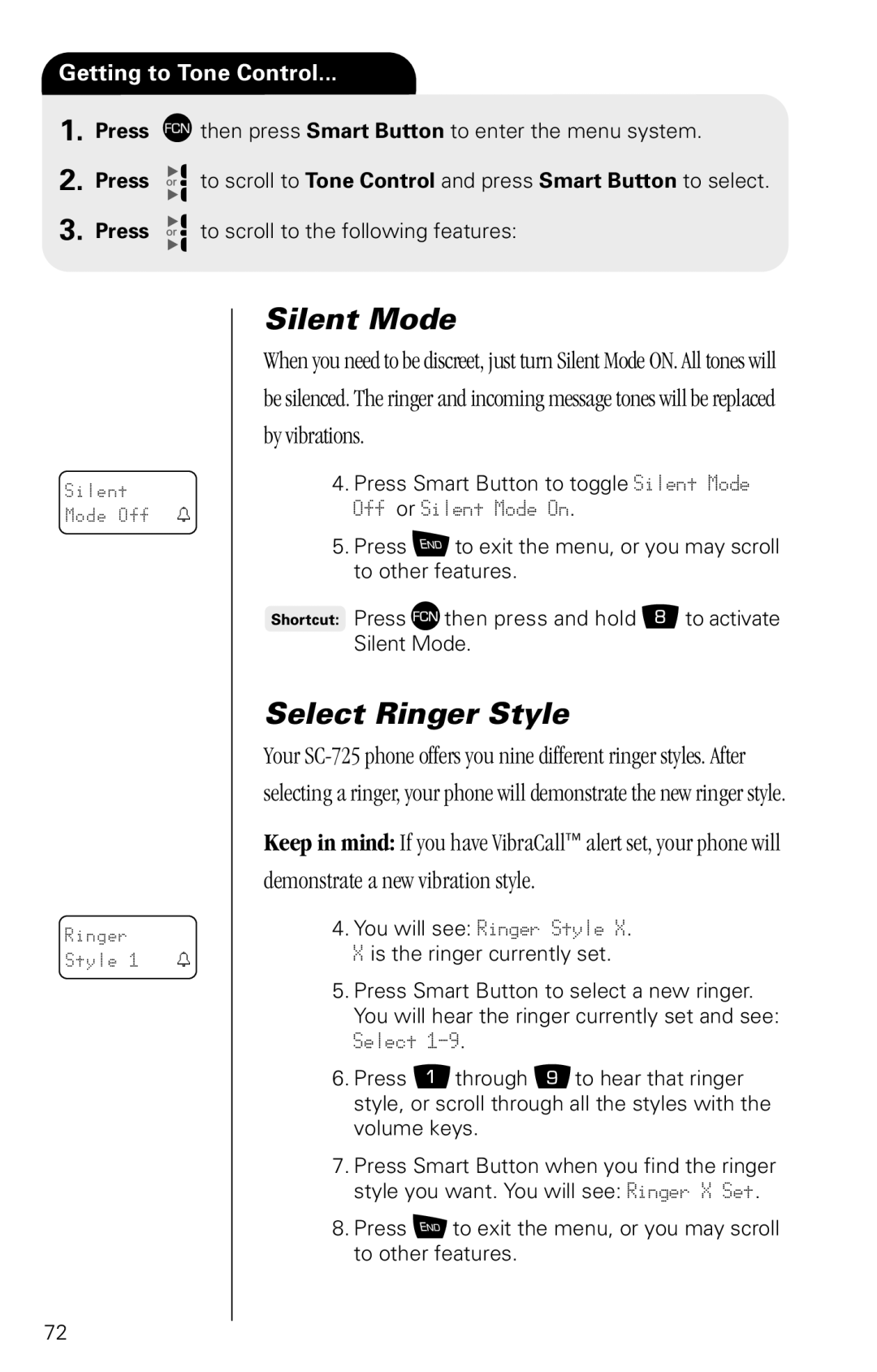Getting to Tone Control...
1. Press Ä then press Smart Button to enter the menu system.
2. Press ![]()
![]() to scroll to Tone Control and press Smart Button to select.
to scroll to Tone Control and press Smart Button to select.
3. Press ![]()
![]() to scroll to the following features:
to scroll to the following features:
Silent
Mode Off t
Ringer
Style 1 t
Silent Mode
When you need to be discreet, just turn Silent Mode ON. All tones will be silenced. The ringer and incoming message tones will be replaced by vibrations.
4.Press Smart Button to toggle Silent Mode Off or Silent Mode On.
5.Press ¼ to exit the menu, or you may scroll to other features.
Press Ä then press and hold | to activate |
Silent Mode. |
|
Select Ringer Style
Your
Keep in mind: If you have VibraCall™ alert set, your phone will demonstrate a new vibration style.
4.You will see: Ringer Style X. X is the ringer currently set.
5.Press Smart Button to select a new ringer. You will hear the ringer currently set and see:
Select
6.Press Ú through á to hear that ringer style, or scroll through all the styles with the volume keys.
7.Press Smart Button when you find the ringer style you want. You will see: Ringer X Set.
8.Press ¼ to exit the menu, or you may scroll to other features.
72