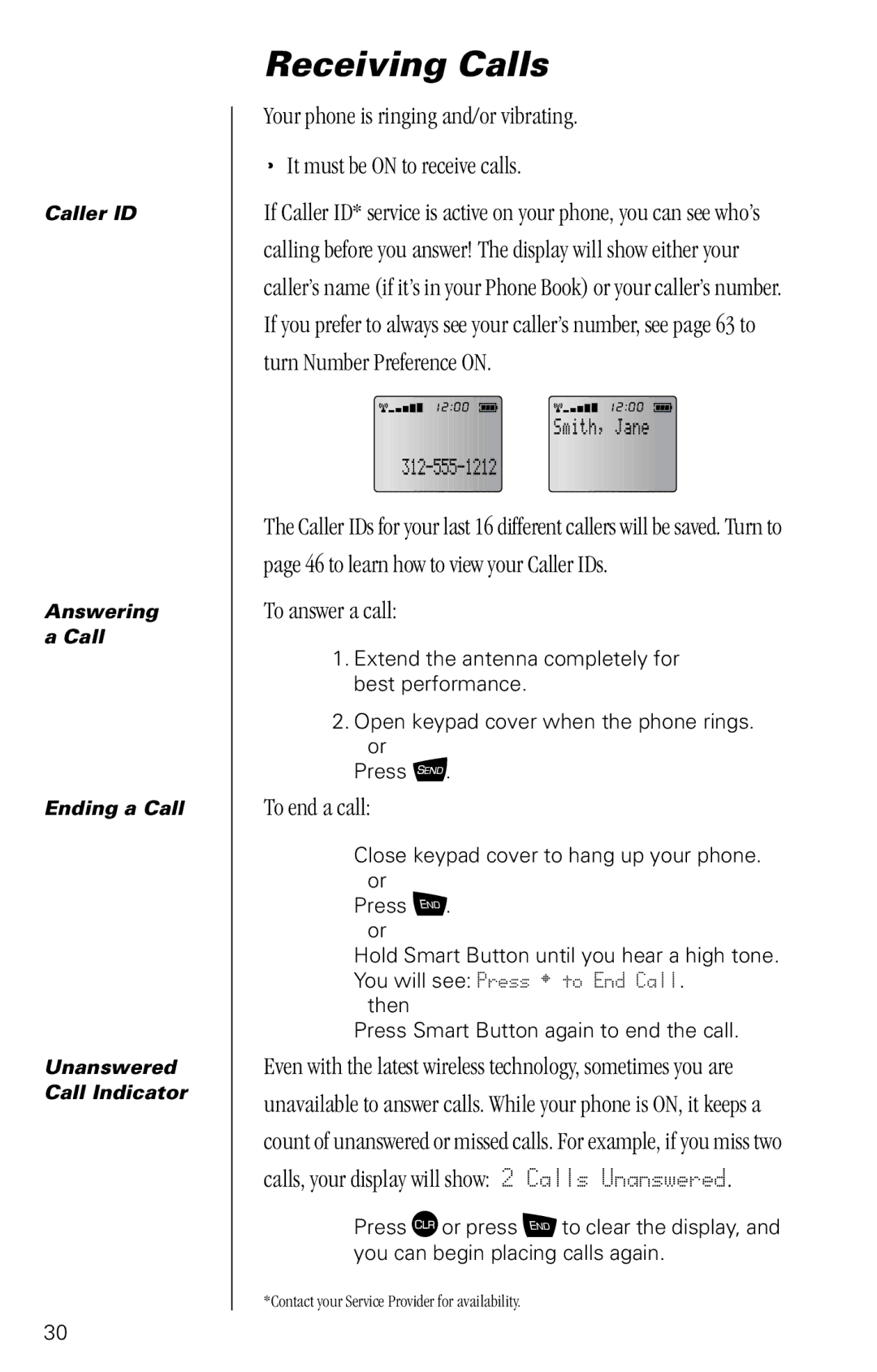Caller ID
Answering a Call
Ending a Call
Unanswered Call Indicator
Receiving Calls
Your phone is ringing and/or vibrating.
•It must be ON to receive calls.
If Caller ID* service is active on your phone, you can see who’s calling before you answer! The display will show either your caller’s name (if it’s in your Phone Book) or your caller’s number. If you prefer to always see your caller’s number, see page 63 to turn Number Preference ON.
The Caller IDs for your last 16 different callers will be saved. Turn to page 46 to learn how to view your Caller IDs.
To answer a call:
1.Extend the antenna completely for best performance.
2.Open keypad cover when the phone rings. or
Press ¾.
To end a call:
Close keypad cover to hang up your phone. or
Press ¼. or
Hold Smart Button until you hear a high tone. You will see: Press ¤ to End Call.
then
Press Smart Button again to end the call.
Even with the latest wireless technology, sometimes you are unavailable to answer calls. While your phone is ON, it keeps a count of unanswered or missed calls. For example, if you miss two calls, your display will show: 2 Calls Unanswered.
Press ‚ or press ¼ to clear the display, and you can begin placing calls again.
*Contact your Service Provider for availability.
30