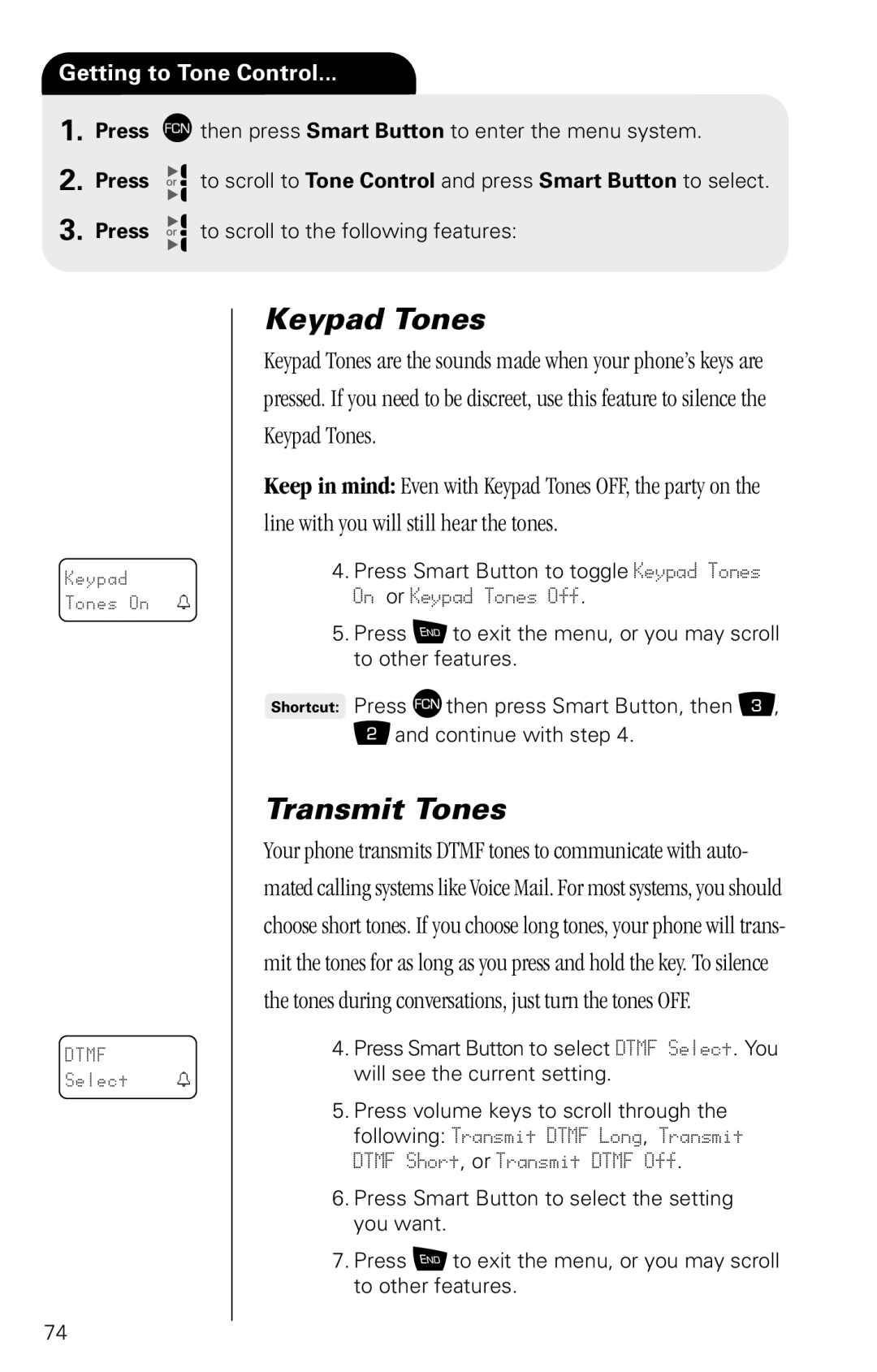Getting to Tone Control...
1. Press Ä then press Smart Button to enter the menu system.
2. Press ![]()
![]() to scroll to Tone Control and press Smart Button to select.
to scroll to Tone Control and press Smart Button to select.
3. Press ![]()
![]() to scroll to the following features:
to scroll to the following features:
Keypad
Tones On t
DTMF
Select t
Keypad Tones
Keypad Tones are the sounds made when your phone’s keys are pressed. If you need to be discreet, use this feature to silence the Keypad Tones.
Keep in mind: Even with Keypad Tones OFF, the party on the line with you will still hear the tones.
4.Press Smart Button to toggle Keypad Tones On or Keypad Tones Off.
5.Press ¼ to exit the menu, or you may scroll to other features.
![]() Press Ä then press Smart Button, then Ü,
Press Ä then press Smart Button, then Ü,
Ûand continue with step 4.
Transmit Tones
Your phone transmits DTMF tones to communicate with auto- mated calling systems like Voice Mail. For most systems, you should choose short tones. If you choose long tones, your phone will trans- mit the tones for as long as you press and hold the key. To silence the tones during conversations, just turn the tones OFF.
4.Press Smart Button to select DTMF Select. You will see the current setting.
5.Press volume keys to scroll through the following: Transmit DTMF Long, Transmit DTMF Short, or Transmit DTMF Off.
6.Press Smart Button to select the setting you want.
7.Press ¼ to exit the menu, or you may scroll to other features.
74