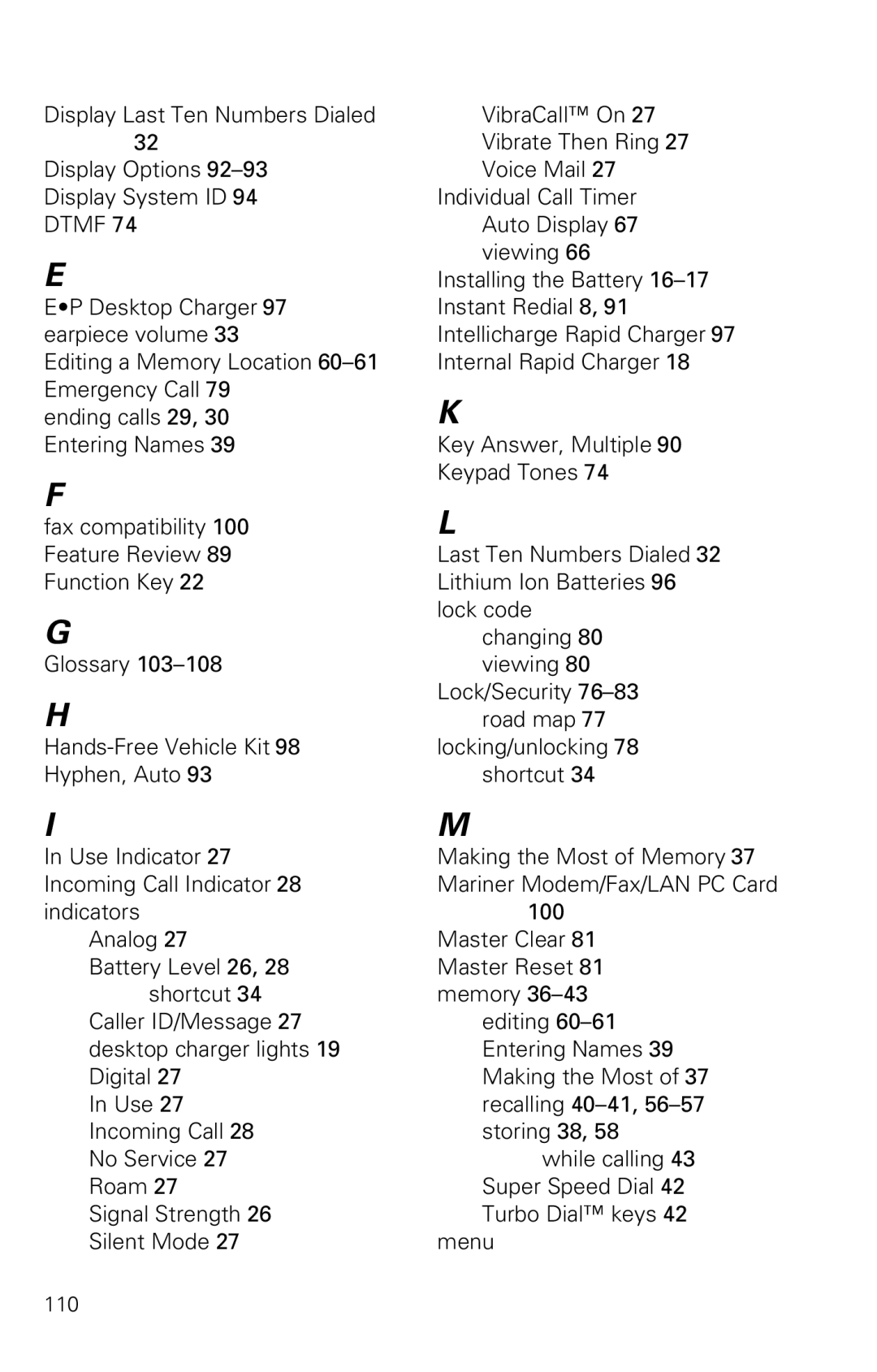Display Last Ten Numbers Dialed
32
Display Options
Display System ID 94
DTMF 74
E
E•P Desktop Charger 97 earpiece volume 33
Editing a Memory Location
ending calls 29, 30 Entering Names 39
F
fax compatibility 100 Feature Review 89 Function Key 22
G
Glossary
H
I
In Use Indicator 27 Incoming Call Indicator 28 indicators
Analog 27
Battery Level 26, 28 shortcut 34
Caller ID/Message 27 desktop charger lights 19 Digital 27
In Use 27 Incoming Call 28 No Service 27 Roam 27
Signal Strength 26 Silent Mode 27
VibraCall™ On 27 Vibrate Then Ring 27 Voice Mail 27
Individual Call Timer Auto Display 67 viewing 66
Installing the Battery
K
Key Answer, Multiple 90
Keypad Tones 74
L
Last Ten Numbers Dialed 32 Lithium Ion Batteries 96 lock code
changing 80 viewing 80 Lock/Security
M
Making the Most of Memory 37 Mariner Modem/Fax/LAN PC Card
100
Master Clear 81
Master Reset 81 memory
editing
while calling 43 Super Speed Dial 42 Turbo Dial™ keys 42
menu
110