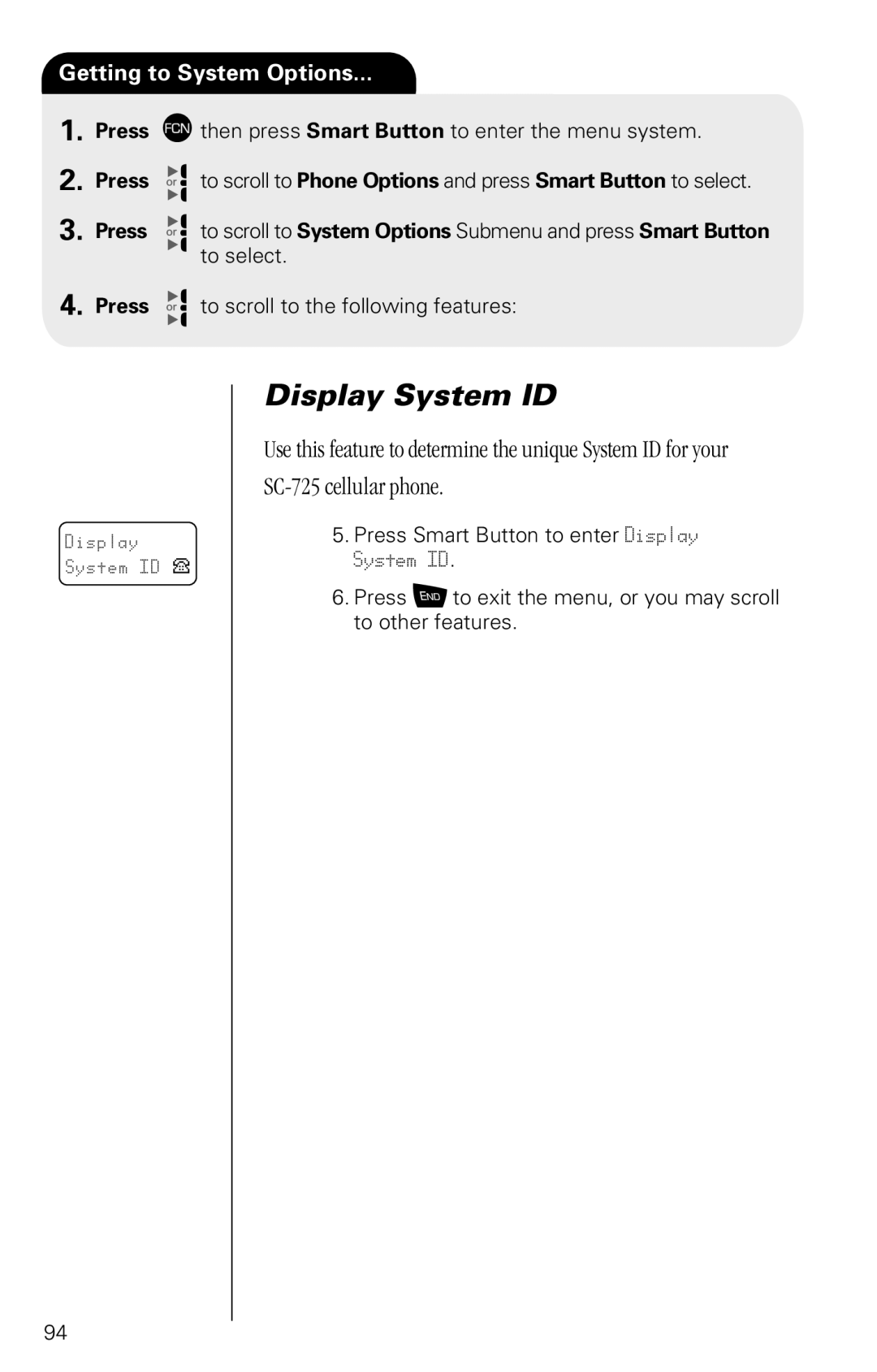Getting to System Options...
1. | Press | Ä then press Smart Button to enter the menu system. | ||
2. | Press |
|
| to scroll to Phone Options and press Smart Button to select. |
|
| |||
3. | Press |
|
| to scroll to System Options Submenu and press Smart Button |
|
| |||
|
|
|
| to select. |
|
|
|
| |
4. Press ![]()
![]() to scroll to the following features:
to scroll to the following features:
Display System ID P
Display System ID
Use this feature to determine the unique System ID for your
5.Press Smart Button to enter Display System ID.
6.Press ¼ to exit the menu, or you may scroll to other features.
94