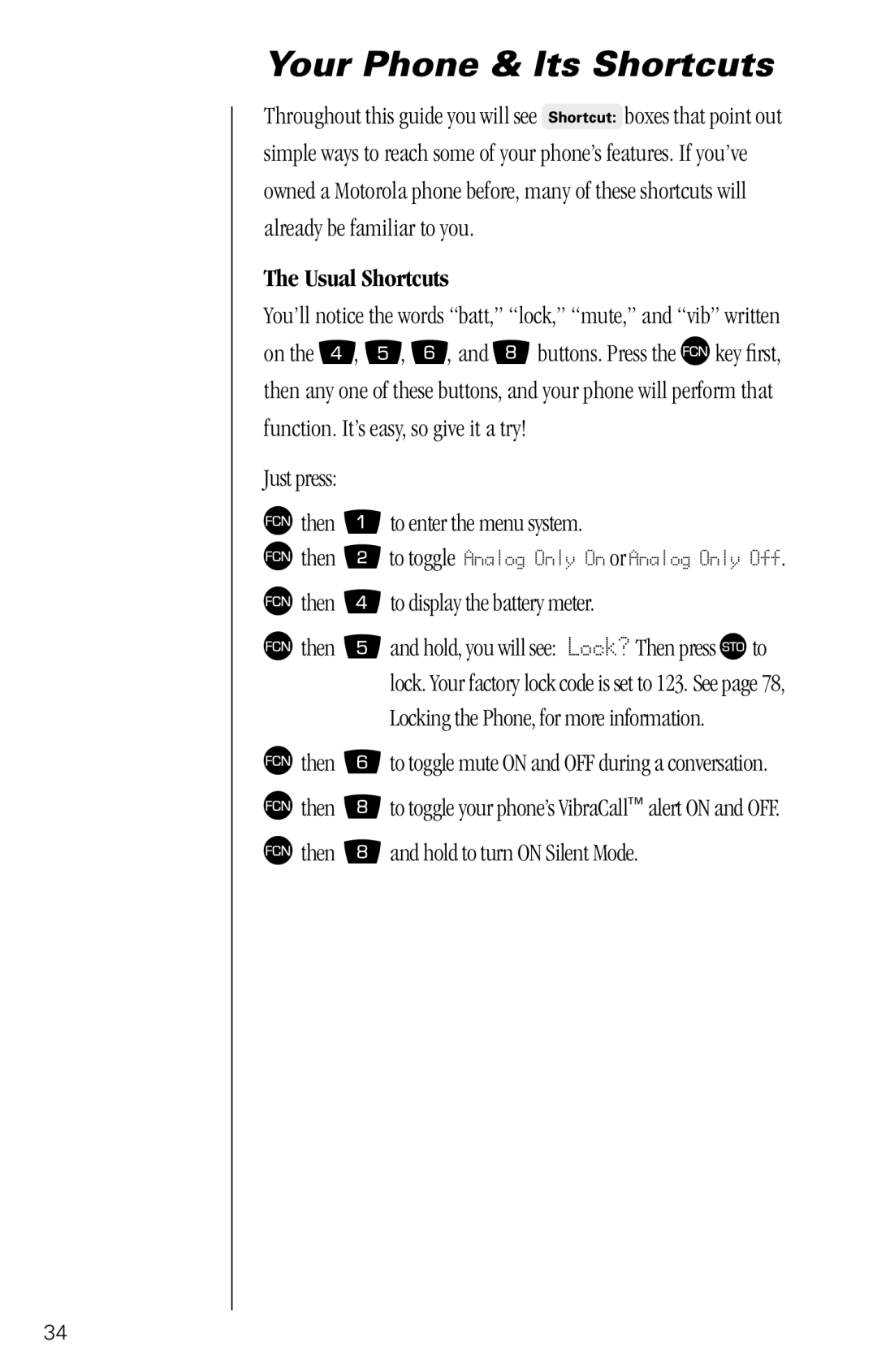Your Phone & Its Shortcuts
Throughout this guide you will see ![]() boxes that point out simple ways to reach some of your phone’s features. If you’ve owned a Motorola phone before, many of these shortcuts will already be familiar to you.
boxes that point out simple ways to reach some of your phone’s features. If you’ve owned a Motorola phone before, many of these shortcuts will already be familiar to you.
The Usual Shortcuts
You’ll notice the words “batt,” “lock,” “mute,” and “vib” written
on the Ý, Þ, ß, and buttons. Press the Ä key first, then any one of these buttons, and your phone will perform that function. It’s easy, so give it a try!
Just press:
Äthen Ú to enter the menu system.
Äthen Û to toggle Analog Only On or Analog Only Off.
Äthen Ý to display the battery meter.
Äthen Þ and hold, you will see: Lock? Then press  to lock. Your factory lock code is set to 123. See page 78, Locking the Phone, for more information.
Äthen ß to toggle mute ON and OFF during a conversation.
Ä then | to toggle your phone’s VibraCall™ alert ON and OFF. |
Ä then | and hold to turn ON Silent Mode. |
34