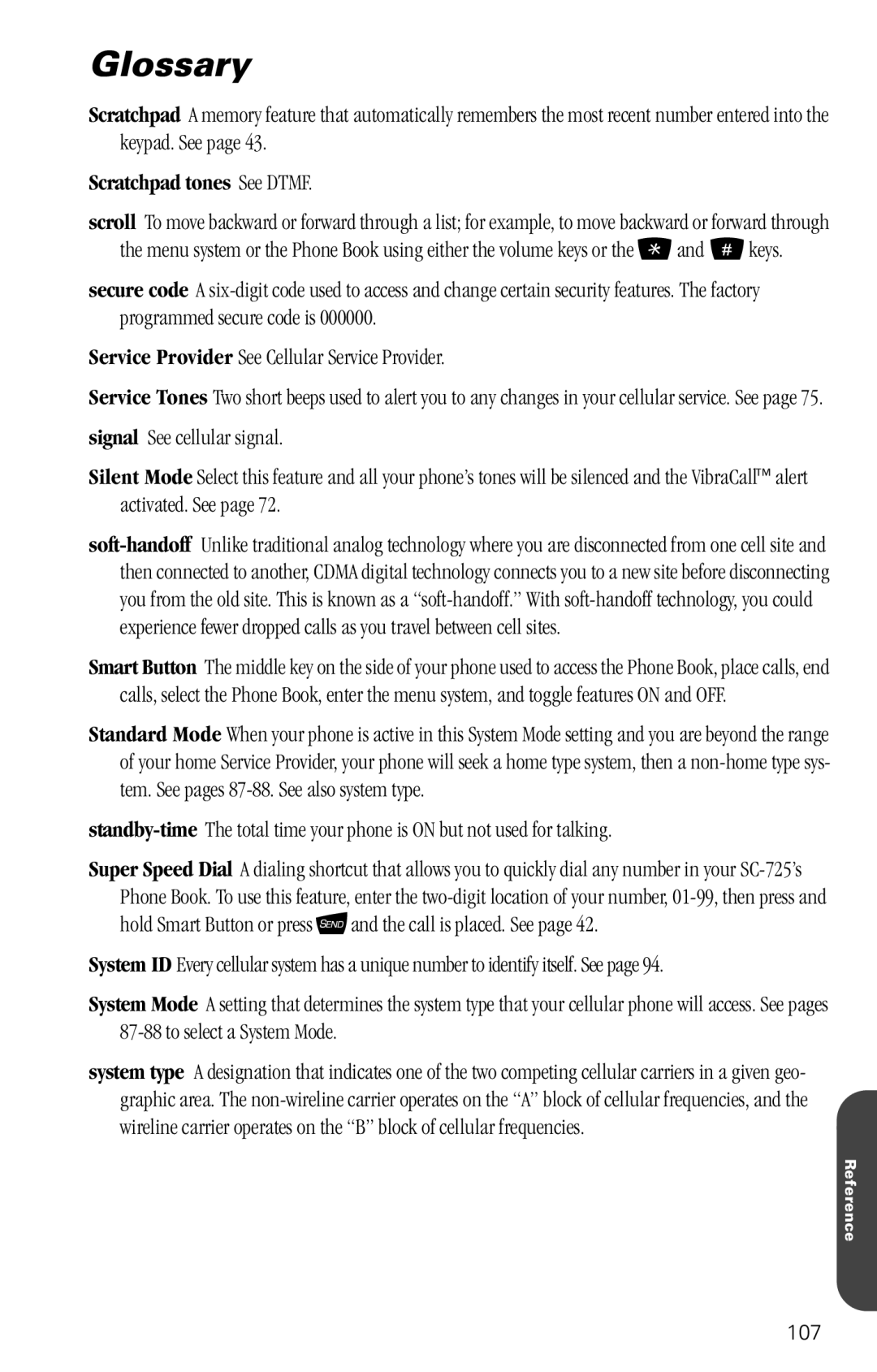Glossary
Scratchpad A memory feature that automatically remembers the most recent number entered into the keypad. See page 43.
Scratchpad tones See DTMF.
scroll To move backward or forward through a list; for example, to move backward or forward through the menu system or the Phone Book using either the volume keys or the Ç and È keys.
secure code A
Service Provider See Cellular Service Provider.
Service Tones Two short beeps used to alert you to any changes in your cellular service. See page 75.
signal See cellular signal.
Silent Mode Select this feature and all your phone’s tones will be silenced and the VibraCall™ alert activated. See page 72.
Smart Button The middle key on the side of your phone used to access the Phone Book, place calls, end calls, select the Phone Book, enter the menu system, and toggle features ON and OFF.
Standard Mode When your phone is active in this System Mode setting and you are beyond the range of your home Service Provider, your phone will seek a home type system, then a
Super Speed Dial A dialing shortcut that allows you to quickly dial any number in your
System ID Every cellular system has a unique number to identify itself. See page 94.
System Mode A setting that determines the system type that your cellular phone will access. See pages
system type A designation that indicates one of the two competing cellular carriers in a given geo- graphic area. The
Reference
107