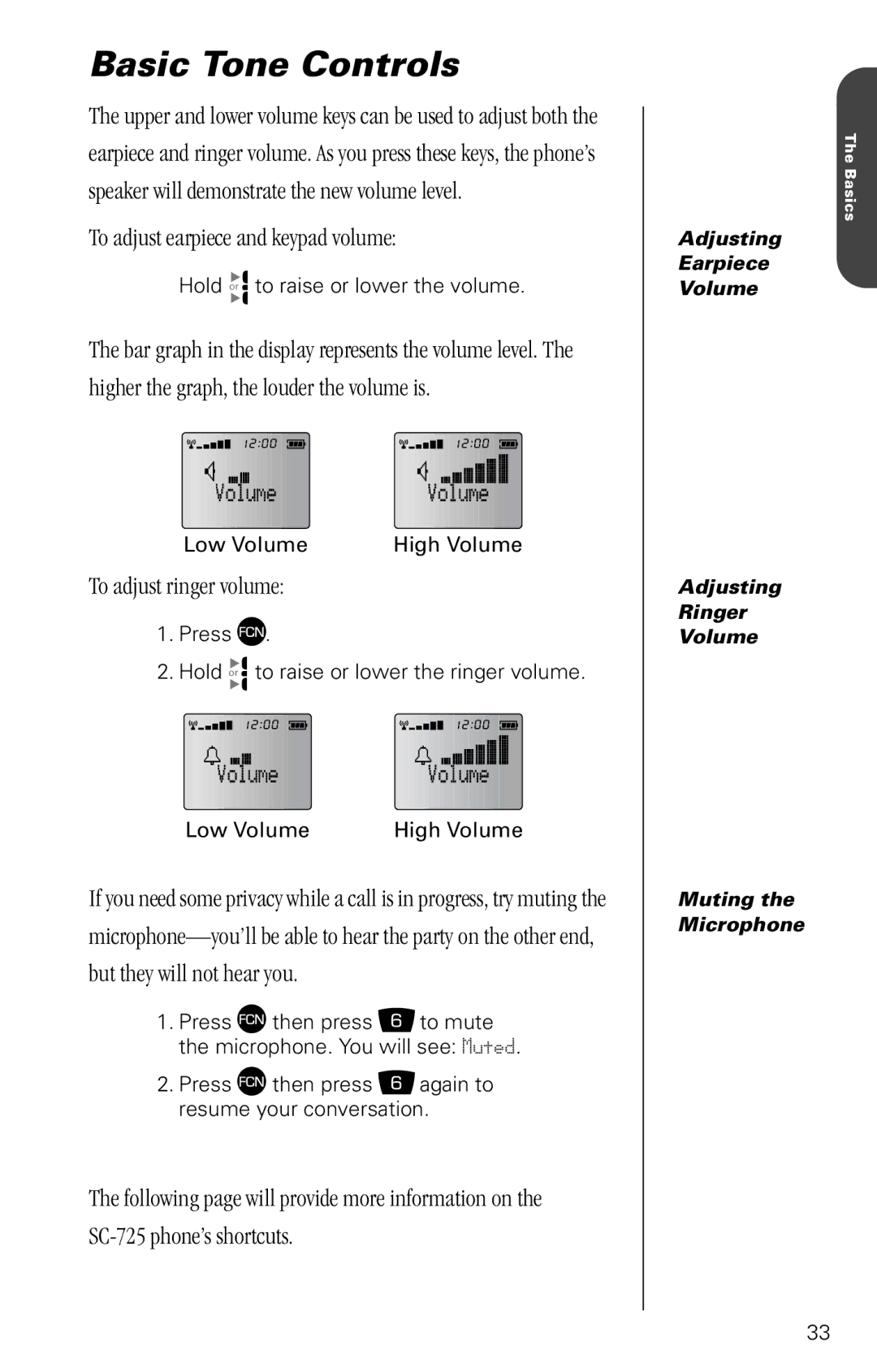Basic Tone Controls
The upper and lower volume keys can be used to adjust both the earpiece and ringer volume. As you press these keys, the phone’s speaker will demonstrate the new volume level.
To adjust earpiece and keypad volume:
Hold or![]() to raise or lower the volume.
to raise or lower the volume.
The bar graph in the display represents the volume level. The higher the graph, the louder the volume is.
Low Volume | High Volume |
To adjust ringer volume:
1.Press Ä.
2.Hold or![]() to raise or lower the ringer volume.
to raise or lower the ringer volume.
Low Volume | High Volume |
If you need some privacy while a call is in progress, try muting the
1.Press Ä then press ß to mute the microphone. You will see: Muted.
2.Press Ä then press ß again to resume your conversation.
The following page will provide more information on the
The Basics
Adjusting
Earpiece
Volume
Adjusting
Ringer
Volume
Muting the
Microphone
33