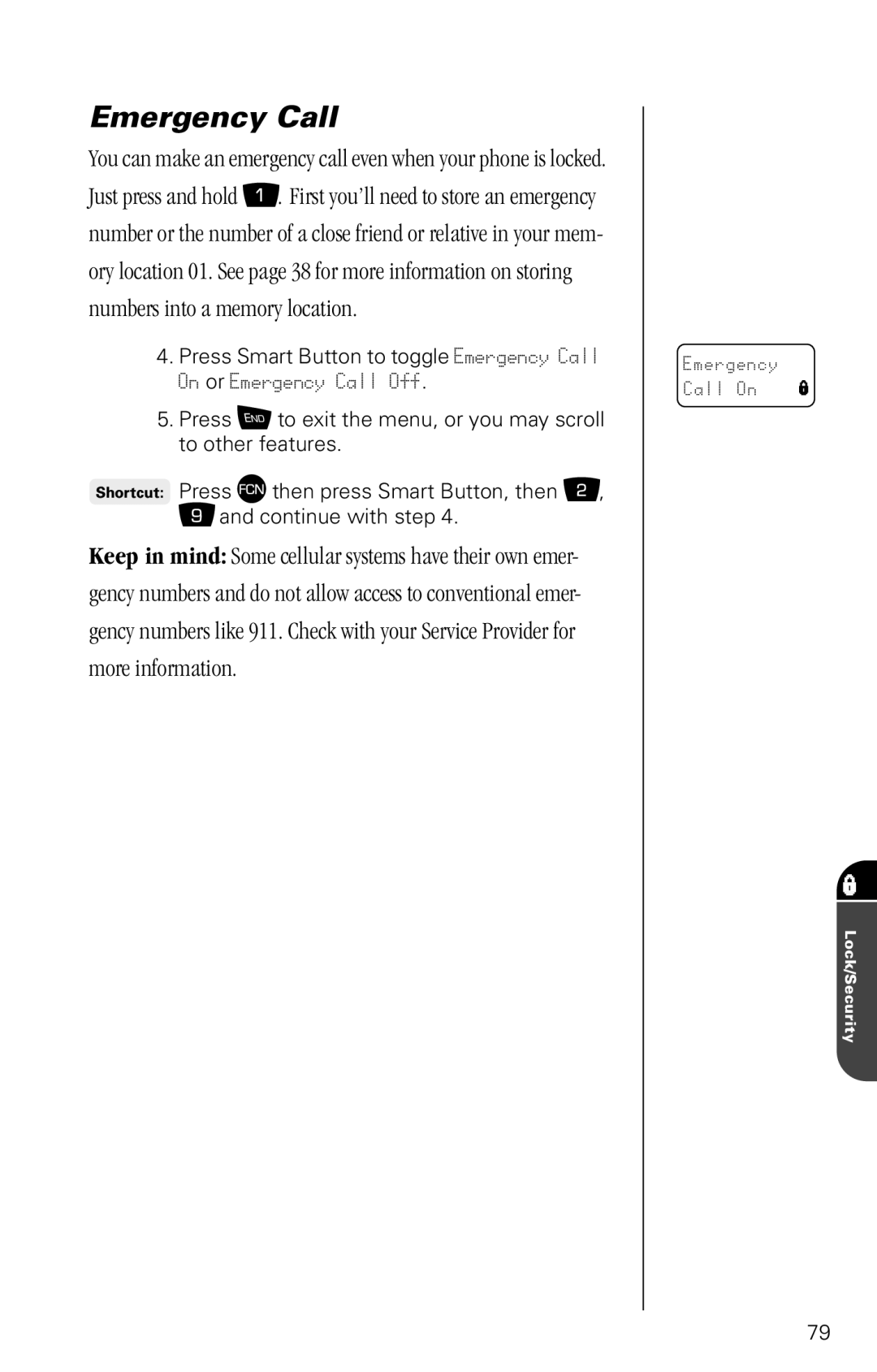Emergency Call
You can make an emergency call even when your phone is locked. Just press and hold Ú. First you’ll need to store an emergency number or the number of a close friend or relative in your mem- ory location 01. See page 38 for more information on storing numbers into a memory location.
4.Press Smart Button to toggle Emergency Call On or Emergency Call Off.
5.Press ¼ to exit the menu, or you may scroll to other features.
Press Ä then press Smart Button, then Û,
áand continue with step 4.
Keep in mind: Some cellular systems have their own emer- gency numbers and do not allow access to conventional emer- gency numbers like 911. Check with your Service Provider for more information.
Emergency |
|
Call On | l |
Lock/Security
79