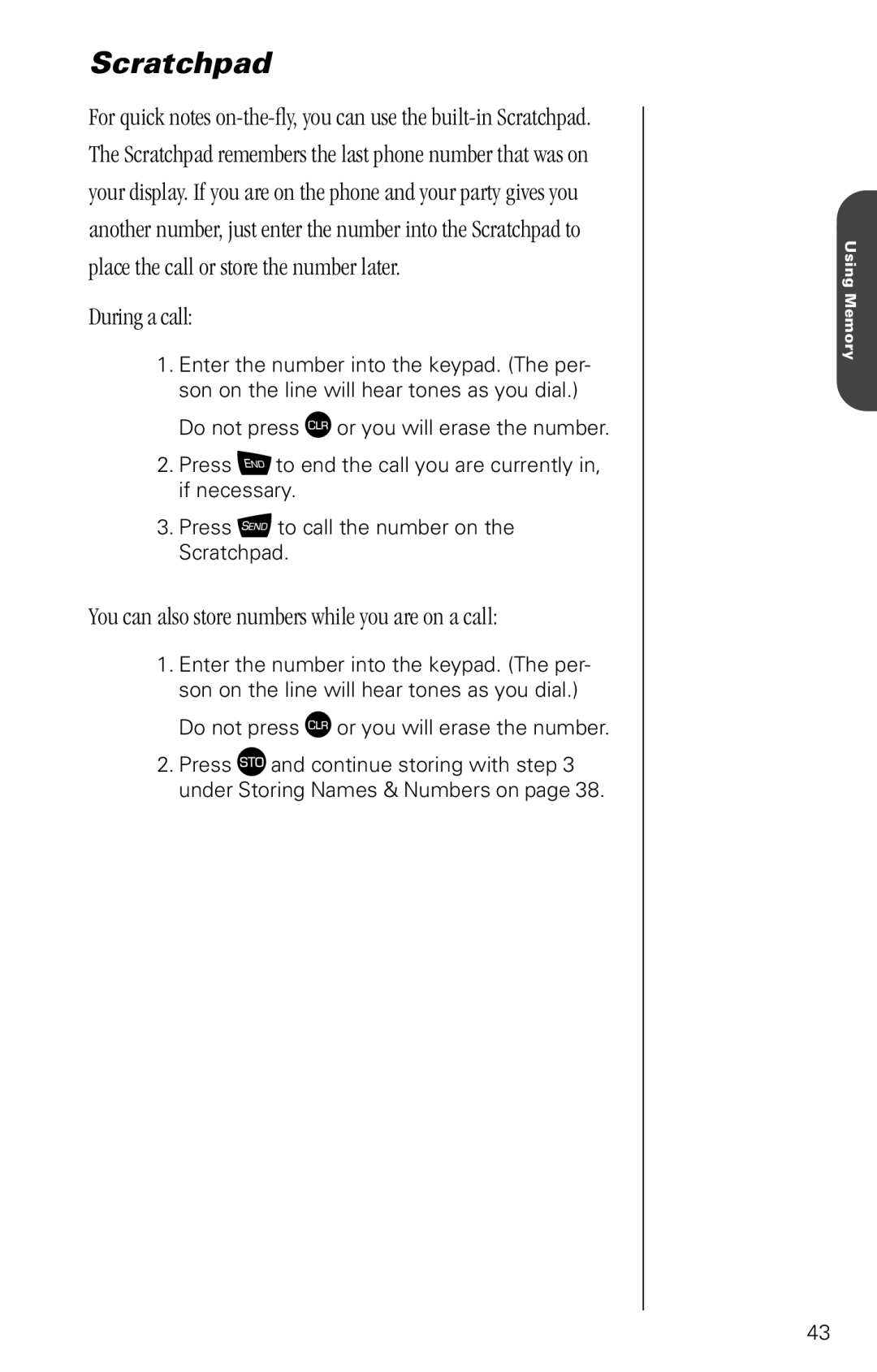Scratchpad
For quick notes
During a call:
1.Enter the number into the keypad. (The per- son on the line will hear tones as you dial.)
Do not press ‚ or you will erase the number.
2.Press ¼ to end the call you are currently in, if necessary.
3.Press ¾ to call the number on the Scratchpad.
You can also store numbers while you are on a call:
1.Enter the number into the keypad. (The per- son on the line will hear tones as you dial.)
Do not press ‚ or you will erase the number.
2.Press  and continue storing with step 3 under Storing Names & Numbers on page 38.
Using Memory
43