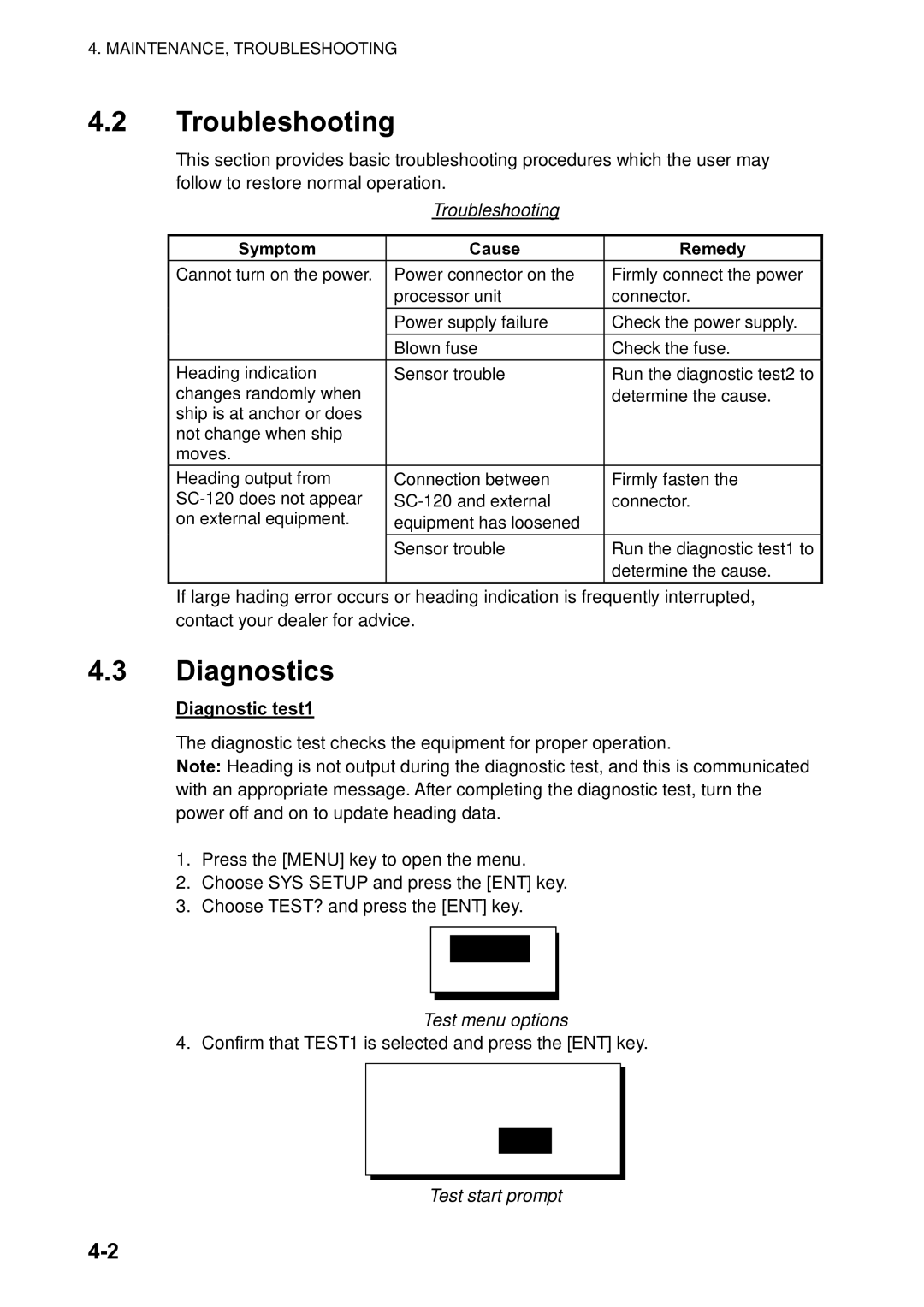Satellite Compass
00080919206
Safety Instructions
Table of Contents
MAINTENANCE, Troubleshooting
Iii
Features
Foreword
Word to the Owner of the SC-120
System Configuration
System configuration
Equipment List
Name Type Code No Qty Remarks
Software Version List
Vii
This page is intentionally left blank
Specifications of Satellite Compass
SC-120
Power Supply
Principle of Operation
Principle of satellite compass operation
This page is intentionally left blank
Installation
Mounting Considerations
SC-series antenna unit
Mast diameter Separation distance minimum
Separation degrees
Antenna and field of view
Example of improper installation
Example of improper installation
Display unit, processor unit
Installing the Antenna Units
Installation post
Fastening antenna unit to a post
Coating bolt, nut and washer with silicone rubber
Antenna element
Dgps antenna unit
Mounting the Dgps antenna
Waterproofing the extension connector
Cable connection when using cable RG-10UY
Antenna cable set Type OP08-17, Code No
Installing the Processor Unit
Deck mount
Processor unit orientation, deck mounting
Bulkhead mount
Processor unit, top view
Angular rate sensor, top view
HEAD1HEAD2HEAD3
Installation on the underside of a desk
Installation of processor unit on the underside of a desk
Processor unit orientation, bulkhead mounting
Processor Unit, rear view
Installing the Display Unit
Adjusting for orientation error
Desktop, overhead mounting
Display unit mounting methods
Flush mounting
Flush mount F
Name Type
Flush mount S
Wiring
General wiring diagram
Antenna TPPX6-3D2V-15M Port on
Sectional view of coaxial cable 3D2V
How to attach connector N-P-8DFB
How to attach connector N-P-8DFB
Initial Settings
Installation setup menu
Confirming satellite status choosing mounting method
Main menu
Adjusting antenna orientation
Heading setup menu
Choosing heading source
Jumper wire and format on the circuit board 20P8171
Port Format Setting Remarks
Heading data format
Processor unit, cover opened, top view
Installing the Dgps Beacon Receiver Kit
Connection of External Equipment
Procedure
Processor unit, cover removed, top view
J56
Operation
Controls
Display unit
Turning the Power On/Off
Processor unit
Press the DIM key
Choosing a Display
Description of displays
Heading display
Nav data display
Steering display
Compass display
ROT Rate-of-Turn display
Set and Drift display, Distance Run display
Alarms
Main menu 2. Choose Alarms and press the ENT key
Alarm menu
Alarm menu, GPS buzzer options
Alarm menu, Dgps buzzer options
Confirming Satellite Status
Satellite status display
GPS Setup
Displaying the GPS setup menu
GPS Setup menu description
Output Data
Heading
Navigation data
Interface
NAV OUT menu
Format selection window
Log pulse
Talker identifier mnemonics
Log pulse rate selection window
Heading talker selection window
System Setup
System Setup menu
Geodetic data
Using local time
Units of measurement
Time format
Dgps Setup
Demonstration mode
Manual Dgps setup
Dgps menu
INT
Beacon receiver selection window
Programming user beacon stations
Beacon station display
Station User display
Editing user beacon stations
NEW User Channel display
Display for editing user channels
Erasing individual user stations
Erasing all user beacon stations
Prompt for erasure of all user channels
Others Menu
Others menu
Resetting Distance Run
Reset Distance prompt
Trip Menu
Trip menu
This page is intentionally left blank
MAINTENANCE, Troubleshooting
Preventive Maintenance
Do not open the equipment
Troubleshooting
Diagnostics
Symptom Cause Remedy
Diagnostic test1
MAINTENANCE, Troubleshooting
Diagnostic test sequence
Diagnostic test2
TEST2 display
Program Number
Clearing Data
Program version no. display
Prompts for erasure of data
Replacement of Battery
Battery Location Type Code No
Battery exchange options
Prompt for exchanging battery
Replacement of Fuse
Error Messages
Error Message Meaning Remedy
Message display
Error messages con’t from previous
Batttery
Appendix
Menu Tree
Geodetic Chart Codes
North American
Digital Interface
Schematic diagrams
NAV OUT1 Port
Data sentences
PFECatt- True heading, pitching, rolling
HDM- Heading magnetic
VDR Set and drift
VTG Course over ground and ground speed
Port Label Connector Signal Remarks Type
Input/Output Ports
Parts Location
Processor unit, cover removed
Parts List
R U N O
Packing List
SC-1203F
工事材料表
Page
Page
Page
GP-1850,GP-1650,FA-100,GP-1640/F SC-60/120,GD/GP-280/680/380
20AG-X-9405
Page
Page
Page
Page
Page
Page
Page
Page
Index
Index-1