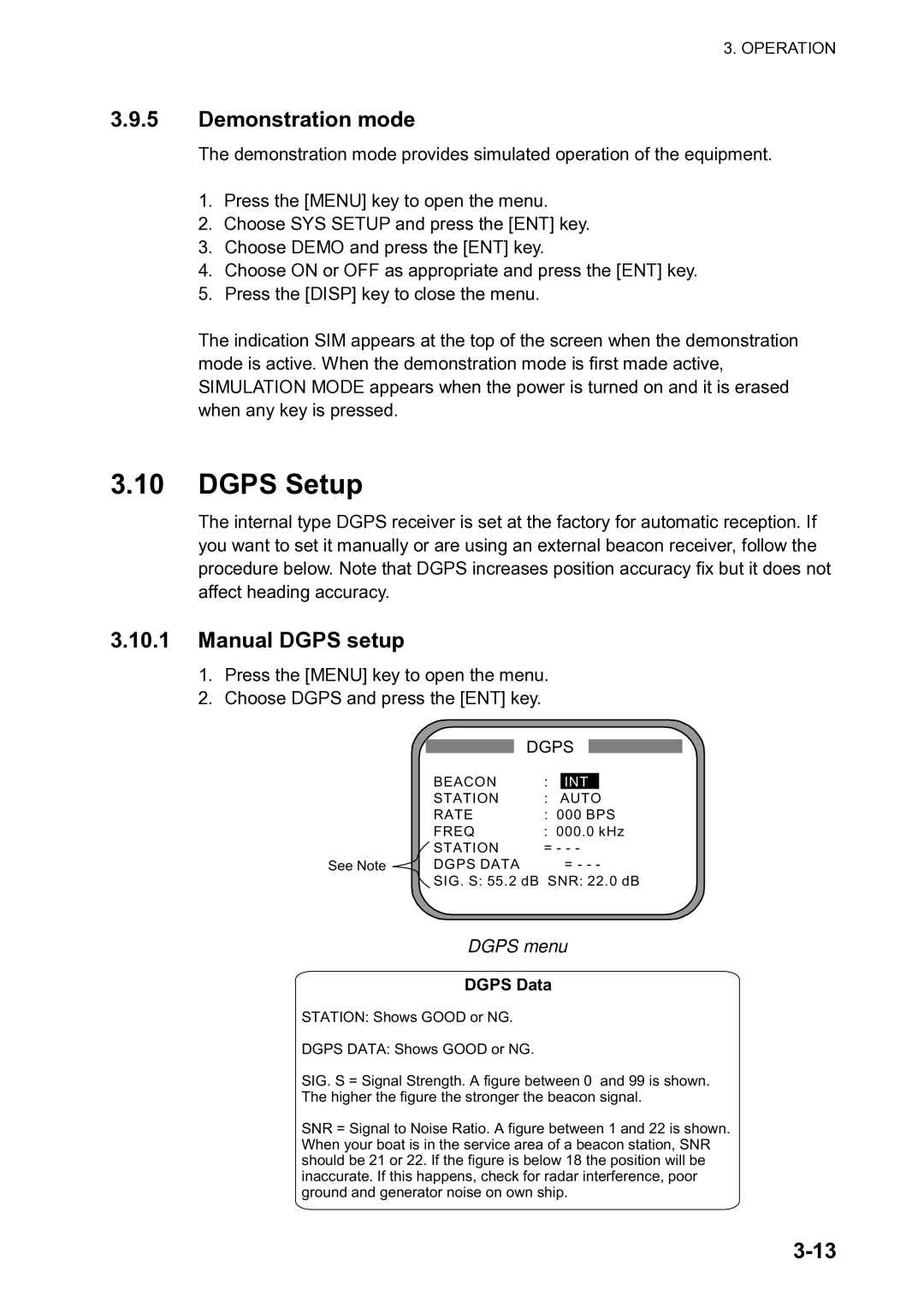3. OPERATION
3.9.5Demonstration mode
The demonstration mode provides simulated operation of the equipment.
1.Press the [MENU] key to open the menu.
2.Choose SYS SETUP and press the [ENT] key.
3.Choose DEMO and press the [ENT] key.
4.Choose ON or OFF as appropriate and press the [ENT] key.
5.Press the [DISP] key to close the menu.
The indication SIM appears at the top of the screen when the demonstration mode is active. When the demonstration mode is first made active, SIMULATION MODE appears when the power is turned on and it is erased when any key is pressed.
3.10DGPS Setup
The internal type DGPS receiver is set at the factory for automatic reception. If you want to set it manually or are using an external beacon receiver, follow the procedure below. Note that DGPS increases position accuracy fix but it does not affect heading accuracy.
3.10.1Manual DGPS setup
1.Press the [MENU] key to open the menu.
2.Choose DGPS and press the [ENT] key.
|
|
| DGPS |
| ||
|
|
|
|
|
|
|
| BEACON | : | INT |
| ||
| STATION | : AUTO | ||||
| RATE | : 000 BPS | ||||
| FREQ | : 000.0 kHz | ||||
| STATION | = - - - |
|
| ||
See Note | DGPS DATA | = - - - | ||||
SIG. S: 55.2 dB SNR: 22.0 dB
DGPS menu
DGPS Data
STATION: Shows GOOD or NG.
DGPS DATA: Shows GOOD or NG.
SIG. S = Signal Strength. A figure between 0 and 99 is shown.
The higher the figure the stronger the beacon signal.
SNR = Signal to Noise Ratio. A figure between 1 and 22 is shown. When your boat is in the service area of a beacon station, SNR should be 21 or 22. If the figure is below 18 the position will be inaccurate. If this happens, check for radar interference, poor ground and generator noise on own ship.