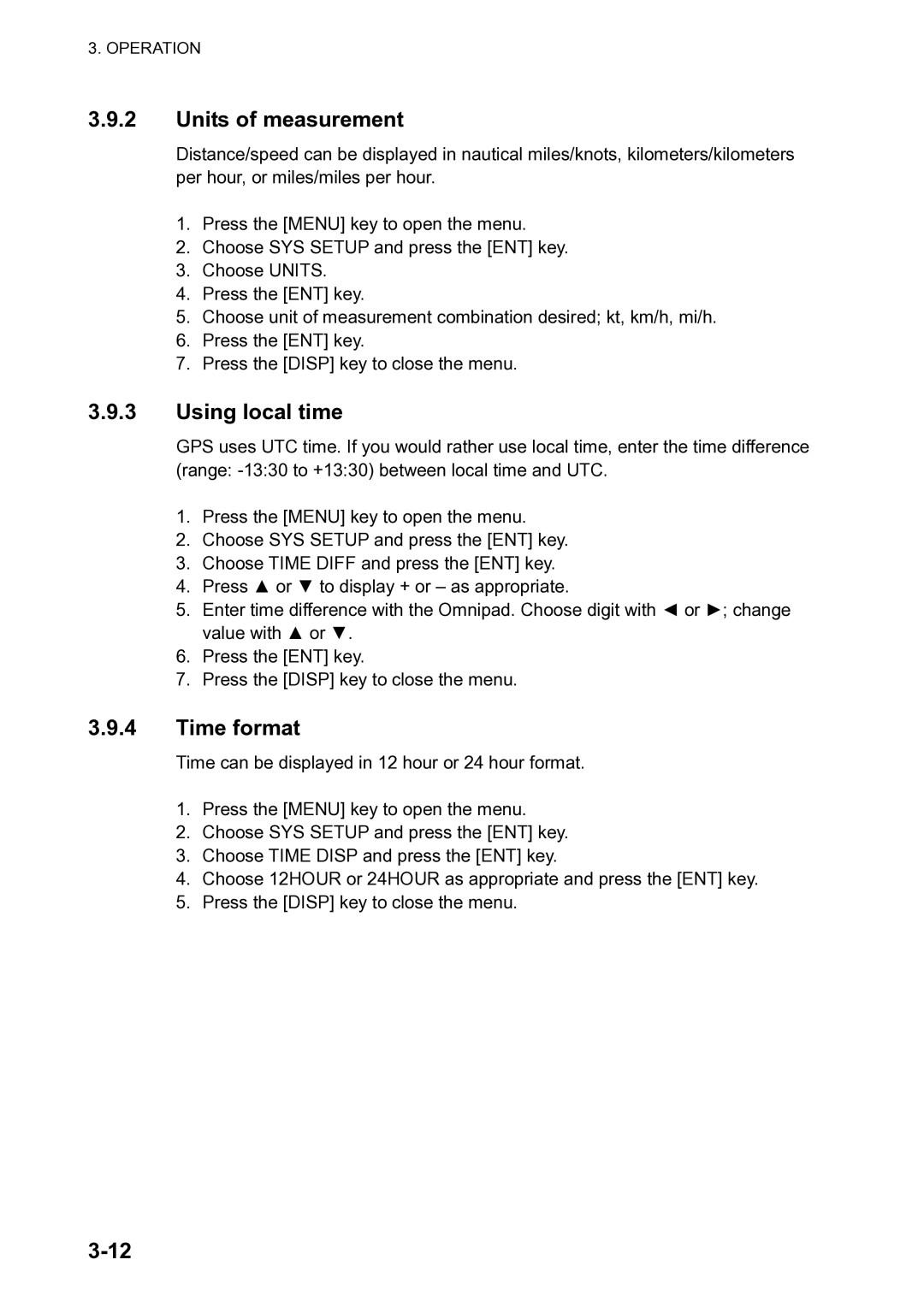3. OPERATION
3.9.2Units of measurement
Distance/speed can be displayed in nautical miles/knots, kilometers/kilometers per hour, or miles/miles per hour.
1.Press the [MENU] key to open the menu.
2.Choose SYS SETUP and press the [ENT] key.
3.Choose UNITS.
4.Press the [ENT] key.
5.Choose unit of measurement combination desired; kt, km/h, mi/h.
6.Press the [ENT] key.
7.Press the [DISP] key to close the menu.
3.9.3Using local time
GPS uses UTC time. If you would rather use local time, enter the time difference (range:
1.Press the [MENU] key to open the menu.
2.Choose SYS SETUP and press the [ENT] key.
3.Choose TIME DIFF and press the [ENT] key.
4.Press ▲ or ▼ to display + or – as appropriate.
5.Enter time difference with the Omnipad. Choose digit with ◄ or ►; change value with ▲ or ▼.
6.Press the [ENT] key.
7.Press the [DISP] key to close the menu.
3.9.4Time format
Time can be displayed in 12 hour or 24 hour format.
1.Press the [MENU] key to open the menu.
2.Choose SYS SETUP and press the [ENT] key.
3.Choose TIME DISP and press the [ENT] key.
4.Choose 12HOUR or 24HOUR as appropriate and press the [ENT] key.
5.Press the [DISP] key to close the menu.