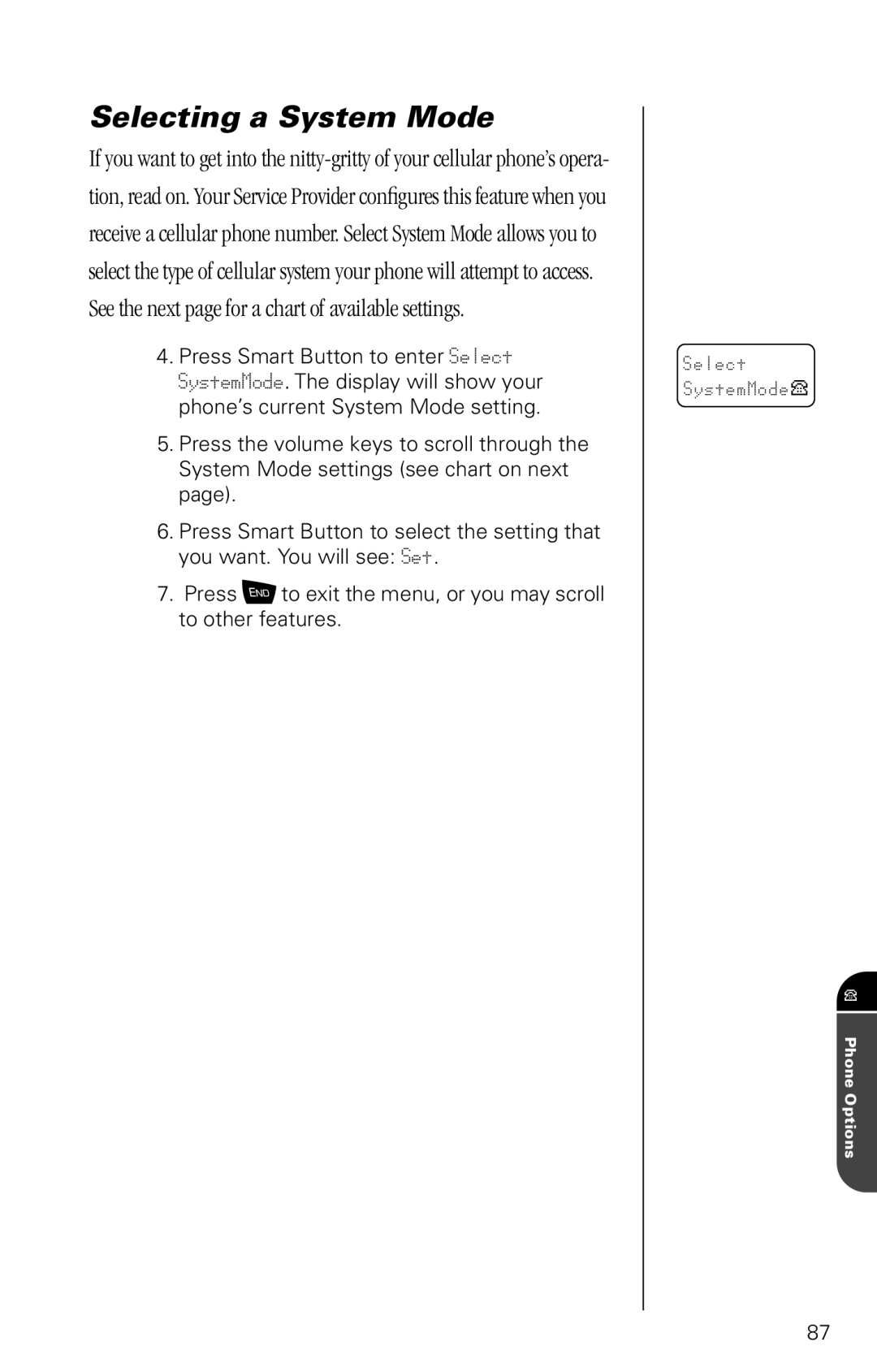Selecting a System Mode
If you want to get into the
4.Press Smart Button to enter Select SystemMode. The display will show your phone’s current System Mode setting.
5.Press the volume keys to scroll through the System Mode settings (see chart on next page).
6.Press Smart Button to select the setting that you want. You will see: Set.
7.Press ¼ to exit the menu, or you may scroll to other features.
Select
SystemMode P
Phone Options
87