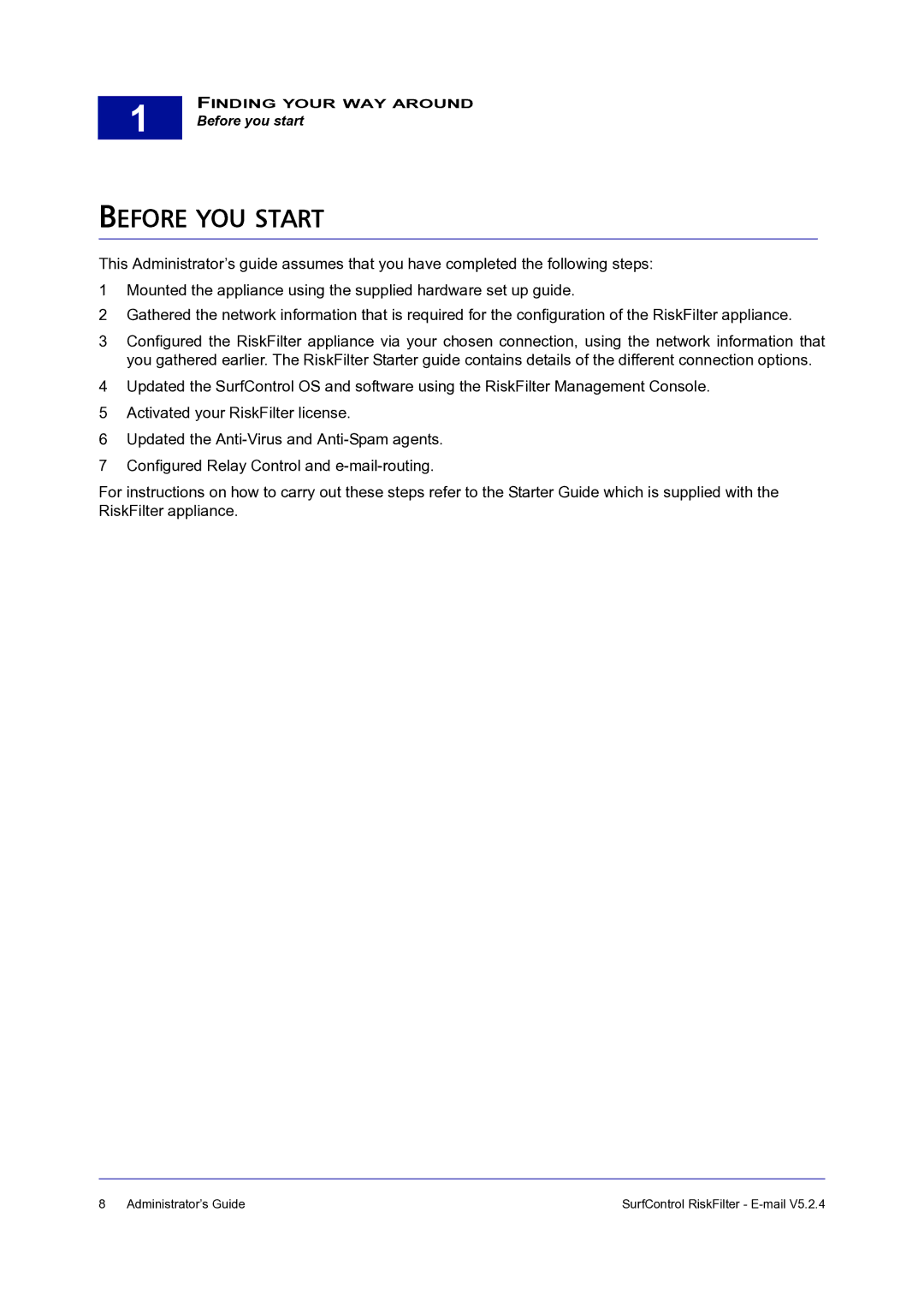1
FINDING YOUR WAY AROUND
Before you start
BEFORE YOU START
This Administrator’s guide assumes that you have completed the following steps:
1Mounted the appliance using the supplied hardware set up guide.
2Gathered the network information that is required for the configuration of the RiskFilter appliance.
3Configured the RiskFilter appliance via your chosen connection, using the network information that you gathered earlier. The RiskFilter Starter guide contains details of the different connection options.
4Updated the SurfControl OS and software using the RiskFilter Management Console.
5Activated your RiskFilter license.
6Updated the
7Configured Relay Control and
For instructions on how to carry out these steps refer to the Starter Guide which is supplied with the RiskFilter appliance.
8 | Administrator’s Guide | SurfControl RiskFilter - |