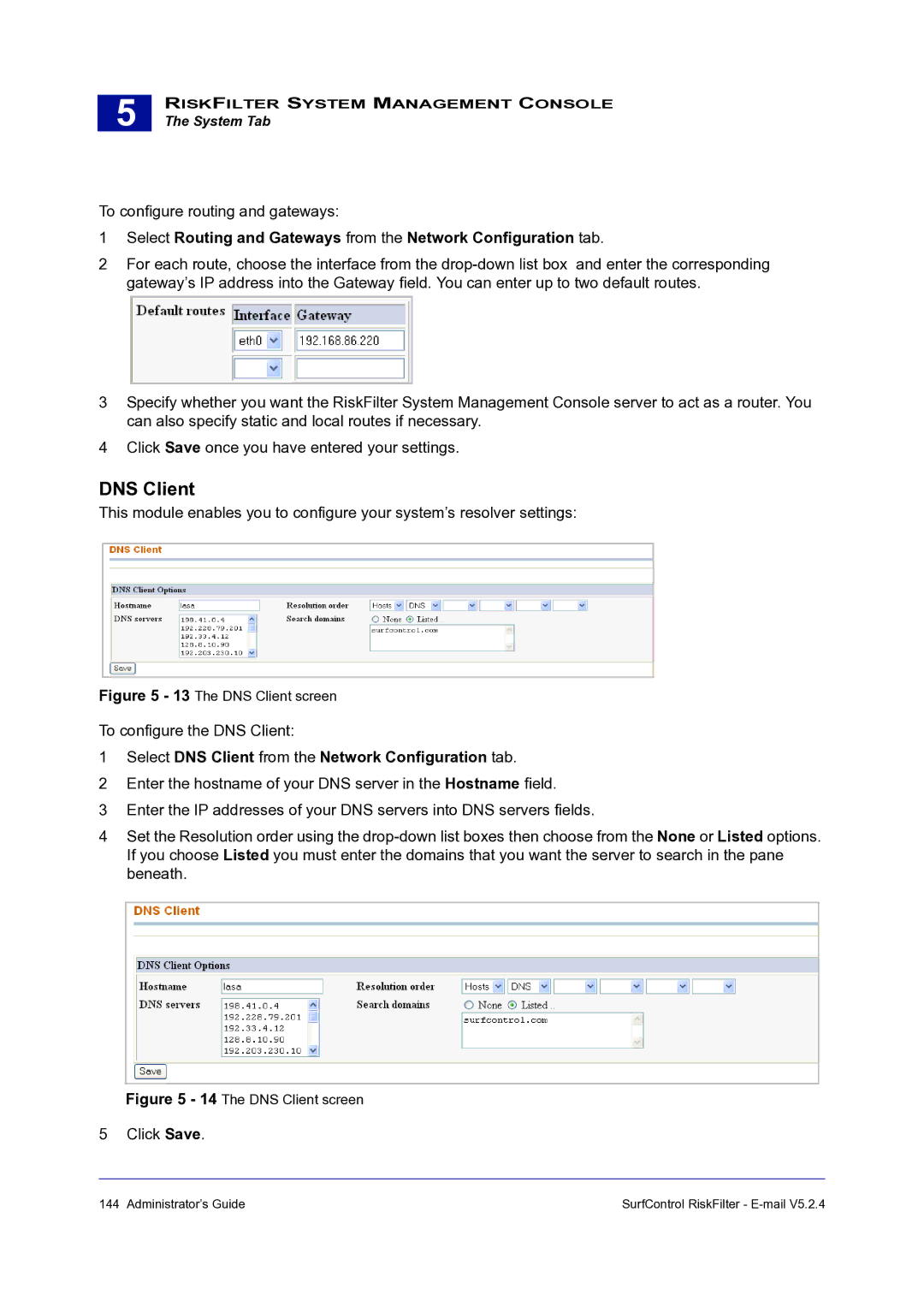5 |
RISKFILTER SYSTEM MANAGEMENT CONSOLE
The System Tab
To configure routing and gateways:
1Select Routing and Gateways from the Network Configuration tab.
2For each route, choose the interface from the
3Specify whether you want the RiskFilter System Management Console server to act as a router. You can also specify static and local routes if necessary.
4Click Save once you have entered your settings.
DNS Client
This module enables you to configure your system’s resolver settings:
Figure 5 - 13 The DNS Client screen
To configure the DNS Client:
1Select DNS Client from the Network Configuration tab.
2Enter the hostname of your DNS server in the Hostname field.
3Enter the IP addresses of your DNS servers into DNS servers fields.
4Set the Resolution order using the
Figure 5 - 14 The DNS Client screen
5 Click Save.
144 Administrator’s Guide | SurfControl RiskFilter - |