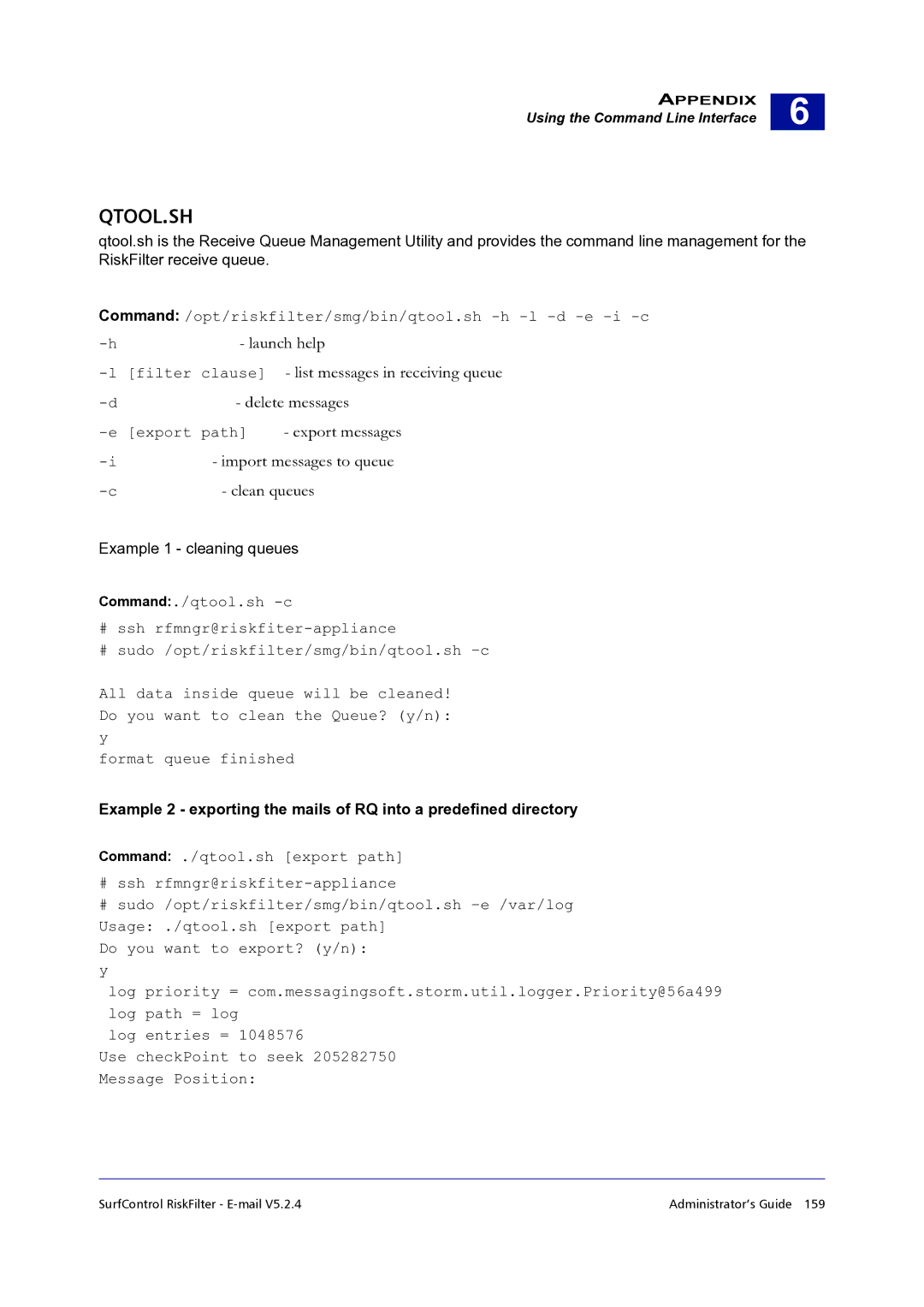APPENDIX
Using the Command Line Interface
6 |
QTOOL.SH
qtool.sh is the Receive Queue Management Utility and provides the command line management for the RiskFilter receive queue.
Command: /opt/riskfilter/smg/bin/qtool.sh
- launch help |
- delete messages | ||
- export messages | ||
- import messages to queue | ||
- clean queues | ||
Example 1 - cleaning queues
Command:./qtool.sh
#ssh
#sudo /opt/riskfilter/smg/bin/qtool.sh
All data inside queue will be cleaned! Do you want to clean the Queue? (y/n): y
format queue finished
Example 2 - exporting the mails of RQ into a predefined directory
Command: ./qtool.sh [export path]
#ssh
#sudo /opt/riskfilter/smg/bin/qtool.sh
Do you want to export? (y/n): y
log priority = com.messagingsoft.storm.util.logger.Priority@56a499 log path = log
log entries = 1048576
Use checkPoint to seek 205282750 Message Position:
SurfControl RiskFilter - | Administrator’s Guide 159 |