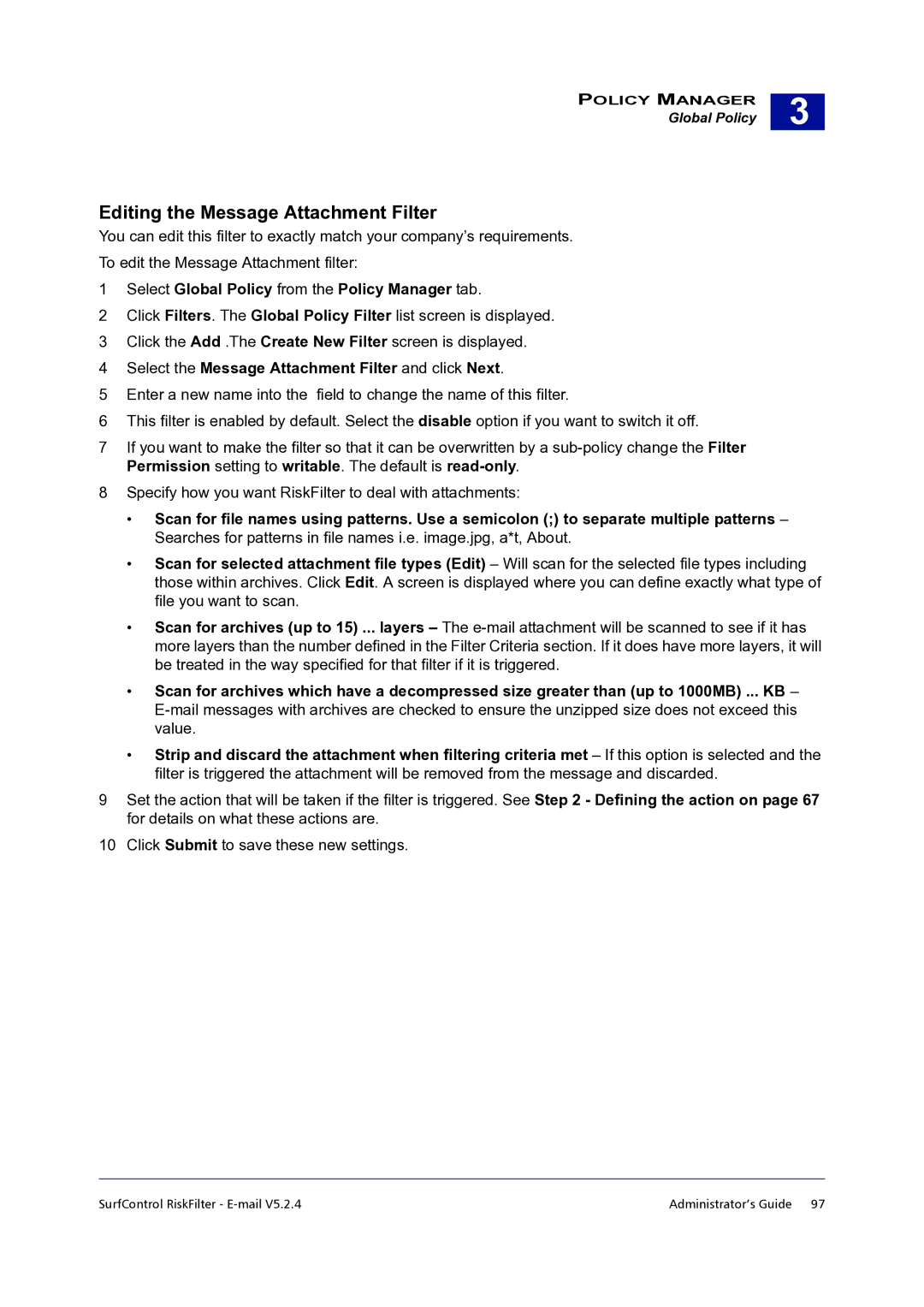POLICY MANAGER
Global Policy
3 |
Editing the Message Attachment Filter
You can edit this filter to exactly match your company’s requirements.
To edit the Message Attachment filter:
1Select Global Policy from the Policy Manager tab.
2Click Filters. The Global Policy Filter list screen is displayed.
3Click the Add .The Create New Filter screen is displayed.
4Select the Message Attachment Filter and click Next.
5Enter a new name into the field to change the name of this filter.
6This filter is enabled by default. Select the disable option if you want to switch it off.
7If you want to make the filter so that it can be overwritten by a
8Specify how you want RiskFilter to deal with attachments:
•Scan for file names using patterns. Use a semicolon (;) to separate multiple patterns – Searches for patterns in file names i.e. image.jpg, a*t, About.
•Scan for selected attachment file types (Edit) – Will scan for the selected file types including those within archives. Click Edit. A screen is displayed where you can define exactly what type of file you want to scan.
•Scan for archives (up to 15) ... layers – The
•Scan for archives which have a decompressed size greater than (up to 1000MB) ... KB –
•Strip and discard the attachment when filtering criteria met – If this option is selected and the filter is triggered the attachment will be removed from the message and discarded.
9Set the action that will be taken if the filter is triggered. See Step 2 - Defining the action on page 67 for details on what these actions are.
10Click Submit to save these new settings.
SurfControl RiskFilter - | Administrator’s Guide 97 |