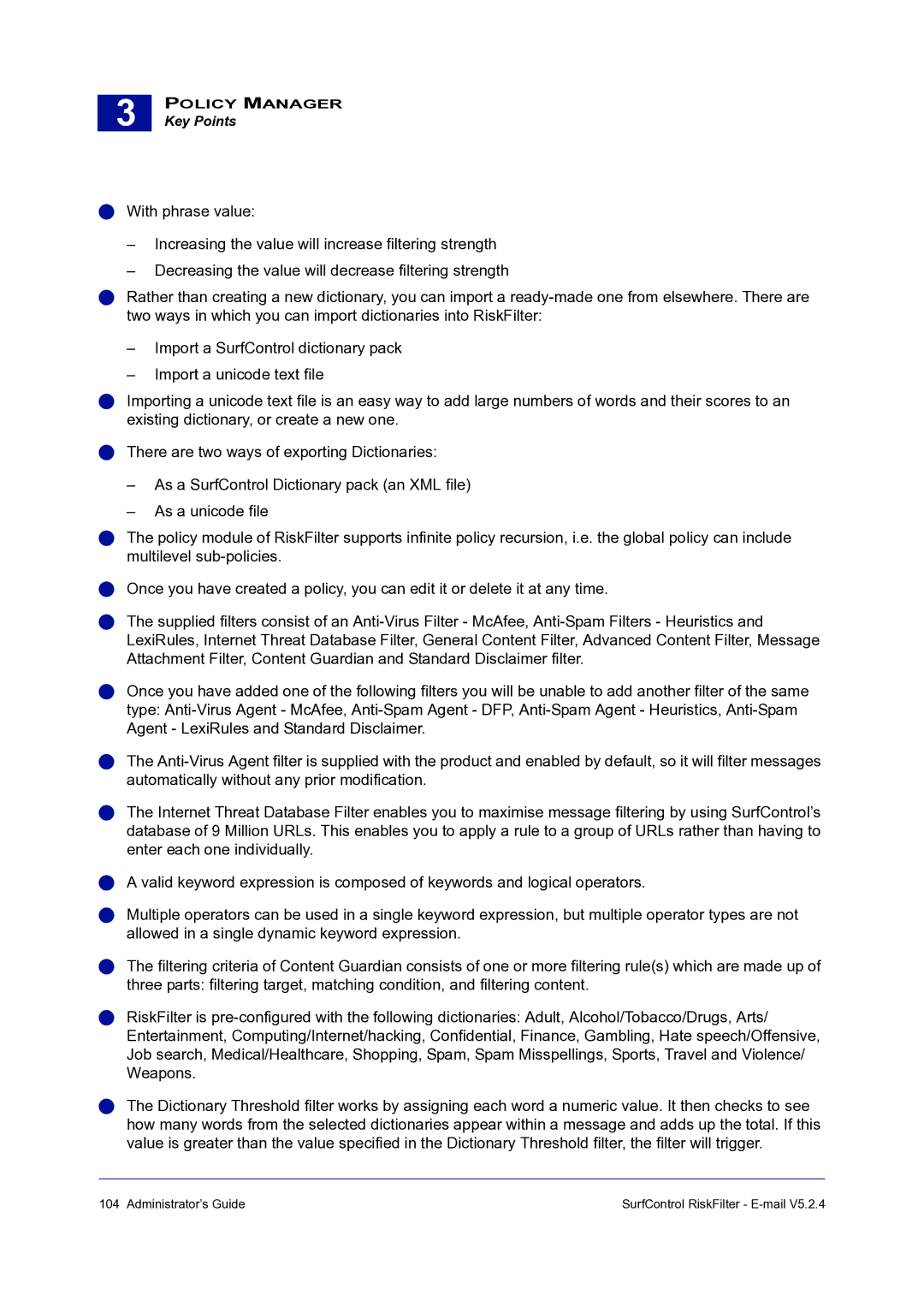3 |
POLICY MANAGER
Key Points
With phrase value:
–Increasing the value will increase filtering strength
–Decreasing the value will decrease filtering strength
Rather than creating a new dictionary, you can import a
–Import a SurfControl dictionary pack
–Import a unicode text file
Importing a unicode text file is an easy way to add large numbers of words and their scores to an existing dictionary, or create a new one.
There are two ways of exporting Dictionaries:
–As a SurfControl Dictionary pack (an XML file)
–As a unicode file
The policy module of RiskFilter supports infinite policy recursion, i.e. the global policy can include multilevel
Once you have created a policy, you can edit it or delete it at any time.
The supplied filters consist of an
Once you have added one of the following filters you will be unable to add another filter of the same type:
The
The Internet Threat Database Filter enables you to maximise message filtering by using SurfControl’s database of 9 Million URLs. This enables you to apply a rule to a group of URLs rather than having to enter each one individually.
A valid keyword expression is composed of keywords and logical operators.
Multiple operators can be used in a single keyword expression, but multiple operator types are not allowed in a single dynamic keyword expression.
The filtering criteria of Content Guardian consists of one or more filtering rule(s) which are made up of three parts: filtering target, matching condition, and filtering content.
RiskFilter is
The Dictionary Threshold filter works by assigning each word a numeric value. It then checks to see how many words from the selected dictionaries appear within a message and adds up the total. If this value is greater than the value specified in the Dictionary Threshold filter, the filter will trigger.
104 Administrator’s Guide | SurfControl RiskFilter - |