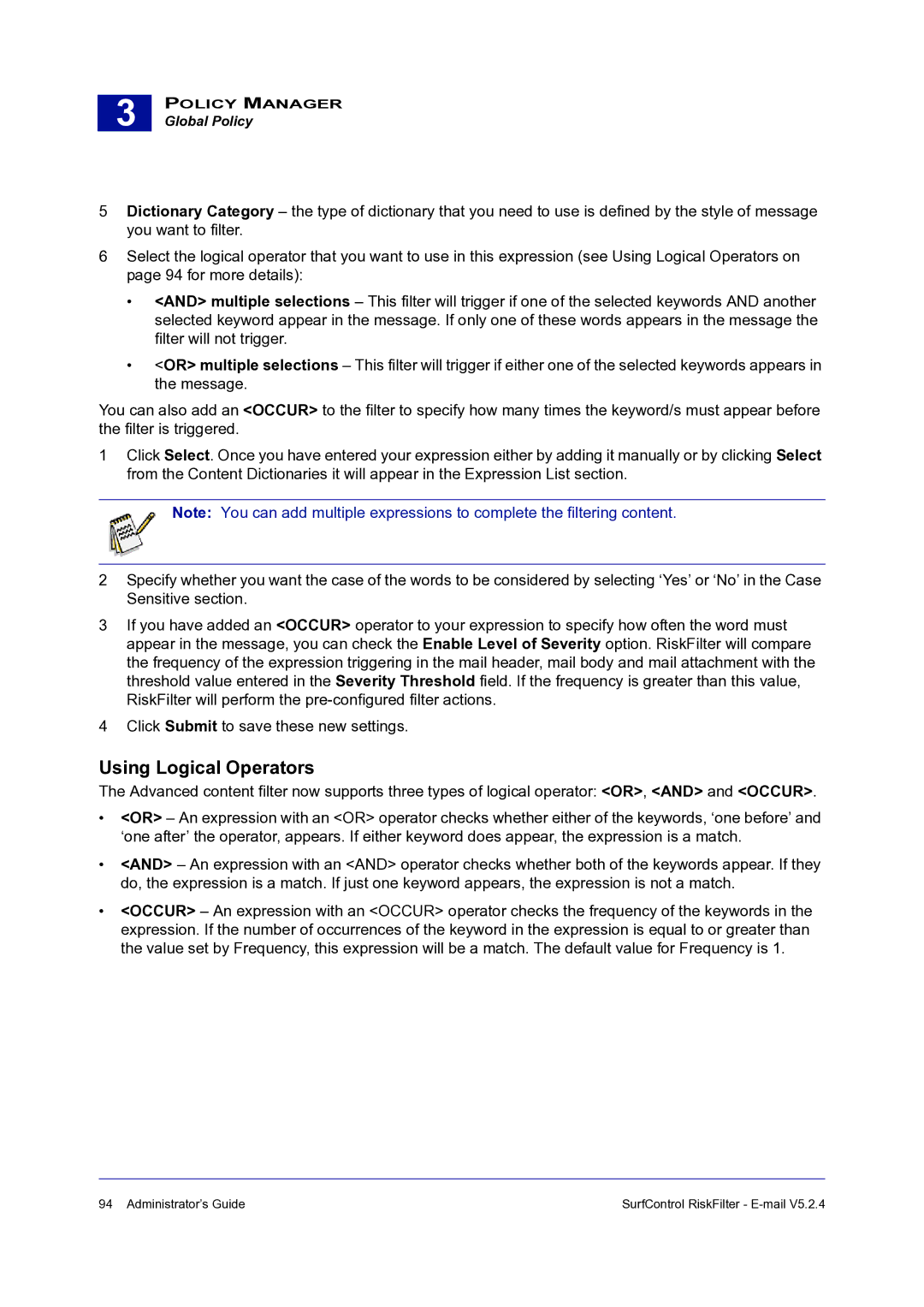3 |
POLICY MANAGER
Global Policy
5Dictionary Category – the type of dictionary that you need to use is defined by the style of message you want to filter.
6Select the logical operator that you want to use in this expression (see Using Logical Operators on page 94 for more details):
•<AND> multiple selections – This filter will trigger if one of the selected keywords AND another selected keyword appear in the message. If only one of these words appears in the message the filter will not trigger.
•<OR> multiple selections – This filter will trigger if either one of the selected keywords appears in the message.
You can also add an <OCCUR> to the filter to specify how many times the keyword/s must appear before the filter is triggered.
1Click Select. Once you have entered your expression either by adding it manually or by clicking Select from the Content Dictionaries it will appear in the Expression List section.
Note: You can add multiple expressions to complete the filtering content.
2Specify whether you want the case of the words to be considered by selecting ‘Yes’ or ‘No’ in the Case Sensitive section.
3If you have added an <OCCUR> operator to your expression to specify how often the word must appear in the message, you can check the Enable Level of Severity option. RiskFilter will compare the frequency of the expression triggering in the mail header, mail body and mail attachment with the threshold value entered in the Severity Threshold field. If the frequency is greater than this value, RiskFilter will perform the
4Click Submit to save these new settings.
Using Logical Operators
The Advanced content filter now supports three types of logical operator: <OR>, <AND> and <OCCUR>.
•<OR> – An expression with an <OR> operator checks whether either of the keywords, ‘one before’ and ‘one after’ the operator, appears. If either keyword does appear, the expression is a match.
•<AND> – An expression with an <AND> operator checks whether both of the keywords appear. If they do, the expression is a match. If just one keyword appears, the expression is not a match.
•<OCCUR> – An expression with an <OCCUR> operator checks the frequency of the keywords in the expression. If the number of occurrences of the keyword in the expression is equal to or greater than the value set by Frequency, this expression will be a match. The default value for Frequency is 1.
94 Administrator’s Guide | SurfControl RiskFilter - |