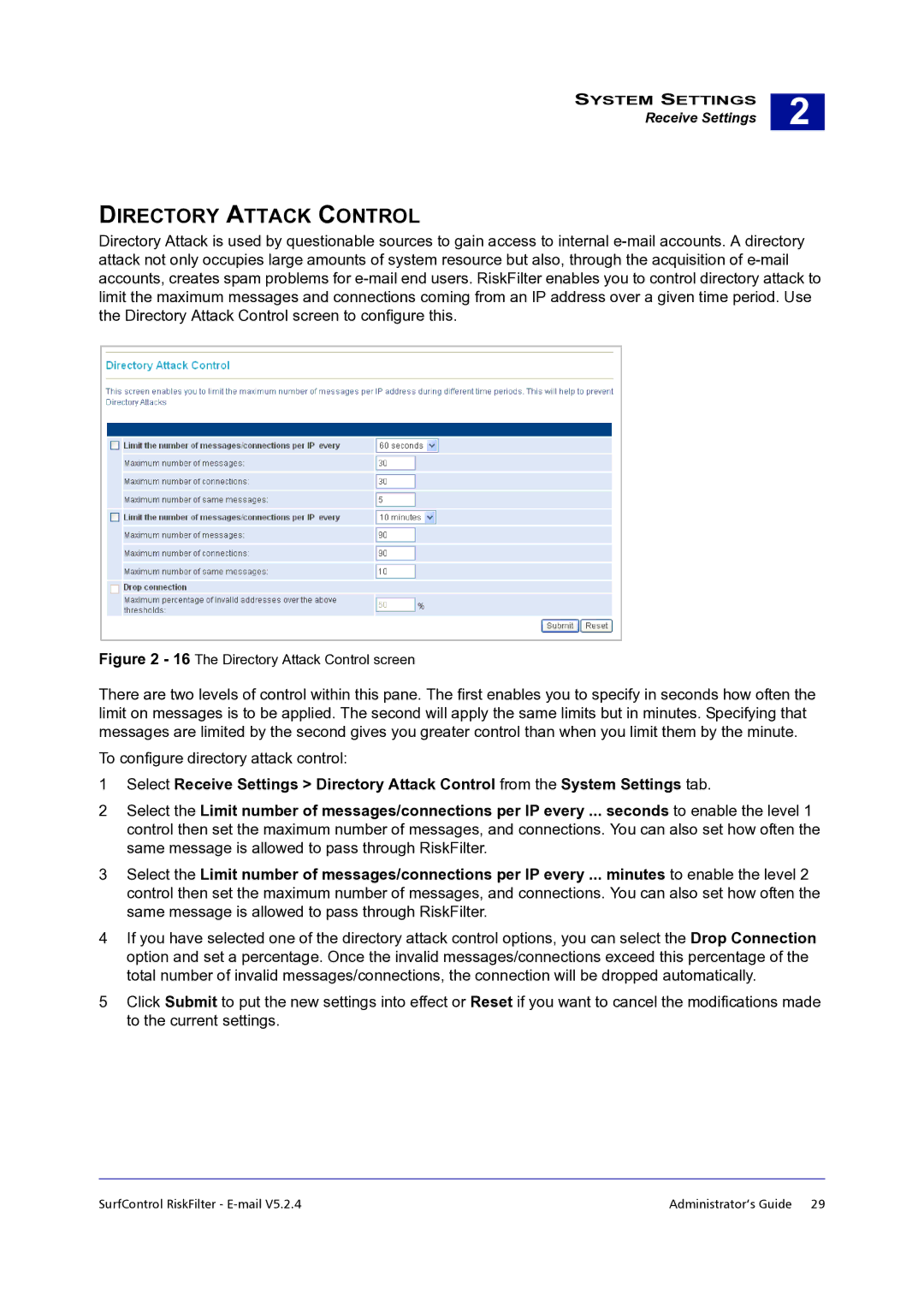SYSTEM SETTINGS
Receive Settings
2 |
DIRECTORY ATTACK CONTROL
Directory Attack is used by questionable sources to gain access to internal
Figure 2 - 16 The Directory Attack Control screen
There are two levels of control within this pane. The first enables you to specify in seconds how often the limit on messages is to be applied. The second will apply the same limits but in minutes. Specifying that messages are limited by the second gives you greater control than when you limit them by the minute.
To configure directory attack control:
1Select Receive Settings > Directory Attack Control from the System Settings tab.
2Select the Limit number of messages/connections per IP every ... seconds to enable the level 1 control then set the maximum number of messages, and connections. You can also set how often the same message is allowed to pass through RiskFilter.
3Select the Limit number of messages/connections per IP every ... minutes to enable the level 2 control then set the maximum number of messages, and connections. You can also set how often the same message is allowed to pass through RiskFilter.
4If you have selected one of the directory attack control options, you can select the Drop Connection option and set a percentage. Once the invalid messages/connections exceed this percentage of the total number of invalid messages/connections, the connection will be dropped automatically.
5Click Submit to put the new settings into effect or Reset if you want to cancel the modifications made to the current settings.
SurfControl RiskFilter - | Administrator’s Guide 29 |